In this example, we will learn to configure Spring MVC and Hibernate with JPA along with few other things e.g. validation and custom property editors. I have been asked quite enough times to write this tutorial in past, so here it is. Feel free to post your doubts, comments and suggestions. If you want to learn about using hibernate’s session factory then you may want to read Spring and hibernate integration tutorial.
Table of Contents 1) Application Overview 2) Spring's application context configuration 3) DAO classes 4) Maven dependencies 5) Other application files
1) Application Overview
This demo application is an employee management screen which lists down all employee records in database, and a form which you can use to add more employees. There is validation functionality added to form, so if you try to add empty form then you will get validation errors. To store the record in database, Hibernate JPA implementation is used. Front end is implemented using Spring MVC.
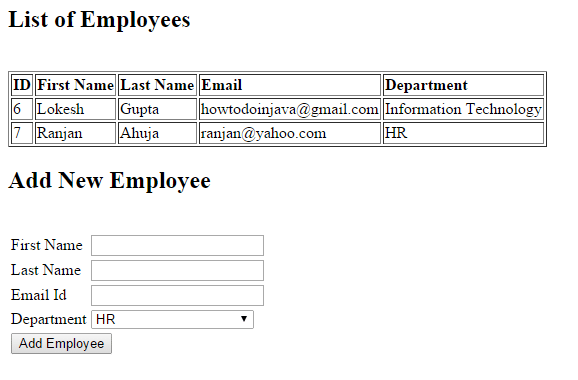
The all files involved in this application are as below:
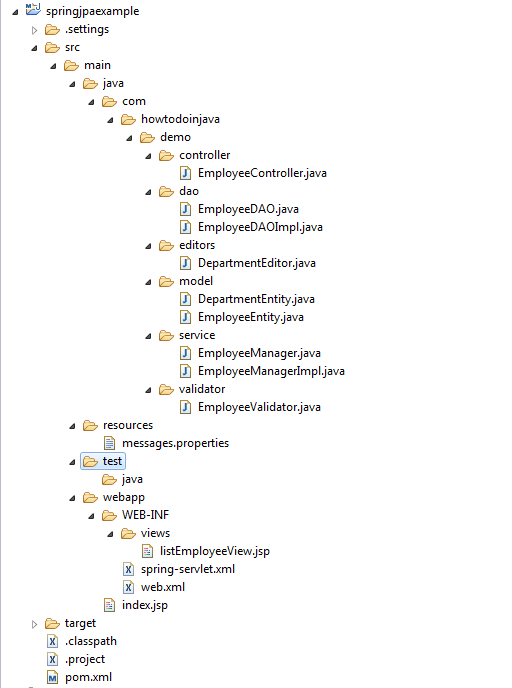
2) Spring’s application context configuration
This file is center piece of application and require your most attention.
spring-servlet.xml
<beans xmlns="http://www.springframework.org/schema/beans"
xmlns:xsi="http://www.w3.org/2001/XMLSchema-instance"
xmlns:context="http://www.springframework.org/schema/context"
xmlns:tx="http://www.springframework.org/schema/tx"
xmlns:mvc="http://www.springframework.org/schema/mvc"
xsi:schemaLocation="http://www.springframework.org/schema/beans http://www.springframework.org/schema/beans/spring-beans-3.0.xsd
http://www.springframework.org/schema/context/ http://www.springframework.org/schema/context/spring-context-3.0.xsd
http://www.springframework.org/schema/tx/ http://www.springframework.org/schema/tx/spring-tx-3.2.xsd
http://www.springframework.org/schema/mvc/ http://www.springframework.org/schema/mvc/spring-mvc-3.2.xsd">
<!-- It register the beans in context and scan the annotations inside beans and activate them -->
<context:component-scan base-package="com.howtodoinjava.demo" />
<!-- This allow for dispatching requests to Controllers -->
<mvc:annotation-driven />
<!-- This helps in mapping the logical view names to directly view files under a certain pre-configured directory -->
<bean class="org.springframework.web.servlet.view.InternalResourceViewResolver">
<property name="prefix" value="/WEB-INF/views/" />
<property name="suffix" value=".jsp" />
</bean>
<!-- This resolves messages from resource bundles for different locales -->
<bean id="messageSource" class="org.springframework.context.support.ResourceBundleMessageSource">
<property name="basename" value="messages" />
</bean>
<!-- To validate the posted add employee form -->
<bean id="employeeValidator" class="com.howtodoinjava.demo.validator.EmployeeValidator" />
<!-- This produces a container-managed EntityManagerFactory;
rather than application-managed EntityManagerFactory as in case of LocalEntityManagerFactoryBean-->
<bean id="entityManagerFactoryBean" class="org.springframework.orm.jpa.LocalContainerEntityManagerFactoryBean">
<property name="dataSource" ref="dataSource" />
<!-- This makes /META-INF/persistence.xml is no longer necessary -->
<property name="packagesToScan" value="com.howtodoinjava.demo.model" />
<!-- JpaVendorAdapter implementation for Hibernate EntityManager.
Exposes Hibernate's persistence provider and EntityManager extension interface -->
<property name="jpaVendorAdapter">
<bean class="org.springframework.orm.jpa.vendor.HibernateJpaVendorAdapter" />
</property>
<property name="jpaProperties">
<props>
<prop key="hibernate.hbm2ddl.auto">validate</prop>
<prop key="hibernate.dialect">org.hibernate.dialect.MySQL5Dialect</prop>
</props>
</property>
</bean>
<!-- Simple implementation of the standard JDBC DataSource interface,
configuring the plain old JDBC DriverManager via bean properties -->
<bean id="dataSource" class="org.springframework.jdbc.datasource.DriverManagerDataSource">
<property name="driverClassName" value="com.mysql.jdbc.Driver" />
<property name="url" value="jdbc:mysql://localhost:3306/test" />
<property name="username" value="root" />
<property name="password" value="password" />
</bean>
<!-- This transaction manager is appropriate for applications that use a single JPA EntityManagerFactory for transactional data access.
JTA (usually through JtaTransactionManager) is necessary for accessing multiple transactional resources within the same transaction. -->
<bean id="transactionManager" class="org.springframework.orm.jpa.JpaTransactionManager">
<property name="entityManagerFactory" ref="entityManagerFactoryBean" />
</bean>
<!-- responsible for registering the necessary Spring components that power annotation-driven transaction management;
such as when @Transactional methods are invoked -->
<tx:annotation-driven />
</beans>
Let’s note down few important points.
- context:component-scan : register the beans in context; and it also scans the annotations inside beans and activate them. So
context:component-scandoes whatcontext:annotation-configdoes, but additionally it scan the packages and register the beans in application context.Read More : context:annotation-config vs context:component-scan
- mvc:annotation-driven : tag essentially sets you your Spring context to allow for dispatching requests with annotated controller methods using annotations such as
@RequestMapping,@ExceptionHandler, and others.Read More : Spring MVC Config
- InternalResourceViewResolver : view template decides that which view should be rendered based on returned logical view name by mapping the logical view names to directly view files under a certain pre-configured directory.
Read More : InternalResourceViewResolver Configuration Example
- entityManagerFactoryBean :
LocalEntityManagerFactoryBeanproduces an application-managedEntityManagerFactorywhereasLocalContainerEntityManagerFactoryBeanproduces a container-managedEntityManagerFactory. It supports links to an existing JDBC DataSource, supports both local and global transactions. - JpaTransactionManager : This transaction manager is appropriate for applications that use a single JPA
EntityManagerFactoryfor transactional data access. JTA (usually throughJtaTransactionManager) is necessary for accessing multiple transactional resources within the same transaction. Note that you need to configure your JPA provider accordingly in order to make it participate in JTA transactions. Of course,JtaTransactionManagerdoes require a full JTA-supporting application server, rather than a vanilla servlet engine like Tomcat. - tx:annotation-driven : enable the configuration of transactional behavior based on annotations e.g.
@Transactional. The@EnableTransactionManagementannotation provides equivalent support if you are using Java based configuration. To do this. simply add the annotation to a@Configurationclass.
3) DAO classes
Next important classes are DAO classes which use the entity manager to perform CRUD operations using hibernate entities, and specifying methods which support transactions through @Transactional annotation. In our case, we have applied @Transactional annotation at class level, making all public methods transactional.
EmployeeDAO.java
public interface EmployeeDAO
{
public List<EmployeeEntity> getAllEmployees();
public List<DepartmentEntity> getAllDepartments();
public void addEmployee(EmployeeEntity employee);
}
EmployeeDAOImpl.java
import java.util.List;
import javax.persistence.EntityManager;
import javax.persistence.PersistenceContext;
import org.springframework.stereotype.Repository;
import org.springframework.transaction.annotation.Transactional;
import com.howtodoinjava.demo.model.DepartmentEntity;
import com.howtodoinjava.demo.model.EmployeeEntity;
@Repository
@Transactional
public class EmployeeDAOImpl implements EmployeeDAO
{
@PersistenceContext
private EntityManager manager;
public List<EmployeeEntity> getAllEmployees()
{
List<EmployeeEntity> employees = manager.createQuery("Select a From EmployeeEntity a", EmployeeEntity.class).getResultList();
return employees;
}
public List<DepartmentEntity> getAllDepartments()
{
List<DepartmentEntity> depts = manager.createQuery("Select a From DepartmentEntity a", DepartmentEntity.class).getResultList();
return depts;
}
public DepartmentEntity getDepartmentById(Integer id)
{
return manager.find(DepartmentEntity.class, id);
}
public void addEmployee(EmployeeEntity employee)
{
//Use null checks and handle them
employee.setDepartment(getDepartmentById(employee.getDepartment().getId()));
manager.persist(employee);
}
}
@Transactional annotation, no error is raised, but the annotated method does not exhibit the configured transactional settings. Consider the use of AspectJ if you need to annotate non-public methods.@PersistenceContext expresses a dependency on a container-managed EntityManager and its associated persistence context. @Repository is usually applied on DAO layer.
Read More : @Component, @Repository, @Service and @Controller Annotations
4) Maven dependencies
The last thing, you should be interested in this example is maven dependencies for spring, hibernate and JPA extension. Here are all dependencies for this example.
<dependencies> <dependency> <groupId>junit</groupId> <artifactId>junit</artifactId> <version>4.12</version> <scope>test</scope> </dependency> <!-- Spring MVC support --> <dependency> <groupId>org.springframework</groupId> <artifactId>spring-webmvc</artifactId> <version>4.1.4.RELEASE</version> </dependency> <dependency> <groupId>org.springframework</groupId> <artifactId>spring-web</artifactId> <version>4.1.4.RELEASE</version> </dependency> <dependency> <groupId>org.springframework</groupId> <artifactId>spring-orm</artifactId> <version>4.1.4.RELEASE</version> </dependency> <!-- Tag libs support for view layer --> <dependency> <groupId>javax.servlet</groupId> <artifactId>jstl</artifactId> <version>1.2</version> <scope>runtime</scope> </dependency> <dependency> <groupId>taglibs</groupId> <artifactId>standard</artifactId> <version>1.1.2</version> <scope>runtime</scope> </dependency> <dependency> <groupId>javax.validation</groupId> <artifactId>validation-api</artifactId> <version>1.0.0.GA</version> </dependency> <dependency> <groupId>org.hibernate</groupId> <artifactId>hibernate-core</artifactId> <version>4.0.1.Final</version> </dependency> <dependency> <groupId>org.hibernate</groupId> <artifactId>hibernate-validator</artifactId> <version>4.2.0.Final</version> </dependency> <dependency> <groupId>org.hibernate.common</groupId> <artifactId>hibernate-commons-annotations</artifactId> <version>4.0.1.Final</version> <classifier>tests</classifier> </dependency> <dependency> <groupId>org.hibernate.javax.persistence</groupId> <artifactId>hibernate-jpa-2.0-api</artifactId> <version>1.0.1.Final</version> </dependency> <dependency> <groupId>org.hibernate</groupId> <artifactId>hibernate-entitymanager</artifactId> <version>4.0.1.Final</version> </dependency> <dependency> <groupId>javax.validation</groupId> <artifactId>validation-api</artifactId> <version>1.0.0.GA</version> </dependency> <dependency> <groupId>org.slf4j</groupId> <artifactId>slf4j-api</artifactId> <version>1.6.4</version> </dependency> <dependency> <groupId>org.jboss.logging</groupId> <artifactId>jboss-logging</artifactId> <version>3.1.0.CR2</version> </dependency> <dependency> <groupId>org.slf4j</groupId> <artifactId>slf4j-log4j12</artifactId> <version>1.6.4</version> </dependency> <dependency> <groupId>mysql</groupId> <artifactId>mysql-connector-java</artifactId> <version>5.1.10</version> </dependency> </dependencies>
5) Other application files
Now list down, other files also which are used in this example.
web.xml
<web-app id="WebApp_ID" version="2.4"
xmlns="http://java.sun.com/xml/ns/j2ee"
xmlns:xsi="http://www.w3.org/2001/XMLSchema-instance"
xsi:schemaLocation="http://java.sun.com/xml/ns/j2ee
https://www.oracle.com/java/technologies/;
<display-name>Spring Hibernate JPA Hello World Application</display-name>
<!-- Configuration file for the root application context -->
<listener>
<listener-class>org.springframework.web.context.ContextLoaderListener</listener-class>
</listener>
<context-param>
<param-name>contextConfigLocation</param-name>
<param-value>
/WEB-INF/spring-servlet.xml
</param-value>
</context-param>
<!-- Configuration for the DispatcherServlet -->
<servlet>
<servlet-name>spring</servlet-name>
<servlet-class>
org.springframework.web.servlet.DispatcherServlet
</servlet-class>
<load-on-startup>1</load-on-startup>
</servlet>
<servlet-mapping>
<servlet-name>spring</servlet-name>
<url-pattern>/</url-pattern>
</servlet-mapping>
</web-app>
listEmployeeView.jsp
<%@ page contentType="text/html;charset=UTF-8"%>
<%@ taglib prefix="form" uri="http://www.springframework.org/tags/form"%>
<%@ taglib prefix="spring" uri="http://www.springframework.org/tags" %>
<%@ taglib prefix="c" uri="http://java.sun.com/jsp/jstl/core" %>
<html>
<head>
<title>Employee Management</title>
<style>
.error
{
color: #ff0000;
font-weight: bold;
}
#listOfEmployees tr:first-child{
font-weight: bold;
}
</style>
</head>
<body>
<h2><spring:message code="lbl.page.list" text="lbl.page.list" /></h2>
<br/>
<table id="listOfEmployees" border="1">
<tr>
<td>ID</td>
<td>First Name</td>
<td>Last Name</td>
<td>Email</td>
<td>Department</td>
</tr>
<c:forEach items="${allEmployees}" var="employee">
<tr>
<td>${employee.id}</td>
<td>${employee.firstName}</td>
<td>${employee.lastName}</td>
<td>${employee.email}</td>
<td>${employee.department.name}</td>
</tr>
</c:forEach>
</table>
<h2><spring:message code="lbl.page" text="Add New Employee" /></h2>
<br/>
<form:form method="post" modelAttribute="employee">
<table>
<tr>
<td><spring:message code="lbl.firstName" text="First Name" /></td>
<td><form:input path="firstName" /></td>
<td><form:errors path="firstName" cssClass="error" /></td>
</tr>
<tr>
<td><spring:message code="lbl.lastName" text="Last Name" /></td>
<td><form:input path="lastName" /></td>
<td><form:errors path="lastName" cssClass="error" /></td>
</tr>
<tr>
<td><spring:message code="lbl.email" text="Email Id" /></td>
<td><form:input path="email" /></td>
<td><form:errors path="email" cssClass="error" /></td>
</tr>
<tr>
<td><spring:message code="lbl.department" text="Department" /></td>
<td><form:select path="department" items="${allDepartments}" itemValue="id" itemLabel="name" /></td>
<td><form:errors path="department" cssClass="error" /></td>
</tr>
<tr>
<td colspan="3"><input type="submit" value="Add Employee"/></td>
</tr>
</table>
</form:form>
</body>
</html>
messages.properties
lbl.page=Add New Employee lbl.page.list=List of Employees lbl.firstName=First Name lbl.lastName=Last Name lbl.email=Email Id error.firstName=First Name can not be blank error.lastName=Last Name can not be blank error.email=Email Id can not be blank
EmployeeValidator.java
@Component
public class EmployeeValidator implements Validator {
public boolean supports(Class clazz) {
return EmployeeEntity.class.isAssignableFrom(clazz);
}
public void validate(Object target, Errors errors)
{
ValidationUtils.rejectIfEmptyOrWhitespace(errors, "firstName", "error.firstName", "First name is required.");
ValidationUtils.rejectIfEmptyOrWhitespace(errors, "lastName", "error.lastName", "Last name is required.");
ValidationUtils.rejectIfEmptyOrWhitespace(errors, "email", "error.email", "Email is required.");
}
}
EmployeeManager.java
public interface EmployeeManager
{
public List<EmployeeEntity> getAllEmployees();
public List<DepartmentEntity> getAllDepartments();
public void addEmployee(EmployeeEntity employee);
}
EmployeeManagerImpl.java
@Service
public class EmployeeManagerImpl implements EmployeeManager {
@Autowired
EmployeeDAO dao;
public List<EmployeeEntity> getAllEmployees() {
return dao.getAllEmployees();
}
public List<DepartmentEntity> getAllDepartments() {
return dao.getAllDepartments();
}
public void addEmployee(EmployeeEntity employee) {
dao.addEmployee(employee);
}
}
EmployeeEntity.java
@Entity
@Table (name="employee")
public class EmployeeEntity implements Serializable
{
private static final long serialVersionUID = 1L;
@Id
@GeneratedValue
private Integer id;
@NotEmpty
private String firstName;
private String lastName;
private String email;
@NotNull
@ManyToOne
private DepartmentEntity department;
public EmployeeEntity() {}
public EmployeeEntity(String name, DepartmentEntity department) {
this.firstName = name;
this.department = department;
}
public EmployeeEntity(String name) {
this.firstName = name;
}
//Setters and Getters
@Override
public String toString() {
return "EmployeeVO [id=" + id + ", firstName=" + firstName
+ ", lastName=" + lastName + ", email=" + email
+ ", department=" + department + "]";
}
}
DepartmentEntity.java
@Entity
@Table (name="department")
public class DepartmentEntity implements Serializable {
private static final long serialVersionUID = 1L;
@Id
@GeneratedValue
private Integer id;
private String name;
public DepartmentEntity(){
}
public DepartmentEntity(Integer id, String name) {
super();
this.id = id;
this.name = name;
}
@OneToMany(mappedBy="department",cascade=CascadeType.PERSIST)
private List<EmployeeEntity> employees = new ArrayList<EmployeeEntity>();
//Setters and Getters
@Override
public String toString() {
return "DepartmentVO [id=" + id + ", name=" + name + "]";
}
}
EmployeeController.java
@Controller
@RequestMapping("/employee-module")
@SessionAttributes("employee")
public class EmployeeController
{
@Autowired
EmployeeManager manager;
private Validator validator;
//Bind custom validator for submitted form
public EmployeeController()
{
ValidatorFactory validatorFactory = Validation.buildDefaultValidatorFactory();
validator = validatorFactory.getValidator();
}
/**
* Bind DepartmentEditor to DepartmentEntity; Look at JSP file for clearer picture
* */
@InitBinder
public void initBinder(WebDataBinder binder) {
binder.registerCustomEditor(DepartmentEntity.class, new DepartmentEditor());
}
/**
* Bind all departments
* */
@ModelAttribute("allDepartments")
public List<DepartmentEntity> populateDepartments()
{
List<DepartmentEntity> departments = manager.getAllDepartments();
return departments;
}
/**
* Bind all employees list
* */
@ModelAttribute("allEmployees")
public List<EmployeeEntity> populateEmployees()
{
List<EmployeeEntity> employees = manager.getAllEmployees();
return employees;
}
/**
* Method will be called in initial page load at GET /employee-module
* */
@RequestMapping(method = RequestMethod.GET)
public String setupForm(Model model)
{
EmployeeEntity employeeVO = new EmployeeEntity();
model.addAttribute("employee", employeeVO);
return "listEmployeeView";
}
/**
* Method will be called on submitting add employee form POST /employee-module
* */
@RequestMapping(method = RequestMethod.POST)
public String submitForm(@ModelAttribute("employee") EmployeeEntity employeeVO,
BindingResult result, SessionStatus status) {
Set<ConstraintViolation<EmployeeEntity>> violations = validator.validate(employeeVO);
for (ConstraintViolation<EmployeeEntity> violation : violations)
{
String propertyPath = violation.getPropertyPath().toString();
String message = violation.getMessage();
// Add JSR-303 errors to BindingResult
// This allows Spring to display them in view via a FieldError
result.addError(new FieldError("employee", propertyPath, "Invalid "+ propertyPath + "(" + message + ")"));
}
if (result.hasErrors()) {
return "listEmployeeView";
}
// Store the employee information in database
manager.addEmployee(employeeVO);
// Mark Session Complete and redirect to URL so that page refresh do not re-submit the form
status.setComplete();
return "redirect:employee-module";
}
}
Please feel free to comment with your questions and suggestions.
Happy Learning !!

Hi Lokesh,
If i have multiple data sources, how can i configure them with spring data jpa?
Hi,
Doing JPA Configuration as you did but getting exception:-
org.springframework.beans.factory.BeanCreationException: Error creating bean with name ‘entityManagerFactoryBean’ defined in ServletContext resource [/WEB-INF/spring/appServlet/servlet-context.xml]: Invocation of init method failed; nested exception is java.lang.IllegalArgumentException: No PersistenceProvider specified in EntityManagerFactory configuration, and chosen PersistenceUnitInfo does not specify a provider class name either
Hi ,
I was trying to check the same config with the Hibernate version 5.0 onward but it fails at the server startup saying “Error creating bean with name ‘entityManagerFactoryBean'”
Is there any other configuration for newer version of the Hibernate ?
Thanks in advance.
DDL used are:
drop table employee;
create table employee
(
id INT NOT NULL,
firstName varchar(10),
department_id INT NOT NULL,
lastName varchar(10),
email varchar(113)
);
drop table department;
create table department
(
id int not null,
department_id INT NOT NULL,
name varchar(10)
);
Thanks for sharing.
How to TWO DataBase with JPA Configuration.java
where i can find database schema?
Hi Mirek, you where ‘s the database schema ?
if it is container-managed EntityManagerFactory shouldn’t we use jndi ?
}
But I am not able to get the ID in my EmployeeDAOImpl.java
public void deleteRow(EmployeeEntity employee)
{ try{
//Integer id = 1103;//How to fetch the id
System.out.println(“****************** Inside removeEmployee(EmployeeEntity employee) *******************”);
employee = (EmployeeEntity) manager.createQuery(“delete a From EmployeeEntity a where a.id = :id”, EmployeeEntity.class).setParameter(id, employee).getResultList();
System.out.println(“Inside DELETE row of EmployeeDAOImpl.class ##############:”+employee);
//employee.setId(getEmployeeById(employee.getId()).getId());
manager.remove(employee);
}catch(Exception e)
{
e.printStackTrace();
}
This is my EmployeeDAO.java
public List getEmployeeIds();
public void deleteRow(EmployeeEntity enty);
Reply
sabya
May 13, 2015 at 5:18 am
Though I did not want to hard code it but when I tested for this I am getting exception like this:
****************************************************************************************************
java.lang.IllegalStateException: org.hibernate.hql.internal.QueryExecutionRequestException: Not supported for DML operations [delete From com.howtodoinjava.demo.model.EmployeeEntity a where a.id = :id]
****************************************************************************************************
public void deleteRow(EmployeeEntity employee)
{ try{
int id = 1104;//How to fetch the id
Query query = manager.createQuery(“delete From EmployeeEntity a where a.id = :id”).setParameter(“id”, 1104);
//query.setParameter(“id”, 1104);
EmployeeEntity result2 = (EmployeeEntity)query.getResultList();
System.out.println(“****************** Inside removeEmployee(EmployeeEntity employee) *******************”+result2);
Hi, Could you please provide me the URL to access this application? I have set up the Database and started the server. The server started with out any errors.
Thanks in advance.
http://localhost:8080/springjpaexample/employee-moduleorg.springframework.beans.factory.BeanCreationException: Error creating bean with name ’employeeController’: Injection of autowired dependencies failed; nested exception is org.springframework.beans.factory.BeanCreationException: Could not autowire field: service.EmployeeManager controllers.EmployeeController.manager; nested exception is org.springframework.beans.factory.NoSuchBeanDefinitionException: No qualifying bean of type [service.EmployeeManager] found for dependency: expected at least 1 bean which qualifies as autowire candidate for this dependency. Dependency annotations: {@org.springframework.beans.factory.annotation.Autowired(required=true)}
at org.springframework.beans.factory.annotation.AutowiredAnnotationBeanPostProcessor.postProcessPropertyValues(AutowiredAnnotationBeanPostProcessor.java:334)
at org.springframework.beans.factory.support.AbstractAutowireCapableBeanFactory.populateBean(AbstractAutowireCapableBeanFactory.java:1214)
at org.springframework.beans.factory.support.AbstractAutowireCapableBeanFactory.doCreateBean(AbstractAutowireCapableBeanFactory.java:543)
at org.springframework.
Check if all class files are generated in target folder – including config xml files.
Well,I want to run this program importing as Spring MAven project.I added all the dependency needed to the pom.I chnged its database configuration as well.But when running it over tomcat 8 server I am getting 404
HTTP Status 404 – /springjpaexample/
type Status report
message /springjpaexample/
description The requested resource is not available.
——————————————————————————–
Apache Tomcat/8.0.9.
Please fix my problem.It i not creating table as well.
This is where i made change spring-servlet.xml file.
Thank you
From message it looks like – application itself is not not deployed on tomcat. Verify the target folder to see if all the .class files are generated and .xml files are copied into it.
Now It is running but in this example there is no department conroller,in order to add employee i need to first fill the department then only i can add employee.But I am not able to get department controller.
Thank you
Better, now you can take a lead and write the controller. For this example, I had added departments in backend directly.
HI ,
i m flowing this example my data is stored at server side not for data base , can please explain the why it’s happy-end’s
Exception is : Caused by: java.net.BindException: Address already in use: JVM_Bind.
Some other process is already using the port where you want to run your server. Find the process – kill it, or restart the system.
Thanks for the article. It’s nice to see all configurations in one go.
One question. What’s the need to write CRUD operations when extending CrudRepository is sufficient?
Thanks
Samir
Hi Samir, excellent observation !! You are right, in this case we can use
CrudRepositoryas well. But in practice, I prefer to not to use it. Writing DAO classes helps me having more control on method signatures (e.g. return types) and not providing un-necessary operations for some entities.Again it’s matter for choice.
Hi,
Values are not coming in Department’s drop down menu. I debugged, Controller’s initBinder() is getting invoked but DepartmentEditor’s setAsText() is not getting invoked.
Any suggestions.
Thanks,
Sumit
This is strange. I created a db test and added user root with password “password”. I can connect to db with Netbeans and with mysqlworkbench and app can as well, because one column was missing and hibernate told me that. Still I got error message like that:
org.apache.commons.dbcp.SQLNestedException: Cannot create PoolableConnectionFactory (Access denied for user ‘root’@’localhost’ (using password: YES))
In mysqlworkbench I granted the user to everything, no help. Btw, when I try to get in to app with http://localhost:8080/springjpaexample/, it goes to index.jsp. Should it go automatically to list view and if yes, what might be wrong? If no, what is the direct link to employee view? Thanks for good tutorial!
1) Please make sure you can used correct DB schema name as well. I used “test”.
2) Please notice the @RequestMapping(“/employee-module”) tag. URL would be: http://localhost:8080/springjpaexample/employee-module
Hi Lokesh,
Really Nice Article …plz provide is DepartmentEditor.java file and please clarify about ConstraintViolation inside controller .
thanks
Please find the source in post: https://howtodoinjava.com/spring-mvc/spring-mvc-populate-and-validate-dropdown-example/
HTTP Status 404 – /springjpaexample/
type Status report
message /springjpaexample/
description The requested resource is not available.
Apache Tomcat/8.0.23
PLEASE HELP ME, IM DOING MY RESEARCH PAPER RELATED TO THIS ONE. THANK YOU! :)
Lookout for generated files in classes folder. Some/All of them must be missing.
What IDE do you use? Lookout for project build issues e.g. java version mismatch.
Delete all files in classes folder, and generate them again.
Same thing goes even i deleted all the .class files. I’m using JRE 1.8 Library and eclipse luna. Thank you for your quick response :)
You can verify all the files are generated or not.. by comparing war file attached in download section.
Thanks for this excellent tutorial !!!
Values aren’t coming in the drop down box. I tried to make my code from your code, no values in drop down list. i also try to compile your code still no value in drop down. Please suggest what is the issue ?
I will request you debug the application at your end. See if values are coming till controller/ or failing in view layer. If there is no exception, how could possibly I help?
This is my Dao
public List getEmployeeIds();
public void deleteRow(EmployeeEntity enty);
Really a Nice tutorial !
I was trying to implement the “delete” logic with this code but facing difficulty. Would you please help me in this ? Thanks.
What “difficulty”?
I am trying to implement without using session.
This is my view (deleteEmployeeView.jsp)
****************************************************************************************************
This is my controller (DeleteEmployeeController.java)
@RequestMapping(value=”id”,method = RequestMethod.POST)
public String deleteId(@PathVariable(“id”) Integer Id)
{
manager.deleteRow(Id);
String redirectUrl = “/delete.html”;
return “redirect:”+redirectUrl;
}
****************************************************************************************************
@RequestMapping(“ids”)
public List getEmployeeId() {
List ids= (List) manager.getEmployeeIds();
return ids;
}
@RequestMapping(method = RequestMethod.POST)
public String submitForm(@ModelAttribute(“delEmployee”) EmployeeEntity enty,
BindingResult result, SessionStatus status) {
manager.deleteRow(enty);
String redirectUrl = “/delete.html”;
return “redirect:”+redirectUrl;
}
@RequestMapping(method = RequestMethod.GET)
public String setupForm(Model model)
{
EmployeeEntity employeeVO = new EmployeeEntity();
model.addAttribute(“delEmployee”, employeeVO);
model.addAttribute(“ids”, employeeVO);
return “deleteEmployeeView”;
}
@Controller
@RequestMapping(“/delete”)
public class DeleteEmployeeController
{
@Autowired
EmployeeManager manager;
***************************************************************************************
I am not able to view the Employee IDS in the drop down of the view.
****************************************************************************
Though I am getting the IDS in this method of EmployeeDAOImpl.java
public List getEmployeeIds() {
Query query = manager.createQuery(“Select a.id From EmployeeEntity a “,EmployeeEntity.class);
List ids = query.getResultList();
if(ids != null){
System.out.println(“IDS ################”+ids);
}
List ents = query.getResultList();
return ents;
}
But I am not able to get the ID in my EmployeeDAOImpl.java
public void deleteRow(EmployeeEntity employee)
{ try{
//Integer id = 1103;//How to fetch the id
System.out.println(“****************** Inside removeEmployee(EmployeeEntity employee) *******************”);
employee = (EmployeeEntity) manager.createQuery(“delete a From EmployeeEntity a where a.id = :id”, EmployeeEntity.class).setParameter(id, employee).getResultList();
System.out.println(“Inside DELETE row of EmployeeDAOImpl.class ##############:”+employee);
//employee.setId(getEmployeeById(employee.getId()).getId());
manager.remove(employee);
}catch(Exception e)
{
e.printStackTrace();
}
This is my EmployeeDAO.java
public List getEmployeeIds();
public void deleteRow(EmployeeEntity enty);
Though I did not want to hard code it but when I tested for this I am getting exception like this:
****************************************************************************************************
java.lang.IllegalStateException: org.hibernate.hql.internal.QueryExecutionRequestException: Not supported for DML operations [delete From com.howtodoinjava.demo.model.EmployeeEntity a where a.id = :id]
****************************************************************************************************
public void deleteRow(EmployeeEntity employee)
{ try{
int id = 1104;//How to fetch the id
Query query = manager.createQuery(“delete From EmployeeEntity a where a.id = :id”).setParameter(“id”, 1104);
//query.setParameter(“id”, 1104);
EmployeeEntity result2 = (EmployeeEntity)query.getResultList();
System.out.println(“****************** Inside removeEmployee(EmployeeEntity employee) *******************”+result2);
Use “manager.createNativeQuery()”. Take help from here : Delete Example