In this iText tutorial, we are writing various code examples to read a PDF file and write a PDF file. iText library helps in dynamically generating the .pdf files from Java applications.
The given code examples are categorized into multiple sections based on the functionality they achieve. With each example, I have attached a screenshot of the generated PDF file to visualize what exactly the code is writing in the PDF file. You may extend these examples to suit your needs.
1. iText Library
On the brighter side, iText is an open-source library. Note that though iText is open source, you still need to purchase a commercial license if you want to use it for commercial purposes.
iText is freely available from https://itextpdf.com/. The iText library is powerful and supports the generation of HTML, RTF, and XML documents and generating PDFs.
We can choose from various fonts to be used in the document. Also, the structure of iText allows us to generate any of the above-mentioned type of documents with the same code. Isn’t it a great feature, right?
The iText library contains classes to generate PDF text in various fonts, create tables in PDF documents, add watermarks to pages, and so on. There are many more features available with iText which I will leave on you to explore.
To add iText into your application, include the following maven repository into our pom.xml file.
<dependency>
<groupId>com.itextpdf</groupId>
<artifactId>itextpdf</artifactId>
<version>5.5.13.2</version>
</dependency>
Or we can download the latest jar files from its maven repository.
2. Core Classes
Let’s list down and get familiar with the essential classes we will use in this application.
- com.itextpdf.text.Document : This is the most important class in iText library and represent PDF document instance. If you need to generate a PDF document from scratch, you will use the Document class. First you must create a Document instance. Then you must open it. After that you add content to the document. Finally you close the Document instance.
- com.itextpdf.text.Paragraph : This class represents a indented “paragraph” of text. In a paragraph you can set the paragraph alignment, indentation and spacing before and after the paragraph.
- com.itextpdf.text.Chapter : This class represents a chapter in the PDF document. It is created using a Paragraph as title and an int as chapter number.
- com.itextpdf.text.Font : This class contains all specifications of a font, such as family of font, size, style, and color. Various fonts are declared as static constants in this class.
- com.itextpdf.text.List : This class represents a list, which, in turn, contains a number of ListItems.
- com.itextpdf.text.pdf.PDFPTable : This is a table that can be put at an absolute position but can also be added to the document as the class Table.
- com.itextpdf.text.Anchor : An Anchor can be a reference or a destination of a reference. A link like we have in HTML pages.
- com.itextpdf.text.pdf.PdfWriter : When this PdfWriter is added to a certain PdfDocument, the PDF representation of every Element added to this Document will be written to the outputstream attached to writer (file or network).
- com.itextpdf.text.pdf.PdfReader : Used to read a PDF document. Simple and clear.
3. iText Hello World Example
Let’s start writing our example codes with the typical Hello World application. I will create a PDF file with a single statement in the content.
import java.io.FileNotFoundException;
import java.io.FileOutputStream;
import com.itextpdf.text.Document;
import com.itextpdf.text.DocumentException;
import com.itextpdf.text.Paragraph;
import com.itextpdf.text.pdf.PdfWriter;
public class JavaPdfHelloWorld
{
public static void main(String[] args)
{
Document document = new Document();
try
{
PdfWriter writer = PdfWriter.getInstance(document, new FileOutputStream("HelloWorld.pdf"));
document.open();
document.add(new Paragraph("A Hello World PDF document."));
document.close();
writer.close();
} catch (DocumentException e)
{
e.printStackTrace();
} catch (FileNotFoundException e)
{
e.printStackTrace();
}
}
}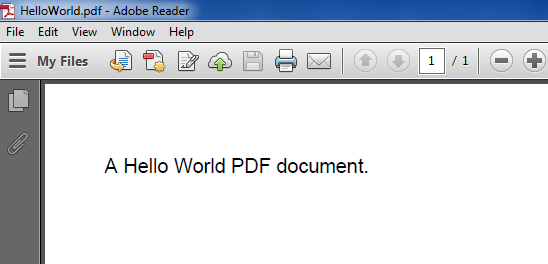
4. Setting File Attributes to PDF
This example shows how to set various attributes like author name, created date, creator name or simply title of the pdf file.
Document document = new Document();
try
{
PdfWriter writer = PdfWriter.getInstance(document, new FileOutputStream("SetAttributeExample.pdf"));
document.open();
document.add(new Paragraph("Some content here"));
//Set attributes here
document.addAuthor("Lokesh Gupta");
document.addCreationDate();
document.addCreator("HowToDoInJava.com");
document.addTitle("Set Attribute Example");
document.addSubject("An example to show how attributes can be added to pdf files.");
document.close();
writer.close();
} catch (Exception e)
{
e.printStackTrace();
}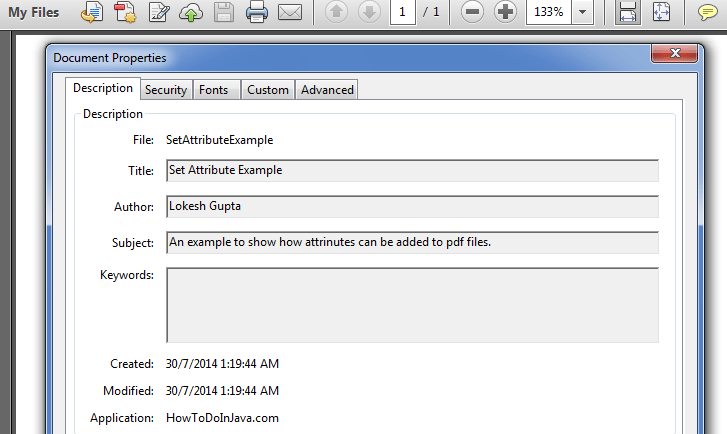
5. Adding Images to PDF
An example to show how we can add images to PDF files. The example contains adding images from the file system as well as URLs. Also, I have added code to position the pictures within the document.
Document document = new Document();
try
{
PdfWriter writer = PdfWriter.getInstance(document, new FileOutputStream("AddImageExample.pdf"));
document.open();
document.add(new Paragraph("Image Example"));
//Add Image
Image image1 = Image.getInstance("temp.jpg");
//Fixed Positioning
image1.setAbsolutePosition(100f, 550f);
//Scale to new height and new width of image
image1.scaleAbsolute(200, 200);
//Add to document
document.add(image1);
String imageUrl = "http://www.eclipse.org/xtend/images/java8_logo.png";
Image image2 = Image.getInstance(new URL(imageUrl));
document.add(image2);
document.close();
writer.close();
} catch (Exception e)
{
e.printStackTrace();
}
6. Generating a Table in PDF
Below example shows how to add tables in a pdf document.
public static void main(String[] args)
{
Document document = new Document();
try
{
PdfWriter writer = PdfWriter.getInstance(document, new FileOutputStream("AddTableExample.pdf"));
document.open();
PdfPTable table = new PdfPTable(3); // 3 columns.
table.setWidthPercentage(100); //Width 100%
table.setSpacingBefore(10f); //Space before table
table.setSpacingAfter(10f); //Space after table
//Set Column widths
float[] columnWidths = {1f, 1f, 1f};
table.setWidths(columnWidths);
PdfPCell cell1 = new PdfPCell(new Paragraph("Cell 1"));
cell1.setBorderColor(BaseColor.BLUE);
cell1.setPaddingLeft(10);
cell1.setHorizontalAlignment(Element.ALIGN_CENTER);
cell1.setVerticalAlignment(Element.ALIGN_MIDDLE);
PdfPCell cell2 = new PdfPCell(new Paragraph("Cell 2"));
cell2.setBorderColor(BaseColor.GREEN);
cell2.setPaddingLeft(10);
cell2.setHorizontalAlignment(Element.ALIGN_CENTER);
cell2.setVerticalAlignment(Element.ALIGN_MIDDLE);
PdfPCell cell3 = new PdfPCell(new Paragraph("Cell 3"));
cell3.setBorderColor(BaseColor.RED);
cell3.setPaddingLeft(10);
cell3.setHorizontalAlignment(Element.ALIGN_CENTER);
cell3.setVerticalAlignment(Element.ALIGN_MIDDLE);
//To avoid having the cell border and the content overlap, if you are having thick cell borders
//cell1.setUserBorderPadding(true);
//cell2.setUserBorderPadding(true);
//cell3.setUserBorderPadding(true);
table.addCell(cell1);
table.addCell(cell2);
table.addCell(cell3);
document.add(table);
document.close();
writer.close();
} catch (Exception e)
{
e.printStackTrace();
}
}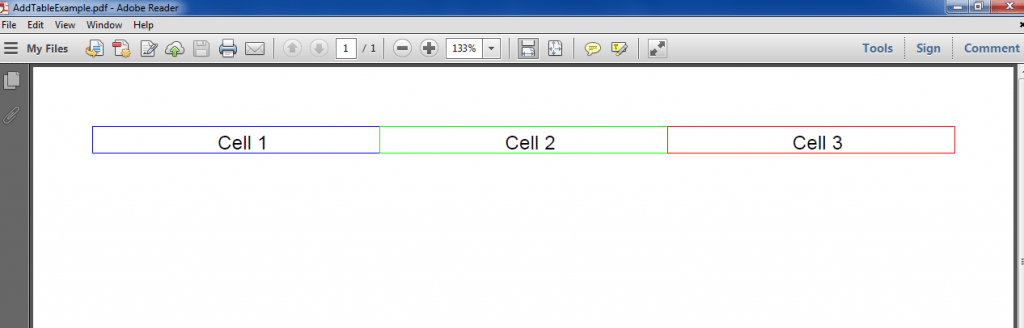
7. Creating List of Items in PDF
Below example will help you understand how to write lists in pdf files using the iText library.
Document document = new Document();
try
{
PdfWriter writer = PdfWriter.getInstance(document, new FileOutputStream("ListExample.pdf"));
document.open();
document.add(new Paragraph("List Example"));
//Add ordered list
List orderedList = new List(List.ORDERED);
orderedList.add(new ListItem("Item 1"));
orderedList.add(new ListItem("Item 2"));
orderedList.add(new ListItem("Item 3"));
document.add(orderedList);
//Add un-ordered list
List unorderedList = new List(List.UNORDERED);
unorderedList.add(new ListItem("Item 1"));
unorderedList.add(new ListItem("Item 2"));
unorderedList.add(new ListItem("Item 3"));
document.add(unorderedList);
//Add roman list
RomanList romanList = new RomanList();
romanList.add(new ListItem("Item 1"));
romanList.add(new ListItem("Item 2"));
romanList.add(new ListItem("Item 3"));
document.add(romanList);
//Add Greek list
GreekList greekList = new GreekList();
greekList.add(new ListItem("Item 1"));
greekList.add(new ListItem("Item 2"));
greekList.add(new ListItem("Item 3"));
document.add(greekList);
//ZapfDingbatsList List Example
ZapfDingbatsList zapfDingbatsList = new ZapfDingbatsList(43, 30);
zapfDingbatsList.add(new ListItem("Item 1"));
zapfDingbatsList.add(new ListItem("Item 2"));
zapfDingbatsList.add(new ListItem("Item 3"));
document.add(zapfDingbatsList);
//List and Sublist Examples
List nestedList = new List(List.UNORDERED);
nestedList.add(new ListItem("Item 1"));
List sublist = new List(true, false, 30);
sublist.setListSymbol(new Chunk("", FontFactory.getFont(FontFactory.HELVETICA, 6)));
sublist.add("A");
sublist.add("B");
nestedList.add(sublist);
nestedList.add(new ListItem("Item 2"));
sublist = new List(true, false, 30);
sublist.setListSymbol(new Chunk("", FontFactory.getFont(FontFactory.HELVETICA, 6)));
sublist.add("C");
sublist.add("D");
nestedList.add(sublist);
document.add(nestedList);
document.close();
writer.close();
} catch (Exception e)
{
e.printStackTrace();
}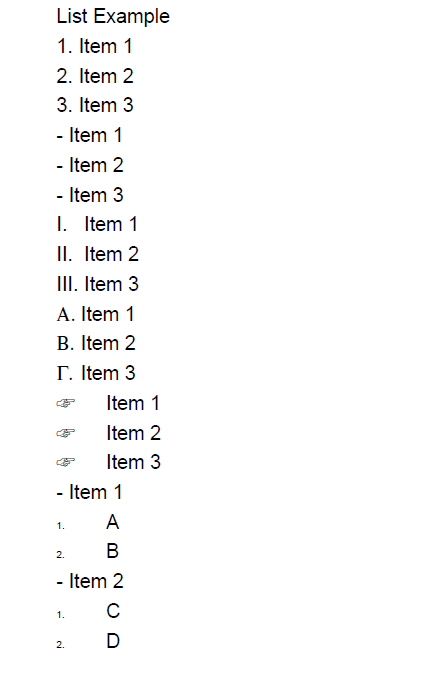
8. Styling the PDF Content
Let’s see some examples of styling the content of PDF. The example contains the usage of Fonts, chapters, and sections.
Font blueFont = FontFactory.getFont(FontFactory.HELVETICA, 8, Font.NORMAL, new CMYKColor(255, 0, 0, 0));
Font redFont = FontFactory.getFont(FontFactory.COURIER, 12, Font.BOLD, new CMYKColor(0, 255, 0, 0));
Font yellowFont = FontFactory.getFont(FontFactory.COURIER, 14, Font.BOLD, new CMYKColor(0, 0, 255, 0));
Document document = new Document();
try
{
PdfWriter writer = PdfWriter.getInstance(document, new FileOutputStream("StylingExample.pdf"));
document.open();
//document.add(new Paragraph("Styling Example"));
//Paragraph with color and font styles
Paragraph paragraphOne = new Paragraph("Some colored paragraph text", redFont);
document.add(paragraphOne);
//Create chapter and sections
Paragraph chapterTitle = new Paragraph("Chapter Title", yellowFont);
Chapter chapter1 = new Chapter(chapterTitle, 1);
chapter1.setNumberDepth(0);
Paragraph sectionTitle = new Paragraph("Section Title", redFont);
Section section1 = chapter1.addSection(sectionTitle);
Paragraph sectionContent = new Paragraph("Section Text content", blueFont);
section1.add(sectionContent);
document.add(chapter1);
document.close();
writer.close();
} catch (Exception e)
{
e.printStackTrace();
}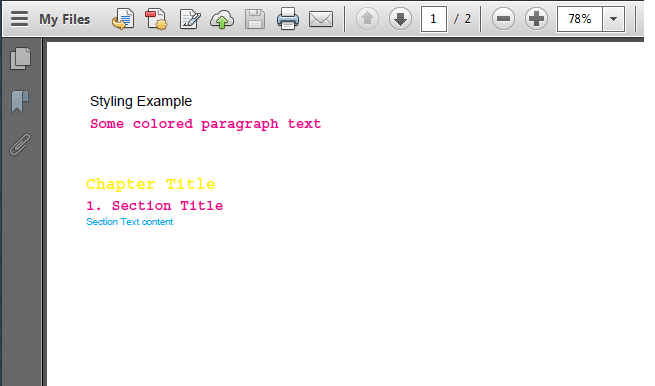
9. Password Protected PDF
Let’s see an example of creating password protected pdf file. Here writer.setEncryption() is used to set a password to the generated PDF.
We need to add bouncy castle jars generating for password protected PDFs. I have added these jars in sourcecode of examples for this post.
private static String USER_PASSWORD = "password";
private static String OWNER_PASSWORD = "lokesh";
public static void main(String[] args) {
try
{
OutputStream file = new FileOutputStream(new File("PasswordProtected.pdf"));
Document document = new Document();
PdfWriter writer = PdfWriter.getInstance(document, file);
writer.setEncryption(USER_PASSWORD.getBytes(),
OWNER_PASSWORD.getBytes(), PdfWriter.ALLOW_PRINTING,
PdfWriter.ENCRYPTION_AES_128);
document.open();
document.add(new Paragraph("Password Protected pdf example !!"));
document.close();
file.close();
} catch (Exception e)
{
e.printStackTrace();
}
}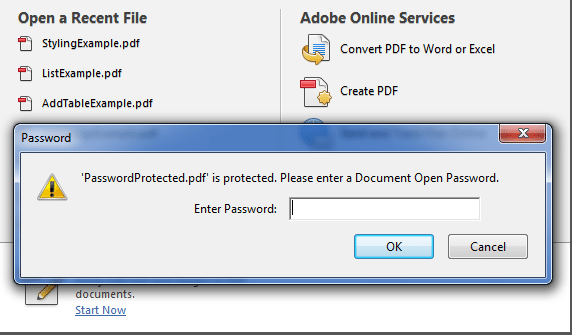
10. Creating PDF with Limited Permissions
In this example, I am setting a few file permissions for a pdf file to limit access for other users. Following are several permission values:
PdfWriter.ALLOW_PRINTING
PdfWriter.ALLOW_ASSEMBLY
PdfWriter.ALLOW_COPY
PdfWriter.ALLOW_DEGRADED_PRINTING
PdfWriter.ALLOW_FILL_IN
PdfWriter.ALLOW_MODIFY_ANNOTATIONS
PdfWriter.ALLOW_MODIFY_CONTENTS
PdfWriter.ALLOW_SCREENREADERSYou can provide multiple permissions by ORing different values. For example, PdfWriter.ALLOW_PRINTING | PdfWriter.ALLOW_COPY.
public static void main(String[] args) {
try {
OutputStream file = new FileOutputStream(new File(
"LimitedAccess.pdf"));
Document document = new Document();
PdfWriter writer = PdfWriter.getInstance(document, file);
writer.setEncryption("".getBytes(), "".getBytes(),
PdfWriter.ALLOW_PRINTING , //Only printing allowed; Try to copy text !!
PdfWriter.ENCRYPTION_AES_128);
document.open();
document.add(new Paragraph("Limited Access File !!"));
document.close();
file.close();
} catch (Exception e) {
e.printStackTrace();
}
}11. Reading and Modifying an Existing PDF
To complete this tutorial, let’s see an example of reading and modifying a PDF file using PDFReader class provided by the iText library itself. In this example, I will read content from a PDF and add some random content to all its pages.
public static void main(String[] args) {
try
{
//Read file using PdfReader
PdfReader pdfReader = new PdfReader("HelloWorld.pdf");
//Modify file using PdfReader
PdfStamper pdfStamper = new PdfStamper(pdfReader, new FileOutputStream("HelloWorld-modified.pdf"));
Image image = Image.getInstance("temp.jpg");
image.scaleAbsolute(100, 50);
image.setAbsolutePosition(100f, 700f);
for(int i=1; i<= pdfReader.getNumberOfPages(); i++)
{
PdfContentByte content = pdfStamper.getUnderContent(i);
content.addImage(image);
}
pdfStamper.close();
} catch (IOException e) {
e.printStackTrace();
} catch (DocumentException e) {
e.printStackTrace();
}
}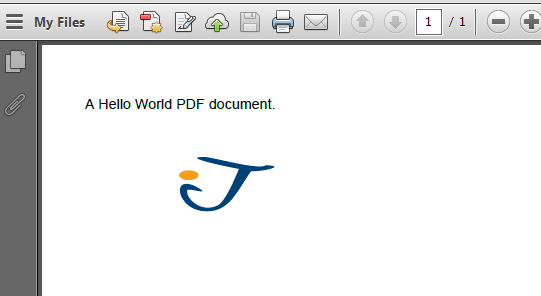
12. Writing PDF to HttpOutputStream
This is the last example in the list, and in this example, I am writing the content of created PDF file into the output stream attached to the HttpServletResponse object. This will be needed when you stream the PDF file in a client-server environment.
Document document = new Document();
try{
response.setContentType("application/pdf");
PdfWriter.getInstance(document, response.getOutputStream());
document.open();
document.add(new Paragraph("howtodoinjava.com"));
document.add(new Paragraph(new Date().toString()));
//Add more content here
}catch(Exception e){
e.printStackTrace();
}
document.close();
}That’s all for the iText example codes. Leave a comment if something is unclear to you, OR you would like to add any other example to this list.
Happy Learning !!

Hi, I started working with itext pdf, and I saw examples using
https://mvnrepository.com/artifact/com.itextpdf/itextpdf and https://mvnrepository.com/artifact/com.itextpdf/kernel, and I like to know which are the differences between those two dependencies I couldn’t find documentation about it, I saw some difference on the use of the PdfWriter and PdfDocument, but only that
Hi, the com.itextpdf/itextpdf dependency is the core library where the kernel module is used for low-level PDF processing such as working directly with PDF objects, such as pages, fonts, images, and annotations.
@RequestMapping(value=”/download”)
public String download(HttpServletResponse res)throws IOException
{
String mimeType=null;
File f=new File(“D:/files/merge/res.pdf”);
mimeType=getMimeType(f.getCanonicalPath());
res.setContentType(mimeType);
res.setHeader(“Content-Disposition”,”attachment;filename=\””+f.getName()+”\””);
res.setContentLength((int)f.length());
InputStream is=new FileInputStream(f);
ServletOutputStream out=res.getOutputStream();
IOUtils.copy(is, out);
is.close();
out.flush();
out.close();
return “index”;
}
private String getMimeType(String canonicalPath)
{
canonicalPath=canonicalPath.toLowerCase();
if(canonicalPath.endsWith(“.jpg”)||canonicalPath.endsWith(“.jpeg”))
return “image/jpeg”;
else
return “application/pdf”;
}
This code is for those who are facing problem in downloading there pdf file you can use mime type , ihad used here only jpg and pdf. Hope this will be helpful for you all.
My scenario is this I am using pdf file to log my execution history [ text] with screenshot
But the problem is that I am not able to append content after my existing current content and without creating multiple files I want to append all content in one pdf file.
How to do that, because I am getting “Invalid header error ”
can you please share code snippet for that
How can I make a view of database table as a receipt? Working on Java with Eclipse IDE. I want the view page will fetch data from the db table when I will click to generate the payment receipt.
Is there anyway to have a agree alert with message in this. Eg. Having Two elements, we need to show the hidden content only when user agree some terms and conditions.
Great tutorial. Very helpful.
How to download attachment from pdf with password(to open the pdf need to put password) protected
Document document = new Document(); try{ response.setContentType("application/pdf"); PdfWriter.getInstance(document, response.getOutputStream()); document.open(); document.add(new Paragraph("howtodoinjava.com")); document.add(new Paragraph(new Date().toString())); //Add more content here }catch(Exception e){ e.printStackTrace(); } document.close(); }This is only for generating one pdf file.. But how to generate multiple pdf files ???
Hi Lokesh and other Commentors,
I wonder If anyone has tried embedding Video inside PDF, This is one of my business requirement and I am not getting to a proper conclusion.
Thanks for your answer, If any one has tried it please let me how we can achieve that.
Interesting. Anybody, any thoughts?
Here you have showed some examples by manually entering values that we want to print. What if we want certain fields of my HTML page to convert in a PDF dynamically? There is no where mentioned about it here. So, can you tell how to do or where can I look more for it.
This has truly saved a lot of work,
Thank you so much.
Can you please let me know how do I add rows to the table?
You’re a life saver. Thank you for posting these examples, they are much better than the website’s.
Hi,
I want to download pdf file for web application i.e on button click in page , it should download the content which has been passed.
Can you share js and java code for the same.
I am also having the same problem. Can you help me if you have got the solution to it.
I am also having the same problem. Can you help me if you have got the solution to it
Hi lokesh,
Can you please tell me how to extract table data from pdf and that data come in csv format or tabular format.
Thanks,
Rahul
hi..im ranga
i want creating multitable in pdf through mysql database…please send me any example link
hai guys ..im able to generate the pdf files but when i click on the save button its downloading automatically …how can i stop that…when i click on save button it should ask save as option…how to do that???
Hi,
I would like to export my xml layout(Where i have some reports) into pdf. How could I do that?
i need to read the title of a pdf file using java code..is it possible ..? if possible the how?
I am trying to make Encrupted pdf i have followed all step and also included those 3 extra jar file of bouncycastle but i am getting following exception.
Without setEncryption(); my code is generating pdf files are succesfully.
Please Help I am in Urgent Need
It’s version mismatch issue. Please find the matching jars version in downloaded code.
i have downloaded those files from your link only
use only BoucyCastle-lw jar
you can download it from
hii,
i used every thing to generate PDF ,but nothing worked..
Your code helped me a lot but it is for static data, i am getting data from query so how to save it in pdf same as it is coming and i want pop up which usually comes when we clicked to button that is for open and Save..
please help me with this…
Aditi
Hello Aditi
You can first save your Retrieve data from Database to some string than add that sting to Paragraph.
Hi aditi jain
Now i need conversions to pdf from jpg,doc,excel ,word .
if you have any code implementations please let me post.
Hi Lokesh,
I want to create pdf itext, but data to field which is from database. How i can do this?
Thanks
Dhanraj
Hi,
can we include these features in the itext ?
1. pagination
2. logo add on every page means to set header and footer in the each page
3. can dynamically add the data and in particular column we have 4 different values like status: done, partially done, not done, to be done and for that we can assign color text like for done its green for partially done its yellow…so on
if anyone knows please tell me…..
Hi Lokesh,
Thanks for the post its really very helpful, I have one question that in my code I want to show the PDF when I click on the PDF Generate button and also want a download option for PDF but what is happening when I click on Register button the PDF is downloaded at the desired path.In my code I’m trying to get data from my database so How can I resolve the issue. I think u r the right person who can resolve my issue.
I’ll share you my code.
FileOutputStream file = null; //FileOutputStream image; try { file = new FileOutputStream(new File("D:\\report\\Registration.pdf")); } catch (FileNotFoundException e1) { e1.printStackTrace(); } Document document = new Document(); PdfWriter.getInstance(document, file); document.open(); Image img = Image.getInstance("MT.png"); img.setAbsolutePosition(455f, 755f); //Scale to new height and new width of image img.scaleAbsolute(90, 90); document.add(img); Paragraph p = new Paragraph(); try { p.add("\n"); p.add(" Registration Form"); p.add("\n ============================================================="); p.add("\n Registration Number: " + reg.getRegistration_Number()); p.add("\n UHID: "+ reg.getUHID()); p.add("\n Legacy UHID: " + reg.getLegacy_UHID()); p.add("\n First Name : " + reg.getFirst_Name()); p.add("\n Middle Name : " + reg.getMiddle_Name()); p.add("\n Last Name : " + reg.getLast_Name()); p.add("\n DOB: " + reg.getDOB()); p.add("\n Gender: " + reg.getGender()); p.add("\n Blood Group: "+reg.getBlood_group()); p.add("\n Address Line1: " + reg.getAddress1()); p.add("\n Address Line2: " + reg.getAddress2()); p.add("\n Country: " + reg.getCountry()); p.add("\n State: " + reg.getState()); p.add("\n City: " + reg.getCity()); p.add("\n Pincode: " + reg.getPIN()); p.add("\n Location Code: " + reg.getLocation()); p.add("\n Language: " + reg.getLanguage()); p.add("\n Proficiency: " + reg.getProficiency()); p.add("\n Contact No: " + reg.getContact_No()); p.add("\n Attendant Address: " + reg.getAttendant_address()); p.add("\n Attendant Contact: " + reg.getAttendant_contactno()); p.add("\n Doctor: " + reg.getDoc_Name()); p.add("\n Speciality: " + reg.getSpecialty()); p.add("\n ============================================================="); document.add(p); document.close(); } catch (Exception e) { e.printStackTrace(); }There are two things. One – file should be generated and stored on some path – so that it can be downloaded later by clicking on generate PDF button. You approach is correct. Two – when PDF Generate button is clicked then file should be downloaded. Here you should create another servlet/MVC method as per your application design and write the PDF file into ServletOutputStream. An Example.
what type of return type we should expect from this ex,ple
how to delete a paragraph/chapter or something else from pdf after adding it to the document ?
Hi, i used your code but pdf file not created and also no ERROR shown.
Please tell me how to view the pdf.
Hi Lokesh
Can you help me to convert one file format (eg:- .docx, .txt ) etc into pdf form.And to save at a particular location….
Please help
Thank you
Hi Lokesh ,
have a requirement from client . requirement is some thing like bit tricky .
for example am going to create one PDF in local path , second time on wards when i open the same PDF,it will show duplicate .am trying to work on this but when open the first time only am getting second opening as duplicate ,after closing nothing is displayed .please suggest me .
Thanks in advance.
kalavathi.
Hi can you please tell me how could I add OUTLINE to my generated pdf?
Thanks in advance
Could you please try this example : https://kb.itextpdf.com/home/it5kb/examples/itext-in-action-chapter-7-making-documents-interactive#302-createoutlinetree.java
how can i add watermark while generating the PDF?
Have you tried it? https://stackoverflow.com/questions/25359024/how-to-create-watermark-in-pdf
Hai ..How can we add text at the end (append) of a pdf file..using itext 5.5.1 in java..
Hi Lokesh.
I do as You told in this Article, And it worked.
But when I generate another new file, the previous pdf file getting replaced/overwrited.
Here’s my code:
PdfWriter.getInstance(document, new FileOutputStream("D:/filefolder/LetterTest.pdf"));My question is, do you know the code to generate pdf file without overwriting the existing data (the previous data) within that file ?
~Thanks in advance
“Read/Modify an existing PDF” This section discuss exactly same thing.
How to generate PDF with image as watermark for web application in jsp, response.getOutputstream. creation of image watermark PDF when the user click the button, dynamic creation of pdf. [jsp] [pdf] [watermark] [image]
Hello,
I am creating a simple project where I am using itext to fill out an existing form but unfortunately I get this error operation cannot be completed since user mapped is not closed.
import java.io.FileOutputStream;
import java.io.IOException;
import com.itextpdf.text.DocumentException;
import com.itextpdf.text.pdf.AcroFields;
import com.itextpdf.text.pdf.PdfReader;
import com.itextpdf.text.pdf.PdfStamper;
public class ReformPdf
{
private static final String dest = “D:/Eclipse Java/HiltonForms2014_r.pdf”;
private static final String src= “D:/Eclipse Java/HiltonForms2014_r.pdf”;
public static void main(String[] args) throws IOException, DocumentException
{
PdfReader reader = new PdfReader(src);
PdfStamper stamper = new PdfStamper(reader,new FileOutputStream(dest));
AcroFields form = stamper.getAcroFields();
form.setField(“LASTNAME”, “GOWDA”);
form.regenerateField(“LASTNAME”);
stamper.close();
reader.close();
}
}
thanks in advance
Delete the file from file system and run the program again. Error says that outputstream writing to file has not been closed.
So first create an instance of FileOutputStream(dest), hold its reference, and close it too in last. I may work.
Use this example : https://kb.itextpdf.com/home/it5kb/examples/itext-in-action-chapter-3-adding-content-at-absolute-positions#152-foobarfilmfestival.java
Hi Lokesh, Thanks for the article. Can you please compare this approach of generating a PDF with the method of using Jasper Report. I have worked in Jasper Reports and they feel much more easier than the approach that is being used here.
Hi Bharat, Thanks for putting your question here.
I also had some (little) experience of working on jasper reports and we were using that for generating reports using iReport. So, based on my previous experience, I can say that for creating report PDFs, Jasper reports is better than iText. But if you are planning to write some sort of document containing random information then iText is better. This comparison is totally based on my little experience with both approaches to generate PDF files.
Please feel free to put your own thoughts if you disagree.
Hi Lokesh,
I read that we need bouncy castle jars are required for password protected pdf. Can you please include that in the examples.
I had added these jars in sourcecode available to download already. As you suggested, I have added a note as well in that section of the post. Thanks for suggestion. I appreciate it.
I have imported the project and tried to run the encrypt PDF program. However it was showing the below error
java.lang.UnsupportedClassVersionError: com/howtodoinjava/examples/PasswordProtectedPdfExample : Unsupported major.minor version 51.0
at java.lang.ClassLoader.defineClass1(Native Method)
at java.lang.ClassLoader.defineClassCond(ClassLoader.java:631)
at java.lang.ClassLoader.defineClass(ClassLoader.java:615)
at java.security.SecureClassLoader.defineClass(SecureClassLoader.java:141)
at java.net.URLClassLoader.defineClass(URLClassLoader.java:283)
at java.net.URLClassLoader.access$000(URLClassLoader.java:58)
at java.net.URLClassLoader$1.run(URLClassLoader.java:197)
at java.security.AccessController.doPrivileged(Native Method)
at java.net.URLClassLoader.findClass(URLClassLoader.java:190)
at java.lang.ClassLoader.loadClass(ClassLoader.java:306)
at sun.misc.Launcher$AppClassLoader.loadClass(Launcher.java:301)
at java.lang.ClassLoader.loadClass(ClassLoader.java:247)
Exception in thread “main”
I added JRE System Library [jdk1.6.0_32] but I see you have added jdk1.7 in your project.
Please help me to resolve this issue. Does the JDK version mismatch makes issue?
Thanks for your help
Gopi
Yes, version mismatch create issues. Just delete all .class files in bin folder and generate them again.
Hi Lokesh, thanks for the quick help, Actually I could able to trace the root cause of the issue to some extent.
For encrypting the PDF generated I added the two JAR files (bcpkix-jdk15on-1.47.jar & bcprov-jdk15on-1.47), and we also need bouncycastle-java5-136-1.0.0.jar for some other purpose of the project . However, when the classes of bouncycastle-java5-136-1.0.0.jar is loaded before the classes of bcprov-jdk15on-1.47.jar, then the below security exception is thrown. If the class loading order is the other way, then the exception is not thrown.
Exception : java.lang.SecurityException: no manifiest section for signature file entry org/bouncycastle/asn1/ocsp/ResponderID.class
Exception in thread “main” java.lang.SecurityException: no manifiest section for signature file entry org/bouncycastle/asn1/ocsp/ResponderID.class
at sun.security.util.SignatureFileVerifier.verifySection(SignatureFileVerifier.java:380)
at sun.security.util.SignatureFileVerifier.processImpl(SignatureFileVerifier.java:231)
at sun.security.util.SignatureFileVerifier.process(SignatureFileVerifier.java:176)
at java.util.jar.JarVerifier.processEntry(JarVerifier.java:245)
at java.util.jar.JarVerifier.update(JarVerifier.java:199)
at java.util.jar.JarFile.initializeVerifier(JarFile.java:323)
at java.util.jar.JarFile.getInputStream(JarFile.java:388)
at sun.misc.URLClassPath$JarLoader$2.getInputStream(URLClassPath.java:692)
at sun.misc.Resource.cachedInputStream(Resource.java:61)
at sun.misc.Resource.getByteBuffer(Resource.java:144)
at java.net.URLClassLoader.defineClass(URLClassLoader.java:256)
at java.net.URLClassLoader.access$000(URLClassLoader.java:58)
at java.net.URLClassLoader$1.run(URLClassLoader.java:197)
at java.security.AccessController.doPrivileged(Native Method)
at java.net.URLClassLoader.findClass(URLClassLoader.java:190)
at java.lang.ClassLoader.loadClass(ClassLoader.java:306)
at sun.misc.Launcher$AppClassLoader.loadClass(Launcher.java:301)
at java.lang.ClassLoader.loadClass(ClassLoader.java:247)
at com.itextpdf.text.pdf.PdfEncryption.(PdfEncryption.java:147)
at com.itextpdf.text.pdf.PdfWriter.setEncryption(PdfWriter.java:2045)
at com.dbs.ecorner.util.PDFGenerator.generateOpenAccountPDF(PDFGenerator.java:31)
at com.dbs.ecorner.util.PDFGenerator.main(PDFGenerator.java:317)
Could you please throw some light on this?
Thanks!
Below are the manifest files for both jars.
I do not see any class file inside bouncycastle-java5-136.jar, rather it has pom.xml file which include “bcprov-jdk15” dependency. Can’t we remove bouncycastle-java5-136.jar all together.
Please consider above analysis just a probability. You need to do more research.
Really Awesome !