Learn about Jakarta JAXB annotations in detail along with their usage during marshalling and unmarshalling operations on Java beans.
1. JAXB Annotations
| Annotation | Scope | Description |
|---|---|---|
@XmlRootElement | Class, Enum | Defines the XML root element. Root Java classes must be registered with the JAXB context when created. |
@XmlAccessorType | Package, Class | Defines the fields and properties of your Java classes that the JAXB engine uses for binding. It has four values: PUBLIC_MEMBER, FIELD, PROPERTY and NONE. |
@XmlAccessorOrder | Package, Class | Defines the sequential order of the children. |
@XmlType | Class, Enum | Maps a Java class to a schema type. It defines the type name and order of its children. |
@XmlElement | Field | Maps a field or property to an XML element |
@XmlAttribute | Field | Maps a field or property to an XML attribute |
@XmlTransient | Field | Prevents mapping a field or property to the XML Schema |
@XmlValue | Field | Maps a field or property to the text value on an XML tag. |
@XmlList | Field, Parameter | Maps a collection to a list of values separated by space. |
@XmlElementWrapper | Field | Maps a Java collection to an XML-wrapped collection |
1.1. @XmlRootElement
This maps a class or an enum type to an XML root element. When a top-level class or an enum type is annotated with the @XmlRootElement annotation, then its value is represented as XML element in an XML document.
@XmlRootElement(name = "employee")
@XmlAccessorType(XmlAccessType.PROPERTY)
public class Employee implements Serializable
{
//More code
}The above will result into:
<?xml version="1.0" encoding="UTF-8" standalone="yes"?>
<employee>
//....
</employee>1.2. @XmlAccessorType
XmlAccessorType defines the class fields that the JAXB engine uses for including into generated XML. It has four possible values.
FIELD– Every non-static, non-transient field in a JAXB-bound class will be automatically bound to XML, unless annotated byXmlTransient.NONE– None of the fields or properties is bound to XML unless they are specifically annotated with some of the JAXB annotations.PROPERTY– Every getter/setter pair in a JAXB-bound class will be automatically bound to XML, unless annotated byXmlTransient.PUBLIC_MEMBER– Every public getter/setter pair and every public field will be automatically bound to XML, unless annotated byXmlTransient.- Default value is
PUBLIC_MEMBER.
@XmlRootElement(name = "employee")
@XmlAccessorType(XmlAccessType.FIELD)
public class Employee implements Serializable
{
private Integer id;
private String firstName;
private String lastName;
}The above will result into:
<?xml version="1.0" encoding="UTF-8" standalone="yes"?>
<employee>
<firstName>Lokesh</firstName>
<id>1</id>
<lastName>Gupta</lastName>
</employee>1.3. @XmlAccessorOrder
The XmlAccessorType controls the ordering of fields and properties in the generated XML. We can have predefined values ALPHABETICAL or UNDEFINED.
@XmlRootElement(name = "employee")
@XmlAccessorOrder(AccessorOrder.ALPHABETICAL)
public class Employee implements Serializable
{
private Integer id;
private String firstName;
private String lastName;
private Department department;
}The above will result into:
<?xml version="1.0" encoding="UTF-8"?>
<employee>
<department>
<id>101</id>
<name>IT</name>
</department>
<firstName>Lokesh</firstName>
<id>1</id>
<lastName>Gupta</lastName>
</employee>1.4. @XmlType
It maps a Java class or enum type to a schema type. It defines the type name, namespace and order of its children. It is used to match the element in the schema to the element in the model.
@XmlRootElement(name = "employee")
@XmlType(propOrder={"id", "firstName" , "lastName", "department" })
public class Employee implements Serializable
{
private Integer id;
private String firstName;
private String lastName;
private Department department;
}1.5. @XmlElement
It maps a JavaBean property to an XML element derived from the property name.
@XmlRootElement(name = "employee")
public class Employee implements Serializable
{
@XmlElement(name=employeeId)
private Integer id;
@XmlElement
private String firstName;
private String lastName;
private Department department;
}The above will result into:
<?xml version="1.0" encoding="UTF-8"?>
<employee>
<employeeId>1</employeeId>
<firstName>Lokesh</firstName>
</employee>1.6. @XmlAttribute
It maps a JavaBean property to an XML attribute.
@XmlRootElement(name = "employee")
public class Employee implements Serializable
{
@XmlAttribute
private Integer id;
private String firstName;
private String lastName;
private Department department;
}The above will result into:
<?xml version="1.0" encoding="UTF-8"?>
<employee id="1">
<department>
<id>101</id>
<name>IT</name>
</department>
<firstName>Lokesh</firstName>
<lastName>Gupta</lastName>
</employee>1.7. @XmlTransient
It prevents the mapping of a JavaBean property/type to XML representation. When placed on a class, it indicates that it shouldn’t be mapped to XML. Properties on such class will be mapped to XML along with its derived classes as if the class is inlined.
@XmlTransient is mutually exclusive with all other JAXB-defined annotations.
@XmlRootElement(name = "employee")
@XmlAccessorType(XmlAccessType.FIELD)
public class Employee implements Serializable
{
@XmlTransient
private Integer id;
private String firstName;
private String lastName;
private Department department;
}The above will result into:
<?xml version="1.0" encoding="UTF-8"?>
<employee>
<firstName>Lokesh</firstName>
<lastName>Gupta</lastName>
<department>
<id>101</id>
<name>IT</name>
</department>
</employee>1.8. @XmlValue
It enables mapping a class to an XML Schema complex type with simple content or an XML Schema simple type. It’s more related to schema mapping to model mapping.
1.9. @XmlList
It is used to map a property to a List simple type. It allows multiple values to be represented as whitespace-separated tokens in a single element.
@XmlRootElement(name = "employee")
@XmlAccessorType(XmlAccessType.FIELD)
public class Employee implements Serializable
{
private List<String> hobbies;
}<?xml version="1.0" encoding="UTF-8"?>
<employee>
<hobbies>Swimming</hobbies>
<hobbies>Playing</hobbies>
<hobbies>Karate</hobbies>
</employee>After using @XmlList, observe the output.
@XmlRootElement(name = "employee")
@XmlAccessorType(XmlAccessType.FIELD)
public class Employee implements Serializable
{
@XmlList
private List<String> hobbies;
}<?xml version="1.0" encoding="UTF-8"?>
<employee>
<hobbies>Swimming Playing Karate</hobbies>
</employee>1.10. @XmlElementWrapper
Generates a wrapper element around XML representation. This is primarily intended to be used to produce a wrapper XML element around collections. So, it must be used with collection property.
@XmlRootElement(name = "employee")
@XmlAccessorType(XmlAccessType.FIELD)
public class Employee implements Serializable
{
@XmlElementWrapper(name="hobbies")
@XmlElement(name="hobby")
private List<String> hobbies;
}The above will result into:
<?xml version="1.0" encoding="UTF-8"?>
<employee>
<hobbies>
<hobby>Swimming</hobby>
<hobby>Playing</hobby>
<hobby>Karate</hobby>
</hobbies>
</employee>2. JAXB Annotation Example
Learn to apply JAXB annotations on model classes and then marshal the object into the XML file.
2.1. Maven
Start with adding the latest ‘jakarta‘ dependencies for adding the JAXB support (Java 11 onwards).
<dependencies>
<dependency>
<groupId>jakarta.xml.bind</groupId>
<artifactId>jakarta.xml.bind-api</artifactId>
<version>4.0.0</version>
</dependency>
</dependencies>
<dependencies>
<dependency>
<groupId>com.sun.xml.bind</groupId>
<artifactId>jaxb-impl</artifactId>
<version>4.0.3</version>
<scope>runtime</scope>
</dependency>
</dependencies>2.2. Annotated Model
In the following Employee class, we have added the Jakarta JAXB annotations at class and fields.
import java.io.Serializable;
import java.util.List;
import jakarta.xml.bind.annotation.XmlAccessType;
import jakarta.xml.bind.annotation.XmlAccessorType;
import jakarta.xml.bind.annotation.XmlElement;
import jakarta.xml.bind.annotation.XmlElementWrapper;
import jakarta.xml.bind.annotation.XmlRootElement;
@XmlRootElement(name = "employee")
@XmlAccessorType(XmlAccessType.FIELD)
public class Employee implements Serializable {
private Integer id;
private String firstName;
private String lastName;
private Department department;
@XmlElementWrapper(name="hobbies")
@XmlElement(name="hobby")
private List<String> hobbies;
//Constructors, Setters and Getters
}2.3. Demo
The following code marshals an instance of the Employee class.
import java.io.File;
import java.util.Arrays;
import jakarta.xml.bind.JAXBContext;
import jakarta.xml.bind.JAXBException;
import jakarta.xml.bind.Marshaller;
import com.howtodoinjava.demo.model.Department;
import com.howtodoinjava.demo.model.Employee;
public class JaxbExample
{
public static void main(String[] args)
{
Employee employee = new Employee(1, "Lokesh", "Gupta", new Department(101, "IT"));
employee.setHobbies(Arrays.asList("Swimming","Playing", "Karate"));
jaxbObjectToXML(employee);
}
private static void jaxbObjectToXML(Employee employee)
{
try {
JAXBContext jaxbContext = JAXBContext.newInstance(Employee.class);
Marshaller jaxbMarshaller = jaxbContext.createMarshaller();
jaxbMarshaller.setProperty(Marshaller.JAXB_FORMATTED_OUTPUT, Boolean.TRUE); // To format XML
//Print XML String to Console
jaxbMarshaller.marshal(employee, new File("employee.xml"));
} catch (JAXBException e) {
e.printStackTrace();
}
}
}<?xml version="1.0" encoding="UTF-8" standalone="yes"?>
<employee>
<id>1</id>
<firstName>Lokesh</firstName>
<lastName>Gupta</lastName>
<department>
<id>101</id>
<name>IT</name>
</department>
<hobbies>
<hobby>Swimming</hobby>
<hobby>Playing</hobby>
<hobby>Karate</hobby>
</hobbies>
</employee>Drop me your questions in the comments section.
Happy Learning !!

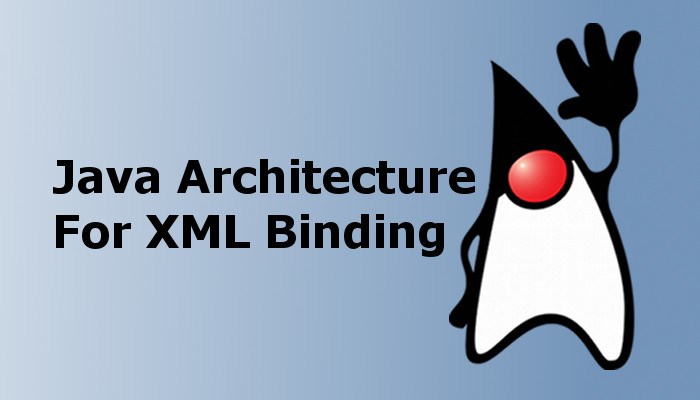
Comments