Java supports many secure encryption algorithms but some of them are too weak to be used in security-intensive applications. For example, the Data Encryption Standard (DES) encryption algorithm is considered highly insecure; messages encrypted using DES have been decrypted by brute force within a single day by machines such as the Electronic Frontier Foundation’s (EFF) Deep Crack.
A more secure encryption algorithm is AES – Advanced Encryption Standard. AES was established as a standard by the U.S. National Institute of Standards and Technology (NIST) in 2001. It was chosen through a competition to replace the older Data Encryption Standard (DES). Today, AES encryption is used by the U.S.A. for securing sensitive but unclassified material, so we can say it is enough secure.
Learn to use Java AES-256-bit encryption to create secure passwords and decryption for password validation.
1. What is AES (Advanced Encryption Standard)?
AES is a widely used symmetric encryption algorithm for securing data through encryption and decryption. AES is a symmetric-key algorithm, which means the same key is used for both encrypting and decrypting data. This key is known as the secret key.
Because it uses the same key for encryption and decryption processes, the sender and the receiver, both must know — and use — the same secret key.
AES operates on fixed-size blocks of data. The data is divided into blocks, and each block is encrypted separately. It is capable of handling 128-bit blocks, using keys sized at 128, 192, and 256 bits. Remember that the larger the key size, the stronger the encryption.
AES can be used with different modes of operation, such as Electronic Codebook (ECB), Cipher Block Chaining (CBC), Galois/Counter Mode (GCM), and others, to address various encryption requirements.
- ECB (Default): In this mode, each block of data is encrypted independently with the same encryption key. This means that identical plaintext blocks will result in identical ciphertext blocks. ECB is not suitable for encrypting large amounts of data or for data with patterns, as it does not provide confidentiality beyond individual blocks.
- CBC: CBC mode addresses the issue of identical plaintext blocks in ECB. It introduces an Initialization Vector (IV) to the first block and XORs the previous ciphertext block with the current plaintext block before encryption. CBC mode provides a higher level of security than ECB and is widely used in secure communication protocols, such as SSL/TLS, IPsec, and VPNs.
AES was intended to be easy to implement in hardware and software, as well as in restricted environments, and offer good defenses against various attack techniques.
2. AES-256 Encryption Example
Java program to encrypt a password (or any information) using AES 256 bits.
- The encrypt() method takes three parameters: the string to encrypt, a secret key, and a salt.
- A random Initialization Vector (IV) is generated for each encryption.
- The provided secret key and salt are used to derive an encryption key using PBKDF2 with SHA-256.
- The secret key is created and used for AES encryption.
- The method returns the encrypted string in Base64 encoding.
In given encryption and decryption example, I have used base64 encoding in UTF-8 charset. It is done for displaying the output of program.
In your application, you can store and validate the data in byte array format as well.
import javax.crypto.Cipher;
import javax.crypto.SecretKey;
import javax.crypto.SecretKeyFactory;
import javax.crypto.spec.IvParameterSpec;
import javax.crypto.spec.PBEKeySpec;
import javax.crypto.spec.SecretKeySpec;
import java.security.SecureRandom;
import java.security.spec.KeySpec;
import java.util.Base64;
import java.io.UnsupportedEncodingException;
public class AES256 {
private static final int KEY_LENGTH = 256;
private static final int ITERATION_COUNT = 65536;
public static String encrypt(String strToEncrypt, String secretKey, String salt) {
try {
SecureRandom secureRandom = new SecureRandom();
byte[] iv = new byte[16];
secureRandom.nextBytes(iv);
IvParameterSpec ivspec = new IvParameterSpec(iv);
SecretKeyFactory factory = SecretKeyFactory.getInstance("PBKDF2WithHmacSHA256");
KeySpec spec = new PBEKeySpec(secretKey.toCharArray(), salt.getBytes(), ITERATION_COUNT, KEY_LENGTH);
SecretKey tmp = factory.generateSecret(spec);
SecretKeySpec secretKeySpec = new SecretKeySpec(tmp.getEncoded(), "AES");
Cipher cipher = Cipher.getInstance("AES/CBC/PKCS5Padding");
cipher.init(Cipher.ENCRYPT_MODE, secretKeySpec, ivspec);
byte[] cipherText = cipher.doFinal(strToEncrypt.getBytes("UTF-8"));
byte[] encryptedData = new byte[iv.length + cipherText.length];
System.arraycopy(iv, 0, encryptedData, 0, iv.length);
System.arraycopy(cipherText, 0, encryptedData, iv.length, cipherText.length);
return Base64.getEncoder().encodeToString(encryptedData);
} catch (Exception e) {
// Handle the exception properly
e.printStackTrace();
return null;
}
}
}Do not forget to use the same secret key and salt in encryption and decryption.
3. AES-256 Decryption Example
Java program to decrypt a password (or any information) using AES 256 bits.
- The decrypt() method takes three parameters: the encrypted string, the secret key, and the salt.
- The IV is extracted from the encrypted data.
- The secret key is derived from the provided secret key and salt using PBKDF2 with SHA-256.
- The secret key is then used for AES decryption.
- The method returns the decrypted string.
import javax.crypto.Cipher;
import javax.crypto.SecretKey;
import javax.crypto.SecretKeyFactory;
import javax.crypto.spec.IvParameterSpec;
import javax.crypto.spec.PBEKeySpec;
import javax.crypto.spec.SecretKeySpec;
import java.security.SecureRandom;
import java.security.spec.KeySpec;
import java.util.Base64;
import java.io.UnsupportedEncodingException;
public class AES256 {
private static final int KEY_LENGTH = 256;
private static final int ITERATION_COUNT = 65536;
public static String decrypt(String strToDecrypt, String secretKey, String salt) {
try {
byte[] encryptedData = Base64.getDecoder().decode(strToDecrypt);
byte[] iv = new byte[16];
System.arraycopy(encryptedData, 0, iv, 0, iv.length);
IvParameterSpec ivspec = new IvParameterSpec(iv);
SecretKeyFactory factory = SecretKeyFactory.getInstance("PBKDF2WithHmacSHA256");
KeySpec spec = new PBEKeySpec(secretKey.toCharArray(), salt.getBytes(), ITERATION_COUNT, KEY_LENGTH);
SecretKey tmp = factory.generateSecret(spec);
SecretKeySpec secretKeySpec = new SecretKeySpec(tmp.getEncoded(), "AES");
Cipher cipher = Cipher.getInstance("AES/CBC/PKCS5Padding");
cipher.init(Cipher.DECRYPT_MODE, secretKeySpec, ivspec);
byte[] cipherText = new byte[encryptedData.length - 16];
System.arraycopy(encryptedData, 16, cipherText, 0, cipherText.length);
byte[] decryptedText = cipher.doFinal(cipherText);
return new String(decryptedText, "UTF-8");
} catch (Exception e) {
// Handle the exception properly
e.printStackTrace();
return null;
}
}
}4. Demo
Let’s test our AES256 encryption and decryption methods with a simple string.
public class AESEncryptDecryptTest {
public static void main(String[] args) {
// Define your secret key and salt (keep these secure and don't hardcode in production)
String secretKey = "MySecretKey";
String salt = "MySalt";
// String to be encrypted
String originalString = "Hello, this is a secret message.";
// Encrypt the string
String encryptedString = AES256.encrypt(originalString, secretKey, salt);
if (encryptedString != null) {
System.out.println("Encrypted: " + encryptedString);
} else {
System.err.println("Encryption failed.");
return;
}
// Decrypt the string
String decryptedString = AES256.decrypt(encryptedString, secretKey, salt);
if (decryptedString != null) {
System.out.println("Decrypted: " + decryptedString);
} else {
System.err.println("Decryption failed.");
}
}
}Program output.
Encrypted: 6wbHslctOZuMj8LWSGJAaWrCFidrMfH... // A new string genearted everytime
Decrypted: Hello, this is a secret message.
We are able to use AES256 encryption to encrypt a string, and decryption to get back the original string from the encrypted string.
5. Conclusion
In this article, we learned to perform string-based AES-256 encryption and decryption. Feel free to customize it according to your needs.
This program should be a starting point for understanding AES-256 encryption. In a production environment, you should consider additional security measures, such as managing secret keys and salts securely and addressing any specific requirements of your application.
Happy Learning !!

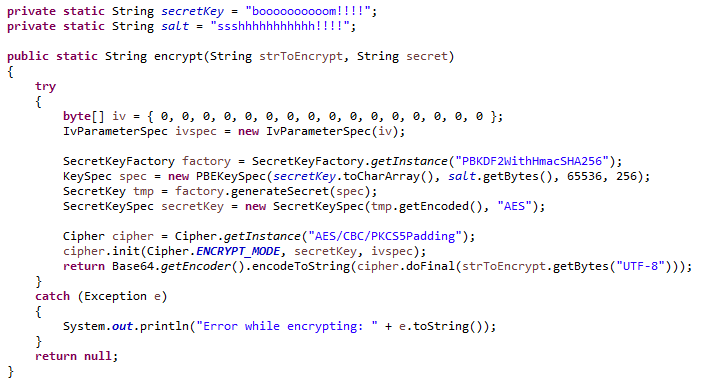
Comments