In this Spring Boot RestTemplate POST request test example, we will create a POST API and then test it by sending the request body along with request headers using postForEntity() method.
1. Setup
We are using the code base of Spring boot REST example. The POST API is given below.
- It adds an employee to the employee’s collection.
- It accepts employee data in
Employeeobject. - It accepts and creates JSON media type.
- It accepts two HTTP headers i.e. X-COM-PERSIST and X-COM-LOCATION. The first header is required and the second header is optional.
- It returns the location of the resource created.
@PostMapping(value = "/employees", consumes = "application/json", produces = "application/json")
public ResponseEntity<Object> addEmployee(
@RequestHeader(name = "X-COM-PERSIST", required = true) String headerPersist,
@RequestHeader(name = "X-COM-LOCATION", defaultValue = "ASIA") String headerLocation,
@RequestBody Employee employee) throws Exception {
Integer id = employeeDao.getAllEmployees().getEmployeeList().size() + 1;
employee.setId(id);
employeeDao.addEmployee(employee);
URI location = ServletUriComponentsBuilder.fromCurrentRequest()
.path("/{id}")
.buildAndExpand(employee.getId())
.toUri();
return ResponseEntity.created(location).build();
}2. Spring RestTemplate POST Request Example
In the given example, I will first write the rest API code and then unit test, which invokes the rest API and verifies the API response.
2.1. A Simple POST API with Request Body
We can use postForEntity(), postForEntity() or postForLocation() methods for posting the JSON request
POST API to Consume
@PostMapping(path= "/", consumes = "application/json", produces = "application/json")
public ResponseEntity<Object> addEmployee(@RequestBody Employee employee) throws Exception
{
//
}Using RestTemplate.postForEntity()
The postForEntity() method returns a ResponseEntity that can be used to check the response status, headers and body.
RestTemplate restTemplate = new RestTemplate();
URI uri = new URI("http://localhost:" + randomServerPort + "/employees/");
Employee employee = new Employee("Adam", "Gilly", "[email protected]");
ResponseEntity<Employee> result = restTemplate.postForEntity(uri, employee, Employee.class);
Assertions.assertEquals(201, result.getStatusCodeValue());
Assertions.assertNotNull(result.getBody().getId());Using RestTemplate.postForObject()
The postForObject() API returns only the response body.
Employee createdEmployee = restTemplate.postForObject(uri, employee, Employee.class);
Assertions.assertNotNull(createdEmployee.getId());Using RestTemplate.postForLocation()
The postForLocation() API returns only the location of the created resource that we can use in the future to fetch the resource representation if needed.
URI createdEmployeeURL = restTemplate.postForLocation(uri, employee);
Assertions.assertNotNull(createdEmployeeURL);2.2. Sending HTTP Headers
REST API with Headers
@PostMapping(path= "/", consumes = "application/json", produces = "application/json")
public ResponseEntity<Object> addEmployee (
@RequestHeader(name = "X-COM-PERSIST", required = true) String headerPersist,
@RequestHeader(name = "X-COM-LOCATION", defaultValue = "ASIA") String headerLocation,
@RequestBody Employee employee ) throws Exception
{
//
}Sending Headers with RestTemplate
To send the request headers with the request, we need to create an HttpEntity object, set HttpHeaders and post it to API.
To set the ACCEPT and Content-Type headers, we can use the inbuilt methods of HttpHeaders.
HttpHeaders headers = new HttpHeaders();
headers.setContentType(MediaType.APPLICATION_JSON);
headers.setAccept(Collections.singletonList(MediaType.APPLICATION_JSON));Similarly, we send the basic auth credentials using the headers.setBasicAuth() method:
headers.setBasicAuth("username", "password");To set the custom headers, use its HttpHeaders.set() method:
URI uri = new URI("http://localhost:"+randomServerPort+"/employees/");
Employee employee = new Employee("Adam", "Gilly", "[email protected]");
HttpHeaders headers = new HttpHeaders();
headers.set("X-COM-PERSIST", "true");
headers.set("X-COM-LOCATION", "USA");
HttpEntity<Employee> httpEntity = new HttpEntity<>(employee, headers);
ResponseEntity<String> result = restTemplate.postForEntity(uri, httpEntity, String.class);
Assertions.assertEquals(201, result.getStatusCodeValue());2.3. Handling Bad Request – Missing Required Header
REST API
@PostMapping(path= "/", consumes = "application/json", produces = "application/json")
public ResponseEntity<Object> addEmployee (
@RequestHeader(name = "X-COM-PERSIST", required = true) String headerPersist,
@RequestHeader(name = "X-COM-LOCATION", defaultValue = "ASIA") String headerLocation,
@RequestBody Employee employee ) throws Exception
{
//
}Verify Bad Request Status
Do not pass the mandatory header X-COM-PERSIST. It shall return the response code 400 with a message that the request header is missing.
RestTemplate restTemplate = new RestTemplate();
URI uri = new URI("http://localhost:"+randomServerPort+"/employees/");
Employee employee = new Employee("Adam", "Gilly", "[email protected]");
HttpHeaders headers = new HttpHeaders();
headers.set("X-COM-LOCATION", "USA");
HttpEntity<Employee> request = new HttpEntity<>(employee, headers);
ResponseEntity<String> result = restTemplate.postForEntity(uri, request, String.class);
Assertions.assertEquals(400, result.getStatusCodeValue());Let me know if you have a query in this Spring RestTemplate POST with headers and body examples.
Happy Learning !!

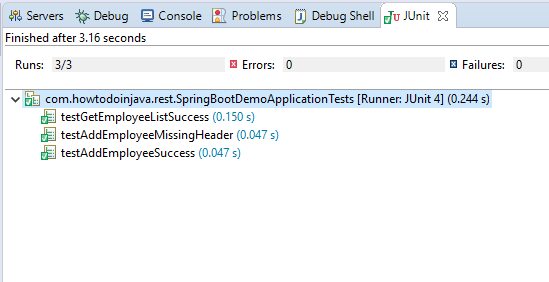
Comments