In this tutorial, we will learn to import and install gradle plugin for eclipse either using eclipse marketplace or update manager. Gradle Plugin allows to the creation and import Gradle enabled projects into the Eclipse IDE. It also allows us to run Gradle tasks and monitor it execution.
The eclipse project for gradle is known as Buildship. It provides deep integration of Gradle into Eclipse.
Buildship can be used with Eclipse 3.6.x or newer. Older versions of Eclipse might work but have not been tested explicitly. Depending on the version of Gradle that Buildship interacts with, certain features of Buildship may not be available.
1. Install Gradle Plugin via Eclipse Marketplace
This is recommended approach. To install Buildship using the marketplace, open the marketplace window, and search for “buildship“.
Step 1: Open Eclipse Marketplace
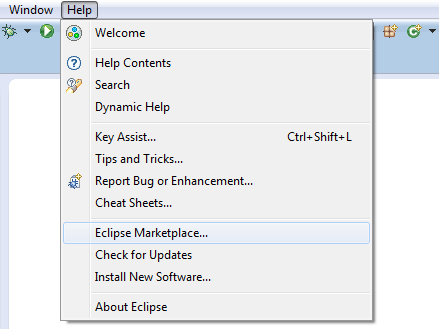
Step 2: Search for “buildship”
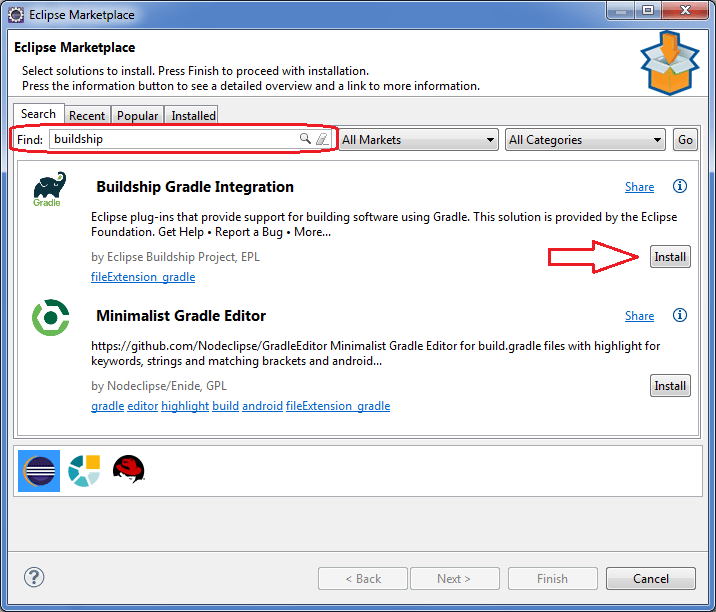
Step 2: Select checkbox and click next
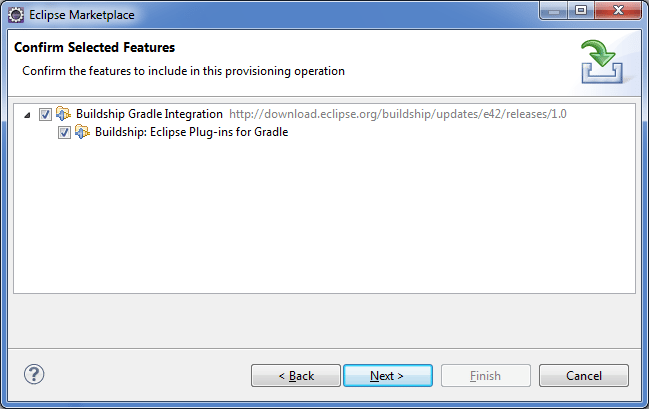
Step 4: Accept the terms and conditions
After accepting the terms and conditions, clicking “Finish” will install the gradle plugin into your IDE.
2. Install Gradle Plugin via Update Manager
Though the above approach is very much easy and recommended if you want to use eclipse update manager for this task, then ‘https://projects.eclipse.org/projects/tools.buildship/downloads‘ is the URL to put into the location box as below.
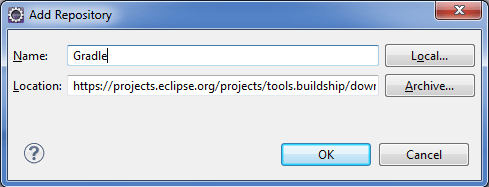
After selecting the above site, you will be presented with directly the third option “Select checkbox and click next” from the marketplace installation steps.
Agree to terms and conditions, and click “Finish” to complete gradle installation into eclipse.
Happy Learning !!


Comments