Learn to use Google GSON library to deserialize or parse JSON to Set (e.g. HashSet) in java. Also, learn to serialize Set to JSON.
It’s worth mentioning that we shall make extra effort only when
Setis root element. Gson handle the Sets as member fields, pretty well.
1. Serialize a Set to JSON
Java program to serialize HashSet to JSON using Gson.toJson() method.
Set<Item> itemSet = Set.of(new Item(1, "item1"), new Item(2, "item2"), new Item(3, "item3"));
String json = new Gson().toJson(itemSet);
System.out.println(json);Program output.
[{"id":2,"name":"item2"},{"id":1,"name":"item1"},{"id":3,"name":"item3"}]2. Deserialize JSON to Java Set
Java program to deserialize JSON to HashSet using Gson.fromJson() method and TypeToken. We are deserializing the JSON string generated in the previous section.
Type setType = new TypeToken<HashSet<Item>>(){}.getType();
Set<Item> items = new Gson().fromJson(json, setType);
System.out.println(items);Program output.
[Item[id=3, name=item3], Item[id=2, name=item2], Item[id=1, name=item1]]Drop me your question about parsing and deserializing JSON to set in Java.
Happy Learning !!

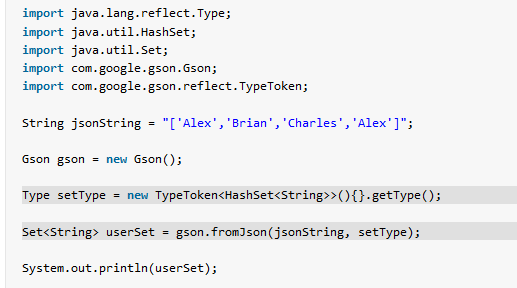
Comments