Learn to configure Google Gson with Spring Boot applications as the preferred JSON mapper to serialize and deserialize Java objects to JSON.
By default, Spring Boot uses Jackson for JSON serialization and deserialization.
1. Include Gson Dependency
Include Gson in the Spring boot application by adding the latest version of com.google.code.gson:gson artifact.
dependencies {
compile group: 'com.google.code.gson', name: 'gson', version: '2.10.1'
}<dependency>
<groupId>com.google.code.gson</groupId>
<artifactId>gson</artifactId>
<version>2.10.1</version>
</dependency>2. Spring Boot Autoconfiguration for Gson
With dependency inclusion, Spring Boot detects Gson on the classpath and creates a Gson bean with sensible defaults.
2.1. Default Gson Bean is Created Automatically
Spring boot detects the presence of Gson.class and uses GsonAutoConfiguration for configuring the Gson instance.
If we need access to Gson instance, we can directly autowire in spring beans:
@Autowire
private Gson gson;2.2. Customizing the Gson Bean using Properties Configuration
To customize the default behavior of Gson instance, configure the respective properties from the below list. GsonAutoConfiguration uses these properties while initializing the Gson instance.
# Format to use when serializing Date objects.
spring.gson.date-format=
# Whether to disable the escaping of HTML characters such as '<', '>', etc.
spring.gson.disable-html-escaping=
# Whether to exclude inner classes during serialization.
spring.gson.disable-inner-class-serialization=
# Whether to enable serialization of complex map keys (i.e. non-primitives).
spring.gson.enable-complex-map-key-serialization=
# Whether to exclude all fields from consideration for serialization or deserialization that do not have the "Expose" annotation.
spring.gson.exclude-fields-without-expose-annotation=
# Naming policy that should be applied to an object's field during serialization and deserialization.
spring.gson.field-naming-policy=
# Whether to generate non executable JSON by prefixing the output with some special text.
spring.gson.generate-non-executable-json=
# Whether to be lenient about parsing JSON that doesn't conform to RFC 4627.
spring.gson.lenient=
# Serialization policy for Long and long types.
spring.gson.long-serialization-policy=
# Whether to output serialized JSON that fits in a page for pretty printing.
spring.gson.pretty-printing=
# Whether to serialize null fields.
spring.gson.serialize-nulls=2.3. Customizing the Gson Bean using Java Configuration
To customize the Gson bean using Java configuration, we can create a @Bean definition for it in our @Configuration class and apply any desired custom settings.
@Bean
public Gson gson() {
// Create a GsonBuilder to configure Gson
GsonBuilder gsonBuilder = new GsonBuilder();
// Add custom Gson configuration here
gsonBuilder.setDateFormat("yyyy-MM-dd HH:mm:ss");
gsonBuilder.serializeNulls();
// Create and return the custom Gson instance
return gsonBuilder.create();
}3. Replacing Jackson with Gson as Default JSON Mapper
To configure spring boot to use Gson as a preferred mapper over Jackson, use this property in application.properties file.
spring.http.converters.preferred-json-mapper=gsonNow, even if Jackson is available in the classpath, Spring Boot will use GsonHttpMessageConverter to serialize and deserialize JSON payloads.
We can further customize the GsonHttpMessageConverter bean to be used in Spring MVC applications for automatic request and response parsing.
import com.google.gson.Gson;
import com.google.gson.GsonBuilder;
import org.springframework.context.annotation.Bean;
import org.springframework.context.annotation.Configuration;
import org.springframework.http.converter.HttpMessageConverter;
import org.springframework.http.converter.json.GsonHttpMessageConverter;
import org.springframework.web.servlet.config.annotation.EnableWebMvc;
import org.springframework.web.servlet.config.annotation.WebMvcConfigurer;
import java.util.List;
@Configuration
@EnableWebMvc
public class WebMvcConfig implements WebMvcConfigurer {
@Bean
public Gson gson() {
GsonBuilder gsonBuilder = new GsonBuilder()
.setDateFormat("yyyy-MM-dd HH:mm:ss")
.serializeNulls();
return gsonBuilder.create();
}
@Override
public void configureMessageConverters(List<HttpMessageConverter<?>> converters) {
GsonHttpMessageConverter gsonHttpMessageConverter = new GsonHttpMessageConverter();
gsonHttpMessageConverter.setGson(gson());
converters.add(gsonHttpMessageConverter);
}
}4. Excluding Jackson Completely
If we want to exclude Jackson completely from application runtime, we can do it by exluding spring-boot-starter-json.
4.1. Exclude Jackson from Project Dependencies
<dependencies>
<dependency>
<groupId>org.springframework.boot</groupId>
<artifactId>spring-boot-starter-web</artifactId>
<!-- Exclude the default Jackson dependency -->
<exclusions>
<exclusion>
<groupId>org.springframework.boot</groupId>
<artifactId>spring-boot-starter-json</artifactId>
</exclusion>
</exclusions>
</dependency>
<dependency>
<groupId>com.google.code.gson</groupId>
<artifactId>gson</artifactId>
<version>2.10.1</version>
</dependency>
</dependencies>4.2. Disable Jackson Autoconfiguration
If we want to exclude Jackson only through the spring boot configuration, we can exclude it by disabling its auto configuration class JacksonAutoConfiguration.
@SpringBootApplication(exclude = {JacksonAutoConfiguration.class})
public class SpringBootApplication {
public static void main(String[] args) {
SpringApplication.run(SpringBootApplication.class, args);
}
}Drop me your questions related to configuring Gson with Spring boot 3.
Happy Learning !!

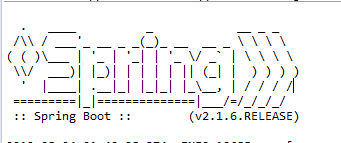
Comments