Learn to create a spring boot project having multiple modules. The parent project will work as a container for base maven configurations.
The child modules will be actual spring boot projects – inheriting the maven properties from the parent project.
1. Parent Spring Boot Project
The parent project is single point to trigger build process for all the modules and optionally generate a deployable package (e.g., ear, war, etc.). The pom.xml file consists of the list of all modules and common dependencies and properties inherited by child projects.
As we are creating a spring boot project, we need to add spring-boot-starter-parent dependency. It is the parent POM providing dependency and plugin management for Spring Boot-based applications.
It contains the default versions of Java to use, the default versions of dependencies that Spring Boot uses, and the default configuration of the Maven plugins.
$ mvn archetype:generate -DgroupId=com.howtodoinjava
-DartifactId=HelloWorldApp
-DarchetypeArtifactId=maven-archetype-quickstart
-DinteractiveMode=false<?xml version="1.0" encoding="UTF-8"?>
<project xmlns="http://maven.apache.org/POM/4.0.0"
xmlns:xsi="http://www.w3.org/2001/XMLSchema-instance"
xsi:schemaLocation="http://maven.apache.org/POM/4.0.0 https://maven.apache.org/xsd/maven-4.0.0.xsd">
<modelVersion>4.0.0</modelVersion>
<groupId>com.howtodoinjava</groupId>
<artifactId>HelloWorldApp</artifactId>
<packaging>pom</packaging>
<version>1.0-SNAPSHOT</version>
<name>HelloWorldApp</name>
<url>http://maven.apache.org</url>
<parent>
<groupId>org.springframework.boot</groupId>
<artifactId>spring-boot-starter-parent</artifactId>
<version>2.1.0.RELEASE</version>
<relativePath/> <!-- lookup parent from repository -->
</parent>
<properties>
<project.build.sourceEncoding>UTF-8</project.build.sourceEncoding>
<maven.compiler.source>1.8</maven.compiler.source>
<maven.compiler.target>1.8</maven.compiler.target>
</properties>
<modules>
<module>HelloWorldApp-ear</module>
<module>HelloWorldApp-service</module>
<module>HelloWorldApp-rws</module>
</modules>
<dependencies>
<dependency>
<groupId>org.springframework.boot</groupId>
<artifactId>spring-boot-starter-test</artifactId>
<scope>test</scope>
</dependency>
</dependencies>
2. Child Projects – ear, war, jar
The child modules can be any project and can be creating any packaging. We can create any dependency between modules and bundle them together as well. It is very much individual’s requirement specific.
In our case, we are creating an ear file, a war file, and a jar file. The jar file is bundled into a war file, which is bundled into an ear file. The ear file is the final package to be deployed on application servers.
$ cd HelloWorldApp
$ mvn archetype:generate -DgroupId=com.howtodoinjava
-DartifactId=HelloWorldApp-ear
-DarchetypeArtifactId=maven-archetype-quickstart
-DinteractiveMode=false
$ mvn archetype:generate -DgroupId=com.howtodoinjava
-DartifactId=HelloWorldApp-service
-DarchetypeArtifactId=maven-archetype-quickstart
-DinteractiveMode=false
$ mvn archetype:generate -DgroupId=com.howtodoinjava
-DartifactId=HelloWorldApp-rws
-DarchetypeArtifactId=maven-archetype-webapp
-DinteractiveMode=falsePlease add the 3rd-party libraries and dependencies as per requirements.
2.1. JAR Module
<?xml version="1.0"?>
<project
xsi:schemaLocation="http://maven.apache.org/POM/4.0.0 https://maven.apache.org/xsd/maven-4.0.0.xsd"
xmlns="http://maven.apache.org/POM/4.0.0"
xmlns:xsi="http://www.w3.org/2001/XMLSchema-instance">
<modelVersion>4.0.0</modelVersion>
<parent>
<groupId>com.howtodoinjava</groupId>
<artifactId>HelloWorldApp</artifactId>
<version>1.0-SNAPSHOT</version>
</parent>
<artifactId>HelloWorldApp-service</artifactId>
<name>HelloWorldApp-service</name>
<url>http://maven.apache.org</url>
<dependencies>
<dependency>
<groupId>com.h2database</groupId>
<artifactId>h2</artifactId>
<scope>runtime</scope>
</dependency>
</dependencies>
</project>2.2. WAR Module
<?xml version="1.0"?>
<project
xsi:schemaLocation="http://maven.apache.org/POM/4.0.0 https://maven.apache.org/xsd/maven-4.0.0.xsd"
xmlns="http://maven.apache.org/POM/4.0.0"
xmlns:xsi="http://www.w3.org/2001/XMLSchema-instance">
<modelVersion>4.0.0</modelVersion>
<parent>
<groupId>com.howtodoinjava</groupId>
<artifactId>HelloWorldApp</artifactId>
<version>1.0-SNAPSHOT</version>
</parent>
<artifactId>HelloWorldApp-rws</artifactId>
<packaging>war</packaging>
<name>HelloWorldApp-rws Maven Webapp</name>
<url>http://maven.apache.org</url>
<dependencies>
<dependency>
<groupId>org.springframework.boot</groupId>
<artifactId>spring-boot-starter-web</artifactId>
</dependency>
<!-- Package jar in the war file -->
<dependency>
<groupId>com.howtodoinjava</groupId>
<artifactId>HelloWorldApp-service</artifactId>
<version>1.0-SNAPSHOT</version>
</dependency>
</dependencies>
<build>
<finalName>HelloWorldApp-rws</finalName>
</build>
</project>2.3. EAR Module
<?xml version="1.0"?>
<project
xsi:schemaLocation="http://maven.apache.org/POM/4.0.0 https://maven.apache.org/xsd/maven-4.0.0.xsd"
xmlns="http://maven.apache.org/POM/4.0.0"
xmlns:xsi="http://www.w3.org/2001/XMLSchema-instance">
<modelVersion>4.0.0</modelVersion>
<parent>
<groupId>com.howtodoinjava</groupId>
<artifactId>HelloWorldApp</artifactId>
<version>1.0-SNAPSHOT</version>
</parent>
<artifactId>HelloWorldApp-ear</artifactId>
<name>HelloWorldApp-ear</name>
<url>http://maven.apache.org</url>
<packaging>ear</packaging>
<dependencies>
<!-- Package war in the ear file -->
<dependency>
<groupId>com.howtodoinjava</groupId>
<artifactId>HelloWorldApp-rws</artifactId>
<version>1.0-SNAPSHOT</version>
<type>war</type>
</dependency>
</dependencies>
<!-- Plugin to bundle the ear file-->
<build>
<pluginManagement>
<plugins>
<plugin>
<groupId>org.apache.maven.plugins</groupId>
<artifactId>maven-ear-plugin</artifactId>
<version>3.0.1</version>
<configuration>
<finalName>HelloWorldApp-${project.version}</finalName>
<modules>
<webModule>
<groupId>com.howtodoinjava</groupId>
<artifactId>HelloWorldApp-rws</artifactId>
<uri>HelloWorldApp-rws-1.0-SNAPSHOT.war</uri>
<!-- Set custom context root -->
<contextRoot>/application</contextRoot>
</webModule>
</modules>
</configuration>
</plugin>
</plugins>
</pluginManagement>
</build>
</project>3. Building the Project
To compile and build all projects in a single command, go to parent project and run ‘mvn clean install‘ command. This command will generate us an ear file with the name HelloWorldApp-1.0-SNAPSHOT.ear.
$ mvn clean install
...
...
...
[INFO] ------------------------------------------------------------------------
[INFO] Reactor Summary:
[INFO]
[INFO] HelloWorldApp 1.0-SNAPSHOT ......................... SUCCESS [ 0.428 s]
[INFO] HelloWorldApp-service .............................. SUCCESS [ 1.000 s]
[INFO] HelloWorldApp-rws Maven Webapp ..................... SUCCESS [ 1.322 s]
[INFO] HelloWorldApp-ear 1.0-SNAPSHOT ..................... SUCCESS [ 0.813 s]
[INFO] ------------------------------------------------------------------------
[INFO] BUILD SUCCESS
[INFO] ------------------------------------------------------------------------
[INFO] Total time: 4.063 s
[INFO] Finished at: 2018-11-19T09:28:31+05:30
[INFO] ------------------------------------------------------------------------Happy Learning !!
Read More:
Multi-module maven project using the console
Multi-module maven project using eclipse

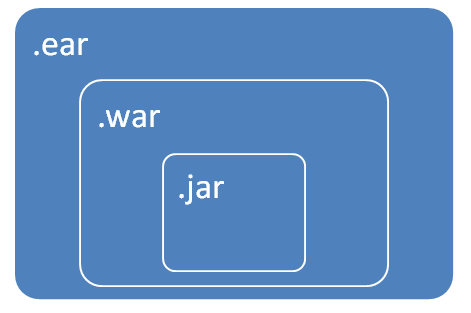
Comments