Spring boot makes application development easier, but we may face some tough interview questions when it comes to testing your knowledge on how it all works. This article will help in preparing for the next job interview.
1. What is Spring Boot? How it is Different from Spring Framework?
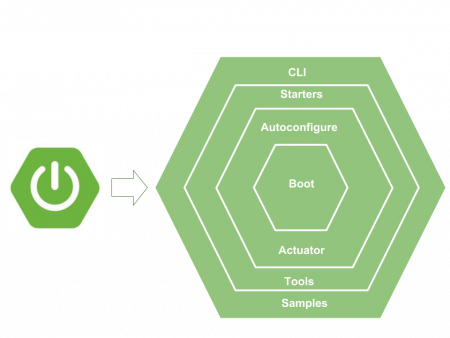
Spring Boot is a Spring framework module that provides RAD (Rapid Application Development) features to the Spring framework with the help of starter templates and auto-configuration features which are very powerful and work flawlessly.
Spring Boot starters take an opinionated view of the Spring platform and third-party libraries. It means that as soon as we include any dependency into an application, spring boot assumes its general purpose and automatically configures the most used classes in the library as spring beans with sensible defaults.
For example, if we create a WebMVC application, only including the maven dependency spring-boot-starter-web brings all jars/libraries used for building web, including RESTful, applications using Spring WebMVC. It also includes Tomcat as the default embedded server.
It also provides a range of non-functional features such as embedded servers, security, metrics, health checks, and externalized configuration out of the box without extra configurations.
Suppose we have to identify the difference between the Spring framework and Spring boot. In that case, we can say that Spring Boot is an extension of the Spring framework, which eliminated the boilerplate configurations required for setting up a working production-ready application.
It takes an opinionated view of the Spring and third-party libraries imported into the project and configures the behavior for us.
2. What are the New Features in Spring Boot 3?
There are several new features in Spring boot 3 which is based on Spring 6. It changes a lot of things we need to take care of during the application development in the future.
The main features or changes introduced in Spring 6 (also applicable to Spring Boot 3) are as follows:
- Upgraded baseline Java version to Java 17. Older versions are not supported. Additionally, in the future, Spring 6 will adopt more exciting features such as Project Loom while retaining a JDK 17 baseline.
- Replaced Java EE with Jakarta EE; the minimum supported version is Jakarta EE9.
- Native support for declarative HTTP client interface using @HttpExchange annotations.
- New ProblemDetail API for compliance with Problem Details for HTTP APIs specification [RFC 7807].
- Expect first-class support for JPMS (Java Platform Module System) which will allow more strict accessibility in the application code and libraries.
- Enhanced support for native compilation, a move towards making cloud-native applications more efficient.
- Bakes observability into Spring to further encourage cloud-native development.
3. Advantages and Disadvantages of Spring Boot?
Advantages:
The best advantage of Spring Boot is that it provides simplified & version-conflict-free dependency management through the starter POMs and opinionated auto-configuration of most commonly used libraries and behaviors.
The embedded jars enable package the web applications as jar files that we can run anywhere.
The actuator module provides HTTP endpoints to access application internals like detailed performance metrics, health status, etc.
Disadvantages:
On the disadvantages side, they are very few. Still, many developers may see the transitive dependencies included with starter poms as a burden to deployment packaging.
Also, its auto-configuration feature may enable many such features that we may never use in the application lifecycle. They will sit there all the time, initialized and fully configured. It may cause some unnecessary resource utilization.
4. How Can We Set Up a Spring Boot Application With Maven?
The easiest and recommended way to set up a new Spring boot application is using the Spring Initializr tool. It ensures that we are using the latest artifact versions, automatically. The tool can generate the project with various configurations such as Java version, Maven or Gradle build, jar or war packaging, etc. We can also select all the features our application needs, such as Web, JPA, H2 etc.
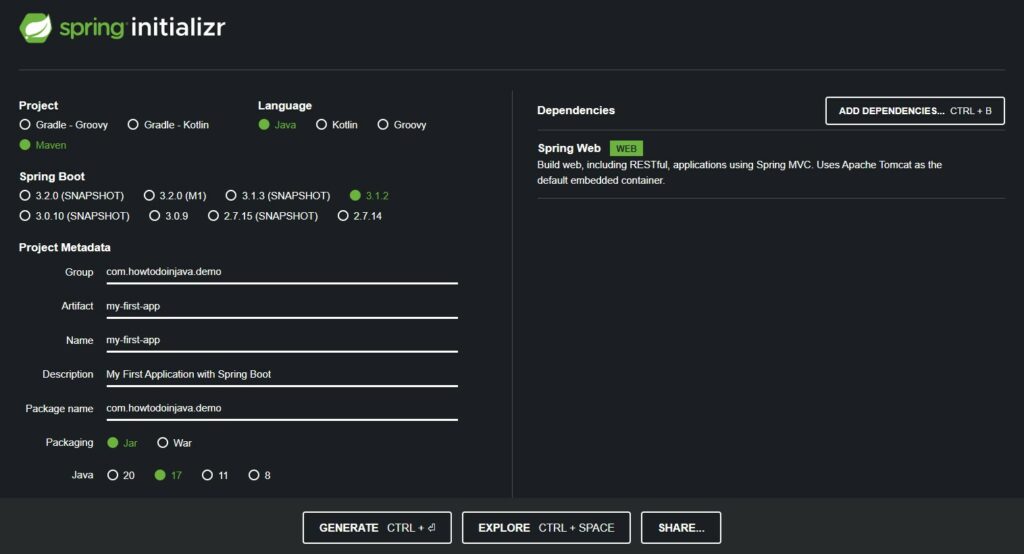
Another way to create a project is to Create New Maven Project wizard in IDEs such as Eclipse or IntelliJ. After creating the maven project, we need to include the spring-boot-starter-parent dependency in the pom.xml file, if the tool didn’t include it already.
pom.xml<parent>
<groupId>org.springframework.boot</groupId>
<artifactId>spring-boot-starter-parent</artifactId>
<version>3.1.2</version>
<relativePath/> <!-- lookup parent from repository -->
</parent>5. What is AutoConfiguration? How to Enable or Disable a Certain Configuration?
Spring boot autoconfiguration scans the classpath, finds the libraries in the classpath and then attempts to guess the best default configuration for them, and finally configure all such beans.
Autoconfiguration tries to be as intelligent as possible and backs away as we define more of our own custom configuration. Autoconfiguration is always applied after user-defined custom beans have been registered.
Autoconfiguration works with the help of @Conditional annotations such as @ConditionalOnBean and @ConditionalOnClass.
For example, look at AopAutoConfiguration class. If classpath scanning finds EnableAspectJAutoProxy, Aspect, Advice and AnnotatedElement classes and spring.aop.auto=false is not present in the properties file, then Spring boot will configure the Spring AOP module for us.
@Configuration
@ConditionalOnClass({ EnableAspectJAutoProxy.class,
Aspect.class,
Advice.class,
AnnotatedElement.class })
@ConditionalOnProperty(prefix = "spring.aop",
name = "auto",
havingValue = "true",
matchIfMissing = true)
public class AopAutoConfiguration
{
//code
}To enable an autoconfiguration, just importing the correct starter dependency is enough. Everything else works as discussed above.
To disable an autoconfiguration, use the exclude attribute of the @EnableAutoConfiguration annotation. For instance, this code snippet disables the DataSourceAutoConfiguration:
@EnableAutoConfiguration(exclude = DataSourceAutoConfiguration.class)
public class MyConfiguration { }6. What are Starter Dependencies?
Spring Boot starters are maven templates that contain a collection of all the relevant transitive dependencies that are needed to start a particular functionality.
For example, If we want to create a Spring WebMVC application, we would have included all required dependencies ourselves in a traditional setup. It leaves the chances of version conflict which ultimately results in ClassCastException.
With Spring boot, to create a WebMVC application, all we need to import is spring-boot-starter-web dependency. Transitively, this starter brings in all other required dependencies to build a web application, for example, spring-webmvc, spring-web, hibernate-validator, tomcat-embed-core, tomcat-embed-el, tomcat-embed-websocket, jackson-databind, jackson-datatype-jdk8, jackson-datatype-jsr310 and jackson-module-parameter-names.
<dependency>
<groupId>org.springframework.boot</groupId>
<artifactId>spring-boot-starter-web</artifactId>
</dependency>7. What are Some Important Spring Boot Annotations?
The most commonly used and important spring boot annotations are as below:
@ComponentScan– enables component scanning in the application classpath.@EnableAutoConfiguration– enables auto-configuration mechanism that attempts to guess and configure beans that you are likely to need.@Configuration– indicates that a class declares one or more @Bean methods to generate bean definitions and service requests for those beans at runtime.@SpringBootApplication– is a composite annotation composed of the above 3 annotations. This enables auto-configuration mechanism, enable component scanning and register extra beans in the context.@ImportAutoConfiguration– imports and apply only the specified auto-configuration classes. We should use this when we don’t want to enable the default autoconfiguration.@AutoConfigureBefore, @AutoConfigureAfter, @AutoConfigureOrder– shall be used if the configuration needs to be applied in a specific order (before of after).@Conditional– annotations such as @ConditionalOnBean, @ConditionalOnWebApplication or @ConditionalOnClass allow to register a bean only when the condition is met.
8. How to Create a REST API?
Creating a REST API is part of the Spring WebMVC module that is imported via spring-boot-starter-web dependency. With the web module, we get the annotations for creating REST APIs such as @RestController, @GetMapping, @PostMapping etc.
The following is the simplest REST API which returns the message “Hello World!” when we access the API at URL “/hello”.
import org.springframework.web.bind.annotation.GetMapping;
import org.springframework.web.bind.annotation.RestController;
@RestController
public class HelloWorldController {
@GetMapping("hello")
String hello() {
return "Hello, World!";
}
}In a real-world application, we start with defining the REST resource model which is generally a POJO object with necessary fields and accessor methods.
class Employee {
private Long id;
private String name;
private String role;
//Getters, Setters, constructors, toString, other fields
}
Next, we write the REST controllers that handle the requests coming to resource mapping URLs. At this step, we connect to autowired DAO and other components to fetch the data from backend systems and return the response along with appropriate response codes.
import java.util.List;
import org.springframework.web.bind.annotation.DeleteMapping;
import org.springframework.web.bind.annotation.GetMapping;
import org.springframework.web.bind.annotation.PathVariable;
import org.springframework.web.bind.annotation.PostMapping;
import org.springframework.web.bind.annotation.PutMapping;
import org.springframework.web.bind.annotation.RequestBody;
import org.springframework.web.bind.annotation.RestController;
@RestController
class EmployeeController {
private final EmployeeRepository repository;
EmployeeController(EmployeeRepository repository) {
this.repository = repository;
}
//Get All Employees
@GetMapping("/employees")
List<Employee> all() {
return repository.findAll();
}
//Create an Employee
@PostMapping("/employees")
Employee newEmployee(@RequestBody Employee newEmployee) {
return repository.save(newEmployee);
}
//Other methods
}Also, we can use the annotations, such as @ControllerAdvice, to create a central exception handling mechanism.
Optionally, based on requirements, we can plug-in additional functionalities such as request validations and HATEOAS.
9. Difference between @RestController and @Controller annotations?
The @Controller annotation serves as a specialization of @Component, allowing for implementation classes to be auto-detected through classpath scanning. The @RequestMapping annotated methods, in the controller class, act as request handlers for the mapped URLs.
If we need to return raw JSON or XML from the @Controller class methods, we need to annotate the method with @ResponseBody that indicates a method return value should be bound to the web response body.
The @RestController is a composite annotation that is a combination of @Controller and @ResponseBody. When we annotate a class with @RestController, all the handler methods automatically have @ResponseBody annotation applied. So all handler methods automatically return the raw JSON/XML response bodies.
@RestController = @Controller + @ResponseBody10. What is the difference between @RequestMapping and @GetMapping?
The @GetMapping is a specialized composed version of @RequestMapping annotation that is used on handler methods for HTTP GET APIs.
@GetMapping = @RequestMapping(method = { RequestMethod.GET })Similarly, @PostMapping annotation maps HTTP POST requests onto specific handler methods. It is a shorter form to write @RequestMapping(method = RequestMethod.POST)}.
11. How do you add a Filter to an application?
To create a filter, we simply need to implement the javax.servlet.Filter interface. Also, for Spring to recognize a filter, we need to define it as a bean with the @Component annotation.
Based on application needs, we override the filter methods init(), doFilter() and destroy().
@Component
public class TraceLoggingFilter implements Filter {
@Override
public void doFilter(
ServletRequest request,
ServletResponse response,
FilterChain chain) throws IOException, ServletException {
//...
}
}To apply the filter on URL patterns, we need to register it as FilterRegistrationBean.
@Bean
public FilterRegistrationBean<TraceLoggingFilter> tracingFilter()
{
FilterRegistrationBean<TraceLoggingFilter> filterBean
= new FilterRegistrationBean<>();
filterBean.setFilter(new TraceLoggingFilter());
filterBean.addUrlPatterns("/*");
filterBean.setOrder(1);
return filterBean;
}12. Explain Embedded Server Support in Spring Boot
Spring boot applications include embedded servers as part of spring-boot-starter-web dependency and configure Tomcat as the default embedded server. It means that we can run a web application from the command prompt without setting up any complex server infrastructure.
If we want, we can exclude Tomcat and include any other embedded server. Or we can exclude the server environment altogether. It is all configuration-based.
For example, the below configuration excludes Tomcat and includes jetty as the embedded server.
<dependency>
<groupId>org.springframework.boot</groupId>
<artifactId>spring-boot-starter-web</artifactId>
<exclusions>
<exclusion>
<groupId>org.springframework.boot</groupId>
<artifactId>spring-boot-starter-tomcat</artifactId>
</exclusion>
</exclusions>
</dependency>
<dependency>
<groupId>org.springframework.boot</groupId>
<artifactId>spring-boot-starter-jetty</artifactId>
</dependency>
13. Can We Disable the Default Web Server?
Yes, we can disable all embedded servers from a spring boot application. We need to look into the maven dependency tree and exclude the Tomcat library from whichever dependency is including it.
Another way to disable all embedded servers is by using the property spring.main.web-application-type to none in application.properties file.
spring.main.web-application-type=noneA similar configuration can be done using the Java configuration when starting the application by setting the application type to NONE.
SpringApplication application = new SpringApplication(MainApplication.class);
application.setWebApplicationType(WebApplicationType.NONE);
application.run(args);14. How to Enable Debug Logging?
The easiest way to enable debug logging is to set it through the properties file:
debug=true
# For trace level logging
# trace=true We can pass the debug flag during application startup as well.
java -jar application.jar --debug15. How to Check all the Environment Properties in the Application?
The easiest way to list down all the properties in an application is by including the actuator module and accessing the URL endpoint /env.
Do not forget to enable the endpoint in the properties configuration.
management.endpoints.web.exposure.include=env16. How do we Define and Load Properties?
Spring boot provides many ways to set up and access properties in an application.
- Typically, spring boot reads and applies all configurations from the application.properties file from the classpath.
- To specify a different file name or location, use the startup argument
spring.config.location. For example,--spring.config.location=config/*.propertieswill load the properties files from the config folder. - The @PropertySource annotation is a convenient mechanism for adding property sources. Note that it is a repeatable annotation so we can apply this annotation multiple times in a class. In the event of a property name collision, the last source read takes precedence.
@Configuration
@PropertySource("classpath:foo.properties")
@PropertySource("classpath:bar.properties")
public class AppProperties {
//...
}- We can use @Value annotation to inject a property directly into a field.
@Value( "${jdbc.url}" )
private String jdbcUrl;- To load the test-specific properties file, the most straightforward way is to use the
@TestPropertySourceannotation. - To load the profile-specific properties files,
application-{environment}.propertiesfile in the src/main/resources directory, and then set a Spring profile with the same environment name.
17. How to Connect to the Database using JPA?
To work with JPA-based repositories, first, we need to include spring-boot-starter and spring-boot-starter-data-jpa dependencies. These starters have all the autoconfiguration and hibernate-related dependencies.
Spring Boot configures Hibernate as the default JPA provider, so the application will automatically have all necessary beans such as entityManagerFactory.
For connecting with a database, we need to specify the datasource configuration in the application.properties file.
spring.datasource.driver-class-name=com.mysql.cj.jdbc.Driver
spring.datasource.username=root
spring.datasource.password=sa
spring.datasource.url=jdbc:mysql://localhost:3306/testDb?createDatabaseIfNotExist=trueAlso, note that Spring boot uses HikariCP as the default connection pool. So if you need to change the connection pool, configure the respective properties.
18. Why do we use Spring Boot Maven Plugin?
The plugin provides Spring Boot support in Maven, letting us package executable jar or war archives and run an application in-place. To use it, we must use Maven 3.2 (or later).
The plugin provides several goals to work with a Spring Boot application:
spring-boot:repackage: create a jar or war file that is auto-executable. It can replace the regular artifact or can be attached to the build lifecycle with a separate classifier.spring-boot:run: run your Spring Boot application with several options to pass parameters to it.spring-boot:startandstop: integrate your Spring Boot application to theintegration-testphase so that the application starts before it.spring-boot:build-info: generate a build information that can be used by the Actuator.
19. How to Package an Application as Executable .jar or .war File?
Executable jars (sometimes called”fat jar”) are archives containing the compiled classes and all of the jar dependencies that the application needs to run.
To create an executable jar, we shall add spring-boot-maven-plugin in pom.xml. By default, this plugin package the application as .jar file only.
<build>
<plugins>
<plugin>
<groupId>org.springframework.boot</groupId>
<artifactId>spring-boot-maven-plugin</artifactId>
</plugin>
</plugins>
</build>The first logical step to create a war file is to declare the packaging type ‘war’ in pom.xml file.
The second thing is set the scope of embedded server dependency to ‘provided‘ because server dependencies will be provided by the application server where we will deploy the war file.
<packaging>war</packaging>
<dependency>
<groupId>org.springframework.boot</groupId>
<artifactId>spring-boot-starter-tomcat</artifactId>
<scope>provided</scope>
</dependency>20. How to Configure Logging in Spring Boot?
Spring Boot uses Commons Logging for all logging internal to the framework and thus it is a mandatory dependency. For other logging needs, Spring boot supports default configuration for Java Util Logging, Log4J2, and Logback.
When added directly or transitively, spring-boot-starter-logging module configures the default logging with Logback and SLF4J.
The default logging uses a console logger with a log level set to DEBUG, which we can change in the custom logback.xml file.
To use Log4j2, we must exclude spring-boot-starter-logging module and import spring-boot-starter-log4j2 module. The custom configuration can be done in the log4j2.xml file.
<dependency>
<groupId>org.springframework.boot</groupId>
<artifactId>spring-boot-starter-web</artifactId>
<exclusions>
<exclusion>
<groupId>org.springframework.boot</groupId>
<artifactId>spring-boot-starter-logging</artifactId>
</exclusion>
</exclusions>
</dependency>
<dependency>
<groupId>org.springframework.boot</groupId>
<artifactId>spring-boot-starter-log4j2</artifactId>
</dependency>21. What is the Spring Actuator? What are its Advantages?
Spring boot’s actuator module allows us to monitor and manage application usages in the production environment, without coding and configuration for any of them. This monitoring and management information is exposed via REST-like endpoint URLs.
The simplest way to enable the features is to add a dependency to the spring-boot-starter-actuator starter pom file.
<dependency>
<groupId>org.springframework.boot</groupId>
<artifactId>spring-boot-starter-actuator</artifactId>
</dependency>The actuator module includes several built-in endpoints and lets us add our own. Further, each individual endpoint can be enabled or disabled as well.
Some of the important and widely used actuator endpoints are given below:
| Endpoint | Usage |
|---|---|
/env | Returns list of properties in the current environment |
/health | Returns application health information. |
/auditevents | Returns all auto-configuration candidates and the reason why they ‘were’ or ‘were not’ applied. |
/beans | Returns a complete list of all the Spring beans in your application. |
/trace | Returns trace logs (by default the last 100 HTTP requests). |
/dump | It performs a thread dump. |
/metrics | It shows several useful metrics information like JVM memory used, system CPU usage, open files, and much more. |
22. What are Relaxed Bindings?
Spring Boot uses some relaxed rules for resolving configuration property names such that we can write a simple property name in multiple ways.
For example, a simple property log.level.my-package can be written in the following ways and all are correct and will be resolved by framework for its value based on property source.
log.level.my-package = debug //Kebab case
log.level.my_package = debug //Underscore notation
log.level.myPackage = debug //Camel case
LOG.LEVEL.MY-PACKAGE = debug //Upper case formatFollowing is a list of the relaxed binding rules per property source.
| Property Source | Types Allowed |
|---|---|
| Properties Files | Camel case, kebab case, or underscore notation |
| YAML Files | Camel case, kebab case, or underscore notation |
| Environment Variables | Upper case format with an underscore as the delimiter. _ should not be used within a property name |
| System Properties | Camel case, kebab case, or underscore notation |
23. How to Perform Unit Testing and Integration Testing?
Typically any software application is divided into different modules and components. When one such component is tested in isolation, it is called unit testing.
Unit tests do not verify whether the application code works with external dependencies correctly. It focuses on a single component and mocks all dependencies this component interacts with.
We can perform unit testing help of specialized annotations such as :
@JdbcTest– can be used for a typical JDBC test when a test focuses only on jdbc-based components.@JsonTest– It is used when a test focuses only on JSON serialization.@RestClientTest– is used to test REST clients.@WebMvcTest– used for Spring MVC tests with configuration relevant to only MVC tests.
Integration tests can put the whole application in scope or only certain components – based on what is being tested. They may need to require resources like database instances and hardware to be allocated for them. However, these interactions can be mocked out as well to improve the test performance.
In integration testing, we shall focus on testing complete request processing from the controller to the persistence layer.
The @SpringBootTest annotation helps in writing integration tests. It starts the embedded server and fully initializes the application context. We can inject the dependencies in the test class using @Autowired annotation.
We can also provide test-specific beans configuration using nested @Configuration class or explicit @TestConfiguration classes.
It also registers a TestRestTemplate and/or WebTestClient bean for use in web tests.
@SpringBootTest(classes = SpringBootDemoApplication.class,
webEnvironment = WebEnvironment.RANDOM_PORT)
public class EmployeeControllerIntegrationTests
{
@LocalServerPort
private int port;
@Autowired
private TestRestTemplate restTemplate;
//tests
}24. What are Spring Profiles?
We can assume profiles as the various runtime environments where we will deploy the application, and we expect the application to behave differently. For example, localhost, dev, test and prod.
Spring profiles allow us to map our beans to different profiles. Based on the profile, only mapped beans will be activated and other beans will be deactivated.
To create a new profile, we can use the @Profile annotation. In the given example, we have configured two profiles localhost and non-localhost environments for datasource configuration.
@Profile("localhost")
public class LocalhostDatasourceConfig {
//...
}
@Profile("!localhost")
public class DatasourceConfig {
//...
}To activate a profile, we can pass the Spring.profiles.active property during the application startup. This property can also be defined using the system property in the respective machines.
java -jar app.jar -Dspring.profiles.active=localhostWe can specify the default profile using the property spring.profiles.default.
25. What Is Spring Boot DevTools Used For?
The Spring boot dev tools module provides many useful developer features for improving the development experience such as caching static resources, automatic restarts, live reload, global settings and running remote applications.
To enable dev tools, add the spring-boot-devtools dependency in the build file.
Read the linked article to know the complete list of features offered by the dev tools module.
26. How to enable Hot Deployment and Live Reload on the browser?
Most modern IDEs support hot-swapping of bytecode, and most code changes should reload cleanly with no side effects. Additionally, the spring-boot-devtools module includes support for automatic application restarts whenever files on the classpath change.
By default, any entry on the classpath that points to a folder is monitored for changes. Note that certain resources, such as static assets and view templates, do not need to restart the application.
The spring-boot-devtools module includes an embedded LiveReload server that can be used to trigger a browser refresh when a resource is changed. LiveReload browser extensions are freely available for Chrome, Firefox and Safari from livereload.com.
To enable/disable LiveReload server, change value of spring.devtools.livereload.enabled property to true (default value) or false.
27. What is a Cross-Site Request Forgery attack?
CSRF stands for Cross-Site Request Forgery or Session Riding. It targets an end-user to, unknowingly, execute unwanted actions on a web application in which they are currently authenticated.
The unwanted actions are generally the form of URL requests that may happen either by clicking on injected links by the bad actor or by image URLs that do not need even a click.
In a Spring boot applications, CSRF protection is enabled by default. We can disable it using the following spring HttpSecurity interface configuration.
@Override
protected void configure(HttpSecurity http) throws Exception {
http
.csrf().disable();
}28. Explain CORS in Spring Boot
CORS (Cross-origin resource sharing) allows a webpage to request additional resources into the browser from other domains e.g. fonts, CSS or static images from CDN. CORS helps in serving web content from multiple domains into browsers that usually have the same-origin security policy.
In Spring, @CrossOrigin annotation marks the annotated method or type as permitting cross-origin requests. If applied to a controller, all the handler methods permit the cross-origin requests.
@CrossOrigin(origins = "*", allowedHeaders = "*")
@Controller
public class HomeController
{
//
}
//or
@Controller
public class HomeController
{
@CrossOrigin(origins = "*", allowedHeaders = "*")
@GetMapping(path="/")
public String homeInit(Model model) {
return "home";
}
}To enable CORS for the whole application, use WebMvcConfigurer to add CorsRegistry.
@Configuration
@EnableWebMvc
public class CorsConfiguration implements WebMvcConfigurer
{
@Override
public void addCorsMappings(CorsRegistry registry) {
registry.addMapping("/**")
.allowedMethods("GET", "POST");
}
}29. How to enable HTTPS/SSL support in Spring Boot?
The SSL support in spring boot project can be added via application.properties and by adding the below entries.
server.port=8443 server.ssl.key-alias=selfsigned_localhost_sslserver server.ssl.key-password=changeit server.ssl.key-store=classpath:ssl-server.jks server.ssl.key-store-provider=SUN server.ssl.key-store-type=JKS
Please share with us any more spring boot interview questions, you have encountered in the past.
Happy Learning !!

Comments