Learn to build Spring boot web applications supporting CRUD operations through form-based UI built on thymeleaf and spring MVC support.
1. Overview
In this tutorial, we are creating a web application with two views :
- List all employees view – It displays all the employees from the database in a tabular format in UI. Additionally, there are links to update or delete any employee. This screen also has a separate option that can navigate to create employee screen.
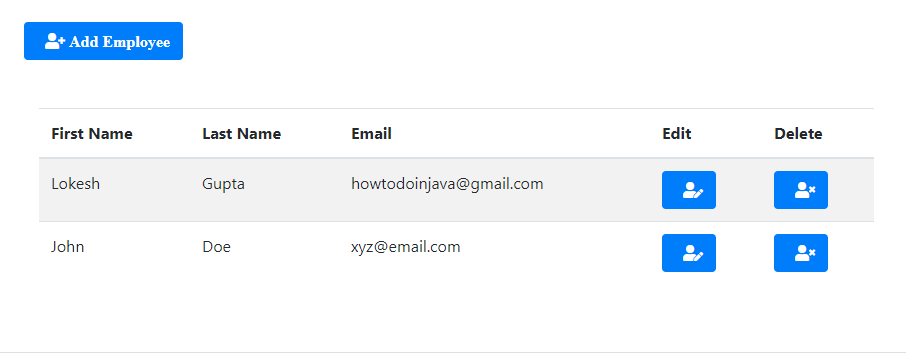
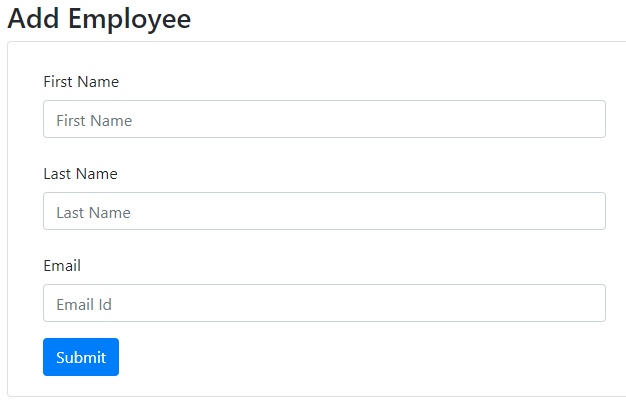
There are two main components in this example to focus on the MVC controller and UI views.
2. Spring MVC Controller
The controller class has URL mappings and its handler methods. There are handler methods that are all CRUD operations including POST operation to handle form submission to create/update an employee.
Notice how given handler methods are binding model data to view, and they return view names in string format which gets resolved by view resolver in HTML files.
import java.util.List;
import java.util.Optional;
import org.springframework.beans.factory.annotation.Autowired;
import org.springframework.stereotype.Controller;
import org.springframework.ui.Model;
import org.springframework.web.bind.annotation.PathVariable;
import org.springframework.web.bind.annotation.RequestMapping;
import org.springframework.web.bind.annotation.RequestMethod;
import com.howtodoinjava.demo.entity.EmployeeEntity;
import com.howtodoinjava.demo.exception.RecordNotFoundException;
import com.howtodoinjava.demo.service.EmployeeService;
@Controller
@RequestMapping("/")
public class EmployeeMvcController
{
@Autowired
EmployeeService service;
@RequestMapping
public String getAllEmployees(Model model)
{
List<EmployeeEntity> list = service.getAllEmployees();
model.addAttribute("employees", list);
return "list-employees";
}
@RequestMapping(path = {"/edit", "/edit/{id}"})
public String editEmployeeById(Model model, @PathVariable("id") Optional<Long> id)
throws RecordNotFoundException
{
if (id.isPresent()) {
EmployeeEntity entity = service.getEmployeeById(id.get());
model.addAttribute("employee", entity);
} else {
model.addAttribute("employee", new EmployeeEntity());
}
return "add-edit-employee";
}
@RequestMapping(path = "/delete/{id}")
public String deleteEmployeeById(Model model, @PathVariable("id") Long id)
throws RecordNotFoundException
{
service.deleteEmployeeById(id);
return "redirect:/";
}
@RequestMapping(path = "/createEmployee", method = RequestMethod.POST)
public String createOrUpdateEmployee(EmployeeEntity employee)
{
service.createOrUpdateEmployee(employee);
return "redirect:/";
}
}getAllEmployees()– It returns a list of all employees and is mapped to path “/”. It’s the default view of the application.editEmployeeById()– It is used to either add new or edit an existing employee. It uses the same HTML view for both operations. If there is an employee Id in context, then that employee is edited – else a new employee is created.deleteEmployeeById()– A simple URL request to delete an employee by its Id.createOrUpdateEmployee()– This method handles the HTTP POST requests which are used to either create a new employee or update an employee. Create or update operations depends on presence of employee id in model.
3. Thymeleaf Templates
As stated before we are using two views in this example.
<!DOCTYPE html>
<html xmlns:th="http://www.thymeleaf.org">
<head>
<meta charset="utf-8">
<meta http-equiv="x-ua-compatible" content="ie=edge">
<title>All Employees</title>
<meta name="viewport" content="width=device-width, initial-scale=1">
<link rel="stylesheet" href="https://stackpath.bootstrapcdn.com/bootstrap/4.1.3/css/bootstrap.min.css">
<link rel="stylesheet" href="https://use.fontawesome.com/releases/v5.4.1/css/all.css">
</head>
<body>
<div class="container my-2">
<div class="card">
<div class="card-body">
<div th:switch="${employees}" class="container my-5">
<p class="my-5">
<a href="/edit" class="btn btn-primary">
<i class="fas fa-user-plus ml-2"> Add Employee </i></a>
</p>
<div class="col-md-10">
<h2 th:case="null">No record found !!</h2>
<div th:case="*">
<table class="table table-striped table-responsive-md">
<thead>
<tr>
<th>First Name</th>
<th>Last Name</th>
<th>Email</th>
<th>Edit</th>
<th>Delete</th>
</tr>
</thead>
<tbody>
<tr th:each="employee : ${employees}">
<td th:text="${employee.firstName}"></td>
<td th:text="${employee.lastName}"></td>
<td th:text="${employee.email}"></td>
<td>
<a th:href="@{/edit/{id}(id=${employee.id})}"
class="btn btn-primary">
<i class="fas fa-user-edit ml-2"></i>
</a>
</td>
<td>
<a th:href="@{/delete/{id}(id=${employee.id})}"
class="btn btn-primary">
<i class="fas fa-user-times ml-2"></i>
</a>
</td>
</tr>
</tbody>
</table>
</div>
</div>
</div>
</div>
</div>
</div>
</body>
</html><!DOCTYPE html>
<html xmlns:th="http://www.thymeleaf.org">
<head>
<meta charset="utf-8">
<meta http-equiv="x-ua-compatible" content="ie=edge">
<title>Add Employee</title>
<meta name="viewport" content="width=device-width, initial-scale=1">
<link rel="stylesheet" href="https://stackpath.bootstrapcdn.com/bootstrap/4.1.3/css/bootstrap.min.css">
<link rel="stylesheet" href="https://use.fontawesome.com/releases/v5.4.1/css/all.css">
</head>
<body>
<div class="container my-5">
<h3> Add Employee</h3>
<div class="card">
<div class="card-body">
<div class="col-md-10">
<form action="#" th:action="@{/createEmployee}" th:object="${employee}"
method="post">
<div class="row">
<div class="form-group col-md-8">
<label for="name" class="col-form-label">First Name</label>
<input type="text" th:field="*{firstName}" class="form-control"
id="firstName" placeholder="First Name" />
</div>
<div class="form-group col-md-8">
<label for="name" class="col-form-label">Last Name</label>
<input type="text" th:field="*{lastName}" class="form-control"
id="lastName" placeholder="Last Name" />
</div>
<div class="form-group col-md-8">
<label for="email" class="col-form-label">Email</label>
<input type="text" th:field="*{email}" class="form-control"
id="email" placeholder="Email Id" />
</div>
<div class="col-md-6">
<input type="submit" class="btn btn-primary" value=" Submit ">
</div>
<input type="hidden" id="id" th:field="*{id}">
</div>
</form>
</div>
</div>
</div>
</div>
</body>
</html>4. Hibernate Entity and Repository
We have bound the EmployeeEntity class as a model to UI.
import javax.persistence.Column;
import javax.persistence.Entity;
import javax.persistence.GeneratedValue;
import javax.persistence.Id;
import javax.persistence.Table;
@Entity
@Table(name="TBL_EMPLOYEES")
public class EmployeeEntity {
@Id
@GeneratedValue(strategy = GenerationType.IDENTITY)
private Long id;
@Column(name="first_name")
private String firstName;
@Column(name="last_name")
private String lastName;
@Column(name="email", nullable=false, length=200)
private String email;
//Setters and getters
@Override
public String toString() {
return "EmployeeEntity [id=" + id + ", firstName=" + firstName +
", lastName=" + lastName + ", email=" + email + "]";
}
}To persist data in database, we are using H2 (in-memory) database and using Spring data’s CrudRepository interface. It provides out of the box in-built method for simple CRUD operations.
import org.springframework.data.repository.CrudRepository;
import org.springframework.stereotype.Repository;
import com.howtodoinjava.demo.entity.EmployeeEntity;
@Repository
public interface EmployeeRepository
extends CrudRepository<EmployeeEntity, Long> {
}Note that repository is initialized with two SQL files which create the database tables and populate default data to it.
DROP TABLE IF EXISTS TBL_EMPLOYEES;
CREATE TABLE TBL_EMPLOYEES (
id INT AUTO_INCREMENT PRIMARY KEY,
first_name VARCHAR(250) NOT NULL,
last_name VARCHAR(250) NOT NULL,
email VARCHAR(250) DEFAULT NULL
);INSERT INTO
TBL_EMPLOYEES (first_name, last_name, email)
VALUES
('Lokesh', 'Gupta', '[email protected]'),
('John', 'Doe', '[email protected]');5. Service
Another important class to see is EmployeeService class through which controller interacts with repository. It contains additional business logic to perform.
import java.util.ArrayList;
import java.util.List;
import java.util.Optional;
import org.springframework.beans.factory.annotation.Autowired;
import org.springframework.stereotype.Service;
import com.howtodoinjava.demo.entity.EmployeeEntity;
import com.howtodoinjava.demo.exception.RecordNotFoundException;
import com.howtodoinjava.demo.repository.EmployeeRepository;
@Service
public class EmployeeService {
@Autowired
EmployeeRepository repository;
public List<EmployeeEntity> getAllEmployees()
{
List<EmployeeEntity> result = (List<EmployeeEntity>) repository.findAll();
if(result.size() > 0) {
return result;
} else {
return new ArrayList<EmployeeEntity>();
}
}
public EmployeeEntity getEmployeeById(Long id) throws RecordNotFoundException
{
Optional<EmployeeEntity> employee = repository.findById(id);
if(employee.isPresent()) {
return employee.get();
} else {
throw new RecordNotFoundException("No employee record exist for given id");
}
}
public EmployeeEntity createOrUpdateEmployee(EmployeeEntity entity)
{
if(entity.getId() == null)
{
entity = repository.save(entity);
return entity;
}
else
{
Optional<EmployeeEntity> employee = repository.findById(entity.getId());
if(employee.isPresent())
{
EmployeeEntity newEntity = employee.get();
newEntity.setEmail(entity.getEmail());
newEntity.setFirstName(entity.getFirstName());
newEntity.setLastName(entity.getLastName());
newEntity = repository.save(newEntity);
return newEntity;
} else {
entity = repository.save(entity);
return entity;
}
}
}
public void deleteEmployeeById(Long id) throws RecordNotFoundException
{
Optional<EmployeeEntity> employee = repository.findById(id);
if(employee.isPresent())
{
repository.deleteById(id);
} else {
throw new RecordNotFoundException("No employee record exist for given id");
}
}
}6. Maven Dependencies
In spring boot projects, we only need to add spring-boot-starter-thymeleaf dependency and project itself auto-configures thymeleaf with default configuration. It read the HTML templates from /src/main/resources/templates folder.
<?xml version="1.0" encoding="UTF-8"?>
<project xmlns="http://maven.apache.org/POM/4.0.0"
xmlns:xsi="http://www.w3.org/2001/XMLSchema-instance"
xsi:schemaLocation="http://maven.apache.org/POM/4.0.0 https://maven.apache.org/xsd/maven-4.0.0.xsd">
<modelVersion>4.0.0</modelVersion>
<parent>
<groupId>org.springframework.boot</groupId>
<artifactId>spring-boot-starter-parent</artifactId>
<version>2.1.5.RELEASE</version>
<relativePath /> <!-- lookup parent from repository -->
</parent>
<groupId>com.howtodoinjava</groupId>
<artifactId>demo</artifactId>
<version>0.0.1-SNAPSHOT</version>
<name>demo</name>
<description>Demo project for Spring Boot</description>
<properties>
<java.version>1.8</java.version>
</properties>
<dependencies>
<dependency>
<groupId>org.springframework.boot</groupId>
<artifactId>spring-boot-starter-web</artifactId>
</dependency>
<dependency>
<groupId>org.springframework.boot</groupId>
<artifactId>spring-boot-starter-data-jpa</artifactId>
</dependency>
<dependency>
<groupId>org.springframework.boot</groupId>
<artifactId>spring-boot-starter-thymeleaf</artifactId>
</dependency>
<dependency>
<groupId>com.h2database</groupId>
<artifactId>h2</artifactId>
<scope>runtime</scope>
</dependency>
<dependency>
<groupId>org.springframework.boot</groupId>
<artifactId>spring-boot-starter-test</artifactId>
<scope>test</scope>
</dependency>
</dependencies>
</project>7. Demo
Start this application as a Spring boot application which starts the web application in the embedded tomcat server.
Hit the URL : http://localhost:8080/
Verify that screen is rendered with two default employee details from data.sql file. Play with the application. Create a few new employees, and edit existing employees. Delete some employees.
Do let me know if you face any errors in the above spring boot MVC example.
Happy Learning !!

Comments