1. Questions on OOP Core Concepts
1.1. What are the four major pillars of OOP?
The major pillars on which OOP relies are Encapsulation, Inheritance, Polymorphism, and Abstraction.
- Encapsulation provides security to our application; it consists of private variable declarations (data hiding) and accessor methods (getters/setters) to access the variables.
- Inheritance reduces code redundancy by providing code reusability.
- Polymorphism provides flexibility by allowing to the declaration of methods with the same name for different purposes.
- Abstraction provides security by hiding the internal implementation of a class and only exposing the details necessary in the context.
1.2. Is Java a pure object-oriented programming language?
No, Java is not a pure object-oriented programming language because:
- Java does not provide multiple inheritance support for classes.
- Java does not provide support for operator overloading.
- We use primitive variables like byte, short, char, int, float, long, and double these are not objects.
Because of the above reasons, we can’t say Java is 100% pure object-oriented.
1.3. What are the tightly encapsulated and loosely encapsulated classes?
A tightly encapsulated class does not allow public access to any of its data members and only allows accessors and mutator methods to modify them. In general, we can say a class is tightly encapsulated if and only if every variable inside the class is private scoped.
Note that an immutable class is always tightly encapsulated, but not every tightly encapsulation class is immutable.
public class Student {
private int rollNo;
private String studentName;
private String collageName;
//Getters and Setters
}
If at least one variable inside the class is not declared private, then that class is known as a loosely encapsulated class.
public class Student {
private int rollNo;
private String studentName;
String collageName;
//Getters and Setters
}1.4. What are Coupling and Cohesion?
Coupling is the degree of dependency between the components.
Tight coupling generally happens when a class knows too much about the internal working of the dependent classes. Many times, we cannot change one component without changing the other.
In the following example, we use the ReportService class that prepares the data and writes a PDF report using the PdfReportWriter instance. Suppose we want to add the capability to write excel reports as well. Can we add the capability without changing the ReportService? No.
public class ReportService {
public Object[][] createReportData() {...}
private writeReport(Object[][] data) {
new PdfReportWriter().writeData(data);
}
}In a loosely coupled system, components depend on each other to the least extent practically possible. This allows us to change individual components without affecting other parts of the software.
In the following code, we solved the previous problem using low coupling. Now the ReportService class only expects an IReportWriter implementation, and that class would be responsible for generating the report. We can inject as many supported report types, without touching any of the other classes.
public interface IReportWriter {
public void writeData(Object[][] data);
}
public class PdfReportWriter implements IReportWriter {
public void writeData(Object[][] data) {...}
}
public class ExcelReportWriter implements IReportWriter {
public void writeData(Object[][] data) {...}
}
public class ReportWriter implements IReportWriter {
IReportWriter writer;
public Object[][] createReportData() {...}
private writeReport(Object[][] data) {
writer.writeData(data);
}
}Cohesion is creating components with clear well-defined responsibilities. If we maintain only one component for all functionalities, then it’s known as low cohesion and has several disadvantages.
public class AppManager {
public void login(){...}
public void register(){...}
public void forgotPassword(){...}
public void addToCart(){...}
public void checkout(){...}
}Maintaining high cohesion by creating different components for different functionality is always a good programming practice.
public class LoginManager {
public void login(){...}
}
public class RegistrationManager {
public void register(){...}
}
...
...The above program follows low cohesion as every functionality is declared inside only one component. We can achieve low cohesion by following the single responsibility principle.
Note: It is highly recommended to follow loose coupling and high cohesion always.
1.5. What are autoboxing and unboxing? How does it work on arguments to overloaded methods?
Since Java 1.5, the compiler automatically converts the primitive data types into corresponding wrapper class types, known as autoboxing. The reverse operation of this (wrapper class types to primitive automatically by the compiler) is known as unboxing.
int i = 10;
Integer j = i; //Autoboxing
int k = j; //UnboxingIn case of overloaded methods if the compiler is not able to find a method with exact parameters then the compiler will take method resolution on the following priority:
- first, the compiler will apply widening e.g. convert int to long.
- if no match is found, then the compiler will apply autoboxing/unboxing to find a matching method signature e.g. convert int to Integer.
- if no match is found, then the compiler will search for the method signature with a variable-length argument e.g. find method with int… argument type.
- finally, if no match is found, the compiler will give the error.
int i = 10;
doSomething(i);
public static void doSomething(long i {...} //It will be matched first, if found.
public static void doSomething(Integer i) {...} //It will be matched, if no match after widening.
public static void doSomething(int... i) {...} //It will be matched, if no match after autoboxing.Please note that the compiler will not do both, widening and autoboxing, together to find the match.
public class Test {
public static void main(String[] args) {
int i = 10;
m1(i); //Test.java:4: error: incompatible types: int cannot be converted to Long
}
public static void m1(Long i){...}
}1.6. What are early binding and late binding (method overriding)?
Early binding is also known as method overloading. In method overloading, we can declare two methods with the same name but with different parameters (i.e different method signatures).
In method overloading, the method resolution (to execute which method) is done by the compiler based on the reference type of the object. Hence this concept is also known as compile-time polymorphism.
public class Parent {
public void doSomething(int x) {
System.out.println("Parent Class int Method"); //This method is invoked
}
}
public class Child extends Parent {
public void doSomething(float x){
System.out.println("Child Class float Method");
}
}
Parent p = new Child();
p.doSomething(10);Late binding is known as the method overriding. In method overriding, we can re-declare the Parent class’s method in the Child class with the same name and with exact same parameters (i.e same method signature).
In method overriding, method resolution (to execute which method) is done by the JVM based on the type of the object. Hence this concept is also known as run-time polymorphism.
public class Parent {
public void doSomething(int x) {
System.out.println("Parent Class int Method");
}
}
public class Child extends Parent {
public void doSomething(int x){
System.out.println("Child Class int Method");
}
}
Parent p = new Child();
p.doSomething(10); //Child Class int Method
Parent p = new Parent();
p.doSomething(10); //Parent Class int MethodSee Also: Method Overloading and Overriding
1.7. What are widening/upcasting and narrowing/downcasting?
The widening is referred to automatically assigning the lower data type variable to the higher data type variable by the compiler. Since there is no data loss, the compiler does it automatically (hence it is also called implicit typecasting). Also, the promotion to the higher data type is referred to as upcasting.
byte b = 10;
int x = b; //Upcasting a byte to intThe narrowing is referred to manually and explicitly typecast the higher data type variable to the lower data type variable. Since data loss is involved, the compiler does NOT do it automatically (hence it is also called explicit typecasting). Also, the demotion to the lower data type is referred to as downcasting.
Remember that while downcasting most significant bits will be lost.
double d = 50.52354;
int y = (int) d;1.8. Why does Java not provide Multiple Inheritance?
Having more than one parent class is known as multiple inheritance. Java won’t provide support for multiple inheritances as there may be a chance of raising ambiguity problems.
In the case of multiple inheritances, if two parent classes define the same methods, then extending compiler gets confused about which method to inherit. This problem is also known as the diamond problem or diamond ambiguity.
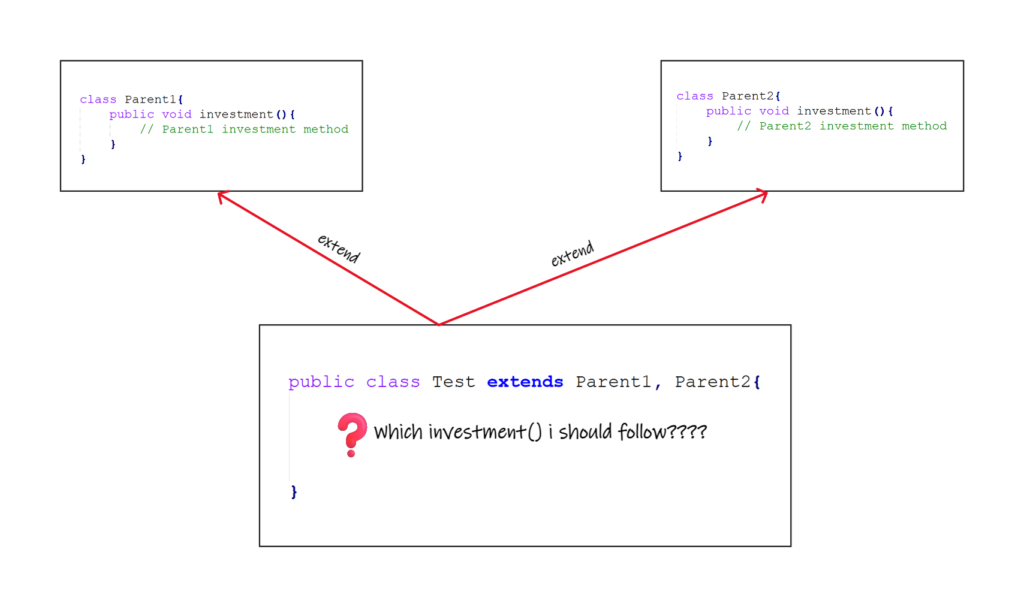
1.9. What is RIWO (Read Indirectly Write Only) state?
While class loading, the static control flow is executed which is responsible for identifying the static members, assigning values to static variables, executing the static blocks, and then executing the static main() method.
While the creation of each object instance control flow is executed which is responsible for identifying the instance members, assigning values to the instance variables, executing the instance blocks, and then executing the constructor.
The first and foremost step in both static control and instance control flow is to identify the static and instance members respectively when they are executed. So, while JVM identifies the static or instance variables and initializes them with a default value, that variable stay in RIWO (Read Indirectly Write Only) state which says we can’t perform a direct read operation on that variable. We can only write some value to that variable.
Attempting to make a read in such cases will give “illegal forward reference” error.
public class Test {
static{
// System.out.println(x); CE: illegal forward reference
x = 100; // we can write
}
static int x = 200;
public static void main(String[] args){
System.out.println(x);
}
}
2. Questions on the Scope of Variables and Methods
2.1. What are actual parameters and formal parameters?
- The parameters defined at the time of method declaration as part of the method signature are known as formal parameters.
- The parameters that actually hold some value and are passed to the method at the time of the method invocation are known as actual parameters.
public int sum(int x, int y){...} // Formal Parameters
Integer a=10, b=20;
sum(a, b); // Actual Parameters2.2. Can we declare formal parameters as final?
Yes. The formal parameters simply act as the local variable for methods in which they are declared and final is the only modifier applicable to the local variables. Note that we can’t re-assign value to any formal parameter declared as final.
public static void printMyName(final String name){
// name = "Lokesh!"; //Compiler Error:final parameter name may not be assigned
}2.3. Can we write super() and this() in one constructor?
In Java, as a rule, super() or this() must be the first statement inside a constructor. That’s why it is never possible to keep both super() and this() in a single constructor. We can use either super() or this() inside one constructor but not both.
public class App{
App(){
super();
//this(); //Compiler Error: Test.java:3: error: call to this must be first statement in constructor
}
}2.4. What is the prototype of the default constructor generated by the compiler?
If the programmer explicitly doesn’t define any constructor inside a class then compile is responsible provide the default constructor. and the prototype of the compiler-generated default constructor is:
public MyClass(){
super();
}If the corresponding class is public then only the compiler will generate a public constructor otherwise it will generate <default> constructor only.
2.5. Can we declare a final method inside an abstract class?
Yes, we can create non-abstract final methods inside an abstract class. While extending this abstract class, we can’t override the final methods, but we can only use them inside the abstract class itself.
abstract class Car {
public final void createEngine() {}
public abstract void buildCar();
}
class MarutiCar extends Car {
public void buildCar() {
createEngine();
}
}2.6. Can we declare the abstract method inside a final class?
No, we can’t declare an abstract method inside a final class because a final class cannot be extended, and having an abstract method makes it incomplete.
In Java, if there is even one abstract method inside the class then we must mark the class as abstract, and the final-abstract combination is illegal.
final class MarutiCar { // CE: MarutiCar is not abstract and does not override abstract method mileage()
public abstract int mileage();
}2.7. What are the modifiers applicable for top-level classes?
Modifiers that are applicable for top-level classes are:
- public
- <default>
- abstract
- final
- strictfp
2.8. What are the modifiers applicable for local variables?
The only applicable modifier for the local variable is final.
final double tax;2.9. Can we override the Parent class’s non-final method as the final method in the Child class?
Yes, we can override the parent class non-final method as the final method as it helps to restrict the method overriding for the next-level child classes.
But, we can’t override the parent class final method as non-final in the child class as overriding a final method is impossible.
public class Parent {
public void method(){...}
}
class ChildLevelOne extends Parent {
public final void method(){...} //Allowed
}
class ChildLevelTwo extends ChildLevelOne {
public void method(){...} // CE: method() in ChildLevelTwo cannot override method() in ChildLevelOne
}3. Questions on Method Overloading and Overriding
3.1. What is the difference between method hiding and method overriding?
The method overriding is applicable for non-static or instance methods only. In the case of static methods, redefining the static methods in the child class is known as method hiding.
Generally, all rules of method overriding are applicable for method hiding. Except in method overriding, method resolution is done on runtime, whereas in method hiding, method resolution is always done by the compiler on compile time.
class Parent {
public void instanceMethod(){ ... }
public static void staticMethod(){ ... }
}
public class Child extends Parent {
public void instanceMethod(){ ... } //Method overriding
public static void staticMethod(){ ... } //Method hiding
}3.2. Can we overload the main() method?
Yes, overloading the main() method is always possible but JVM will invoke only the main() method with String[] argument. For other overloaded methods, we have to invoke them explicitly just like a normal method call.
public class MainMethodOverloading {
public static void main(String[] args){ //JVM will invoke this when program is run
System.out.println("String[] argument method");
}
public static void main(int[] args){
System.out.println("int[] argument method");
}
}3.3. Can we override the member variables?
No, member variables cannot be overridden. We can only hide them in the child class. The resolution of variables of any class is always done by the compiler based on the reference type, not the runtime object type.
class Parent {
int x = 100;
static int y = 200;
}
public class Child extends Parent {
int x = 300;
static int y = 400;
}
Parent p = new Child();
System.out.println(p.x); // 100
System.out.println(p.y); // 200
Child c = new Child();
System.out.println(c.x); // 300
System.out.println(c.x); // 4003.4. Can we declare a method with the same name as the class name?
Yes, it’s perfectly fine to have a method with the same name as the class name, but it is never recommended.
public class Application {
public void Application(){...} // Allowed but not recommended
}3.5. Can we override the parent class non-abstract method as abstract in the child class?
Yes, we can override the parent class non-abstract method as an abstract method in the child class if it is not satisfied with the method implementation in the Parent class. In such cases, the next level child class is responsible for overriding that abstract method and providing a suitable implementation.
public class Parent {
public void method(){...}
}
class ChildLevelOne extends Parent {
public abstract void method();
}
class ChildLevelTwo extends ChildLevelOne {
public void method(){...}
}3.6. Can we override the parent class public method as protected in the child class?
No, as per the method overriding rules, while overriding any method we can not reduce the scope of the method.
public class Parent {
public void method(){...}
}
class Child extends Parent {
protected void method(){...} // CE: attempting to assign weaker access privileges; was public
}But, we can increase the scope of the overridden method.
public class Parent {
void method(){...}
}
class Child extends Parent {
public void method(){...} // Allowed
}4. Difference between
4.1. Difference between IS-A and HAS-A relationships?
Through inheritance, we achieve the IS-A relationship that helps achieve code reusability and reduce code redundancy. IS-A relationship is implemented by using the “extends” keyword in Java.
class Television {...}
class SmartTV extends Television {...} //SmartTV 'IS-A' type of Television.Through association, we achieve the HAS-A relationship that helps in reusing the functionality already defined by some other classes without extending those classes.
class SmartTV {
LedPanel led; //SmartTV 'HAS-A' a LedPanel
}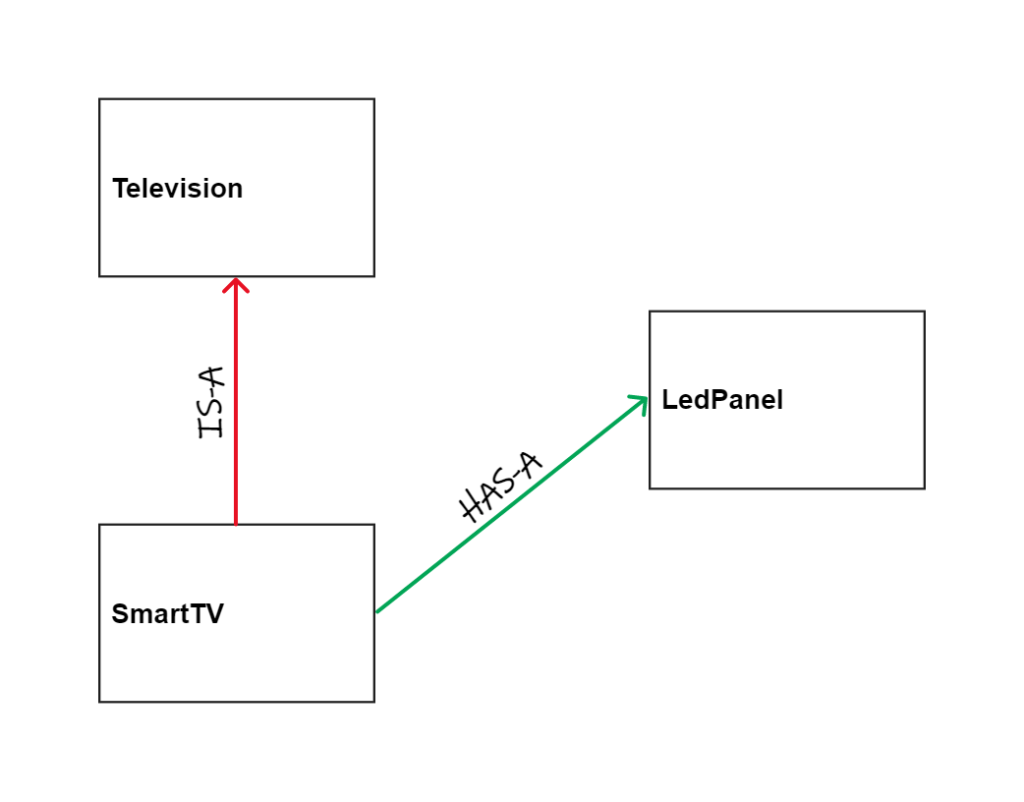
4.2. Difference between “==” and “equals()“?
The “==” is an equal operator meant for reference comparison. if two object references point to the same instance then only the “==” operator will return true otherwise it will return false.
String s1 = new String("Java");
String s2 = new String("Java");
String s3 = s1;
s1 == s2; //false
s1 == s3; //trueThe equals() method is in the Object class. The default implementation returns true if and only if x and y refer to the same object (x == y has the value true). If we want to check the equality of the objects using custom logic, we need to override the equals() method in the custom class and provide the logic in it.
For example, String class overrides this method and checks the content of strings.
String s1 = new String("Java");
String s2 = new String("Java");
s1.equals(s2); //true4.3. Difference between static and instance variables?
The static variables are created at the time of class loading. There is only one copy of the static variable is created for the entire class and shared by all instances of that class. Hence we can access the static variables of a class even without creating any instance.
static int x = 100; // one copy shared among all objects
System.out.println(ClassName.x); // access using classnameThe instance variables are created at runtime using the ‘new’ keyword and belong to the instances of the class. We can access them using the instance reference.
int x = 100; // individual copy for each object5. Coding-Related Interview Questions
5.1. Is this valid method overloading?
public class Test{
public void m1(int x){
System.out.println("void m1 method");
}
public int m1(int x){
System.out.println("int m1 method");
}
}No, we can’t overload a method just by changing the method’s return type. To overload a method, the method name must be the same, and the parameter to that method must be different. Hence we’ll get compile time error in the above code.
Test.java:7: error: method m1(int) is already defined in class Test5.2. Is this valid method overriding?
class Parent{
private void m1(){
System.out.println("Parent class m1");
}
}
public class Test extends Parent{
protected void m1(){
System.out.println("Child Class m1");
}
}No, the overriding is not done on private methods as they are not available to the child class through inheritance. We will not get any compile time error in the above code but it’s not method overriding.
class Parent{
public void m1() throws InterruptedException{
System.out.println("Parent class m1");
}
}
public class Test extends Parent{
public void m1() throws Exception{
System.out.println("Child class m1");
}
}No, the overriding method in the child class can’t throw the parent type of exception thrown by the parent class’s method. It must throw either the same exception or a child exception type.
Test.java:7: error: m1() in Test cannot override m1() in Parent5.3 Can we implement the following interfaces simultaneously in a class?
interface A{
public void m1();
}
interface B{
public int m1();
}No, we can’t implement these interfaces in one class because both interfaces have methods with the same signature, and compiler will not able to resolve which method to call when invoked from an implementing class.
5.4. Why does the following code not generates NullPointerException at run time?
class Name{
static void m1(){
System.out.println("Name class m1");
}
}
public class Test{
public static void main(String[] asrg){
Name n = null;
n.m1();
}
}JVM does not need an instance created to invoke the static members of a class. Static members are invoked using the class types. In the following example, n.m1() will be treated as Name.m1(), and thus no NullPointerException.
6. Conclusion
This OOP interview questions guide lists some important and tricky questions to help refresh the basic concepts and give you something more to learn. Drop me your questions in the comments section.
Happy Learning!

Comments