Learn to create and handle custom exceptions using resteasy ExceptionMapper interface implementations. ExceptionMapper is a contract for a provider that maps Java exceptions to Response object.
An implementation of
ExceptionMapperinterface must be annotated with@Providerto work correctly.
1. Resteasy ExceptionMapper – Custom exception handler
A sample implementation provider class of ExceptionMapper looks like this:
package com.howtodoinjava.exception;
import javax.ws.rs.core.Response;
import javax.ws.rs.core.Response.Status;
import javax.ws.rs.ext.ExceptionMapper;
import javax.ws.rs.ext.Provider;
@Provider
public class MyApplicationExceptionHandler implements ExceptionMapper<MyApplicationException>
{
@Override
public Response toResponse(MyApplicationException exception)
{
return Response.status(Status.BAD_REQUEST).entity(exception.getMessage()).build();
}
}
Where the custom exception class MyApplicationException.java is written as:
package com.howtodoinjava.exception;
import java.io.Serializable;
public class MyApplicationException extends Exception implements Serializable
{
private static final long serialVersionUID = 1L;
public MyApplicationException() {
super();
}
public MyApplicationException(String msg) {
super(msg);
}
public MyApplicationException(String msg, Exception e) {
super(msg, e);
}
}
2. Resteasy REST API
To test the ExceptionMapper implementation, I have written following resteasy REST API.
package com.howtodoinjava.rest;
import javax.ws.rs.GET;
import javax.ws.rs.Path;
import javax.ws.rs.PathParam;
import javax.ws.rs.core.Response;
import org.jboss.resteasy.spi.validation.ValidateRequest;
import com.howtodoinjava.exception.MyApplicationException;
@Path("/rest")
public class UserService
{
@Path("/users/{id}")
@GET
@ValidateRequest
public Response getUserBId ( @PathParam("id") String id ) throws MyApplicationException
{
//validate mandatory field
if(id == null)
{
throw new MyApplicationException("id is not present in request !!");
}
//Validate proper format
try
{
Integer.parseInt(id);
}
catch(NumberFormatException e)
{
throw new MyApplicationException("id is not a number !!");
}
//Process the request
return Response.ok().entity("User with ID " + id + " found !!").build();
}
}
3. RESTEasy ExceptionMapper demo
Above API accepts the user 'id' parameter in Integer format. If we pass the id in some other format which can not be parsed to Integer, it will throw MyApplicationException. Our exception mapper should be able to handle this.
3.1. Valid request
Access http://localhost:8080/RESTEasyExceptionMapperDemo/rest/users/1 in browser.
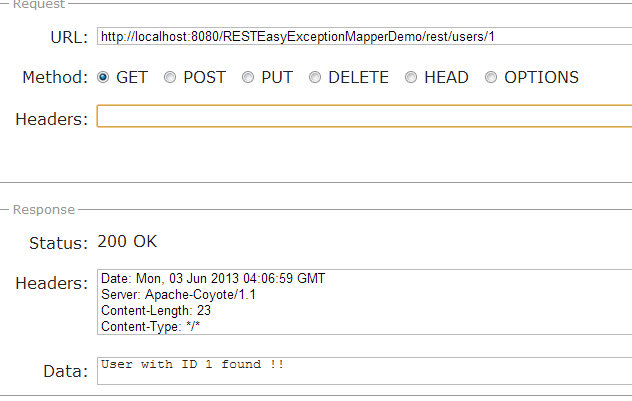
3.2. Invalid request – throws exception
Access http://localhost:8080/RESTEasyExceptionMapperDemo/rest/users/abc in browser.
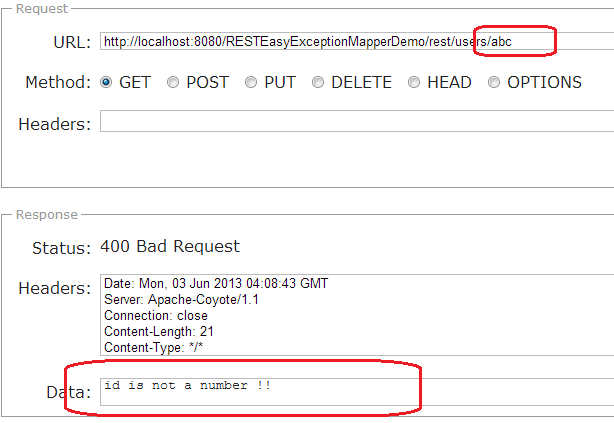
To download the sourcecode of this example of Resteasy client exception handling with ExceptionMapper inreface, follow below given link.
Happy Learning !!


Comments