In this Java exceptions tutorial, learn what an exception is in Java, and the difference between a checked exception and an unchecked exception. We will also learn some Java exception handling best practices.
1. What is Exception in Java?
“An exception is an unexpected event that occurred during the execution of a program, and disrupts the normal flow of instructions.”
- In Java, all errors and exceptions are of type with
Throwableclass. - When an error occurs within a method, the method creates an object (or any subtype of
Throwable) and hands it off to the runtime system. This object is called the exception object. - The exception object contains information about the error, including the exception type and the program’s state when the error occurred.
- Creating an exception object and handing it to the runtime system is called throwing an exception.
A few examples of an exception in the program execution can be:
- The user enters alphanumeric input, and the program excepts numeric input.
- The program tries to read the file, but the file does not exist in the specified location.
- A network connection terminated while reading data from a webservice.
try {
Integer.parseInt("six") ; //This line throws an exception
}
catch(NumberFormatException nfe) {
//handle exception
}2. Handling a Thrown Exception
We have two choices when an exception object is created in our application;
- Either we will handle it within the method using the try-catch block.
- Or we can pass it to the caller method to let it handle.
This is a very important decision to be made while setting the responsibilities of a method.
A method should clearly indicate what exceptions it will handle and which it will not. It is defined in the method declaration using the throws keyword.
To handle the exception, We must catch the exception in catch section of try-catch block.
try {
//code
}
catch(Exception e) {
//handle exception
}If an exception is not handled in the application, then it will propagate to the JVM. The JVM usually terminates the program.
3. Checked Exception vs Unchecked Exception
In Java, exceptions are broadly categorized into two sections:
- Checked exceptions
- Unchecked exceptions
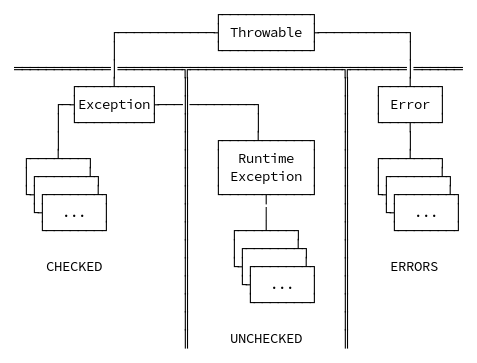
3.1. Checked Exceptions
The checked exceptions are those exceptions, as the name suggests, which a method must handle in its body or throw to the caller method so the caller method can handle it.
Checked exceptions are checked by the Java compiler, so they are called compile-time exceptions.
Java compiler forces us to handle these exceptions in some manner in the application code. We must handle these exceptions at a suitable level inside the application to inform the user about the failure and ask him to retry or come later.
Generally, checked exceptions denote error scenarios outside the program’s immediate control. These usually occur when the program interacts with other systems/network resources e.g. database errors, network connection errors, missing files, etc.
Note that all checked exceptions are subclasses of Exception class. For example,
ClassNotFoundExceptionIOExceptionSQLException
Checked Exception Example
The FileNotFoundException is a checked exception in Java. Anytime, we want to read a file from the filesystem, Java forces us to handle an error situation where the file may not be present in the place.
public static void main(String[] args)
{
FileReader file = new FileReader("somefile.txt");
}In the above example, you will get compile-time error with the message – Unhandled exception type FileNotFoundException.
To make the program able to compile, we must handle this error situation in the try-catch block. Below given code will compile absolutely fine.
public static void main(String[] args)
{
try
{
FileReader file = new FileReader("somefile.txt");
}
catch (FileNotFoundException e)
{
//Alternate logic
e.printStackTrace();
}
}3.2. Unchecked Exception
Unchecked exceptions are not checked by the compiler. These are called runtime exceptions. Unchecked exceptions will come into life and occur in the program, once any buggy code is executed.
In Java, the compiler does not force a member method to declare the unchecked exceptions into the method declaration. Generally, such methods almost always do not declare them.
Unchecked Exceptions are subclasses of RuntimeException class.
ArithmeticExceptionArrayStoreExceptionClassCastException
The strange thing is that RuntimeException is itself subclass of Exception i.e. all unchecked exception classes should have been checked exceptions implicitly, BUT they are not.”
Unchecked Exception Example
The code in the given program does not give any compile-time error. But when we run the example, it throws NullPointerException. NullPointerException is an unchecked exception in Java.
public static void main(String[] args)
{
try
{
FileReader file = new FileReader("pom.xml");
file = null;
file.read();
}
catch (IOException e)
{
//Alternate logic
e.printStackTrace();
}
}4. Exception Handling Best Practices
- Checked exceptions can be used when a method may fail to do what it must. For example, a method named
prepareSystem()that pre-populates configuration files and does some configuration using them. It can declare throwing FileNotFoundException, which implies that the method uses configuration files from the file system and they are missing. - Ideally, checked exceptions should never be used for programming errors but should absolutely be used for resource errors and flow control in such cases.
- Throw only those exceptions that a method can not handle by any means. The method should first try to handle it as soon as it encounters it. Throw the exception only if it is impossible to handle it inside the method.
- A good way to define method signatures is to declare exceptions close to method name. If the method is named
openFile(), then it is expected to throwFileNotFoundException?. If the method is namedfindProvider(), then it is expected to throwNoSuchProviderException. - Also, these types of exceptions should be checked as it forces the caller to deal with the problems inherent to the semantics of the methods.
- If we are creating any custom exception, then the rule is if a client can reasonably be expected to recover from an exception, make it a checked exception. If a client cannot do anything to recover from the exception, make it an unchecked exception.
5. Conclusion
In this Java tutorial, we learned about Java exceptions. We learned the difference between checked vs unchecked exceptions in Java and how to handle unchecked exceptions and exception hierarchy in Java with examples.
Remember, the biggest difference between checked and unchecked exceptions is that checked exceptions are forced by the compiler and used to indicate exceptional conditions that are out of the program’s control, while unchecked exceptions occur during runtime and are used to indicate programming errors.
Happy Learning !!


Comments