Learn to configure and create JAX-RS 2.0 REST APIs using Spring Boot and Jersey framework. This example application uses Jersey’s ServletContainer to deploy the REST APIs.
Table of Contents Project Structure Create Spring Boot Application from Spring Initializr Create JAX-RS REST Resources Jersey Configuration Demo
Project Structure
The project structure of application created in this tutorial is as below:

Create Spring Boot Application from Spring Initializr
- Go to Spring Initializr portal and create spring boot application with Jersey (JAX-RS) dependency.
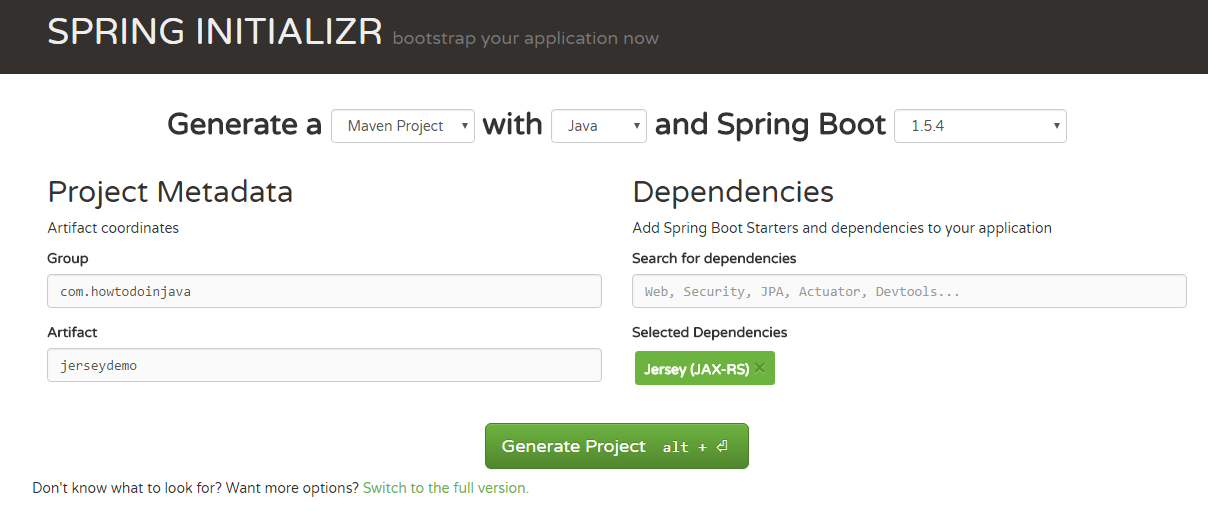
Select Jersey in Spring Boot Initializr - Generate the project as zip file. Extract it in some place in your computer. Import the project as ‘Existing maven application‘ into eclipse.
- Check the maven file should have spring-boot-starter-jersey dependency in it.
<dependencies> <dependency> <groupId>org.springframework.boot</groupId> <artifactId>spring-boot-starter-jersey</artifactId> </dependency> <dependency> <groupId>org.springframework.boot</groupId> <artifactId>spring-boot-starter-test</artifactId> <scope>test</scope> </dependency> </dependencies>
Create JAX-RS REST Resources
Now create some JAX-RS resources which we will access into testing phase. I have created UserResource class.
UserResource.java
package com.howtodoinjava.jerseydemo;
import java.net.URI;
import java.net.URISyntaxException;
import java.util.ArrayList;
import java.util.HashMap;
import java.util.Map;
import javax.ws.rs.Consumes;
import javax.ws.rs.DELETE;
import javax.ws.rs.GET;
import javax.ws.rs.POST;
import javax.ws.rs.PUT;
import javax.ws.rs.Path;
import javax.ws.rs.PathParam;
import javax.ws.rs.Produces;
import javax.ws.rs.core.Response;
import javax.xml.bind.annotation.XmlAccessType;
import javax.xml.bind.annotation.XmlAccessorType;
import javax.xml.bind.annotation.XmlRootElement;
@XmlAccessorType(XmlAccessType.NONE)
@XmlRootElement(name = "users")
@Path("/users")
public class UserResource
{
private static Map<Integer, User> DB = new HashMap<>();
@GET
@Produces("application/json")
public Users getAllUsers() {
Users users = new Users();
users.setUsers(new ArrayList<>(DB.values()));
return users;
}
@POST
@Consumes("application/json")
public Response createUser(User user) throws URISyntaxException
{
if(user.getFirstName() == null || user.getLastName() == null) {
return Response.status(400).entity("Please provide all mandatory inputs").build();
}
user.setId(DB.values().size()+1);
user.setUri("/user-management/"+user.getId());
DB.put(user.getId(), user);
return Response.status(201).contentLocation(new URI(user.getUri())).build();
}
@GET
@Path("/{id}")
@Produces("application/json")
public Response getUserById(@PathParam("id") int id) throws URISyntaxException
{
User user = DB.get(id);
if(user == null) {
return Response.status(404).build();
}
return Response
.status(200)
.entity(user)
.contentLocation(new URI("/user-management/"+id)).build();
}
@PUT
@Path("/{id}")
@Consumes("application/json")
@Produces("application/json")
public Response updateUser(@PathParam("id") int id, User user) throws URISyntaxException
{
User temp = DB.get(id);
if(user == null) {
return Response.status(404).build();
}
temp.setFirstName(user.getFirstName());
temp.setLastName(user.getLastName());
DB.put(temp.getId(), temp);
return Response.status(200).entity(temp).build();
}
@DELETE
@Path("/{id}")
public Response deleteUser(@PathParam("id") int id) throws URISyntaxException {
User user = DB.get(id);
if(user != null) {
DB.remove(user.getId());
return Response.status(200).build();
}
return Response.status(404).build();
}
static
{
User user1 = new User();
user1.setId(1);
user1.setFirstName("John");
user1.setLastName("Wick");
user1.setUri("/user-management/1");
User user2 = new User();
user2.setId(2);
user2.setFirstName("Harry");
user2.setLastName("Potter");
user2.setUri("/user-management/2");
DB.put(user1.getId(), user1);
DB.put(user2.getId(), user2);
}
}
Users.java
package com.howtodoinjava.jerseydemo;
import java.util.ArrayList;
import javax.xml.bind.annotation.XmlAccessType;
import javax.xml.bind.annotation.XmlAccessorType;
import javax.xml.bind.annotation.XmlElement;
import javax.xml.bind.annotation.XmlRootElement;
@XmlAccessorType(XmlAccessType.NONE)
@XmlRootElement(name = "users")
public class Users {
@XmlElement(name="user")
private ArrayList<User> users;
public ArrayList<User> getUsers() {
return users;
}
public void setUsers(ArrayList<User> users) {
this.users = users;
}
}
User.java
package com.howtodoinjava.jerseydemo;
import java.io.Serializable;
import javax.xml.bind.annotation.XmlAccessType;
import javax.xml.bind.annotation.XmlAccessorType;
import javax.xml.bind.annotation.XmlAttribute;
import javax.xml.bind.annotation.XmlElement;
import javax.xml.bind.annotation.XmlRootElement;
@XmlAccessorType(XmlAccessType.NONE)
@XmlRootElement(name = "user")
public class User implements Serializable {
private static final long serialVersionUID = 1L;
@XmlAttribute(name = "id")
private int id;
@XmlAttribute(name="uri")
private String uri;
@XmlElement(name = "firstName")
private String firstName;
@XmlElement(name = "lastName")
private String lastName;
public int getId() {
return id;
}
public void setId(int id) {
this.id = id;
}
public String getFirstName() {
return firstName;
}
public void setFirstName(String firstName) {
this.firstName = firstName;
}
public String getLastName() {
return lastName;
}
public void setLastName(String lastName) {
this.lastName = lastName;
}
public String getUri() {
return uri;
}
public void setUri(String uri) {
this.uri = uri;
}
}
Jersey Configuration
- Now we have a JAX-RS resource and we want to access it from spring boot application which include Jersey dependency. Let’s register this resource as Jersey resource.
package com.howtodoinjava.jerseydemo; import org.glassfish.jersey.server.ResourceConfig; import org.springframework.stereotype.Component; @Component public class JerseyConfig extends ResourceConfig { public JerseyConfig() { register(UserResource.class); } }Look at the
@Componentannotation. It enables this class to be registered while spring boot auto scans the java classes in source folder. ResourceConfigprovides advanced capabilities to simplify registration of JAX-RS components.- Extend spring boot application with
SpringBootServletInitializer.package com.howtodoinjava.jerseydemo; import org.springframework.boot.autoconfigure.SpringBootApplication; import org.springframework.boot.builder.SpringApplicationBuilder; import org.springframework.boot.web.support.SpringBootServletInitializer; @SpringBootApplication public class JerseydemoApplication extends SpringBootServletInitializer { public static void main(String[] args) { new JerseydemoApplication().configure(new SpringApplicationBuilder(JerseydemoApplication.class)).run(args); } }
Demo
Run the project as Spring boot application. Now test rest resources.
Access /users resource

Access /users/1 resource

Download Sourcecode
To download the sourcecode of this example, click on below given download link.
Drop me your questions in comments section.
Happy Learning !!

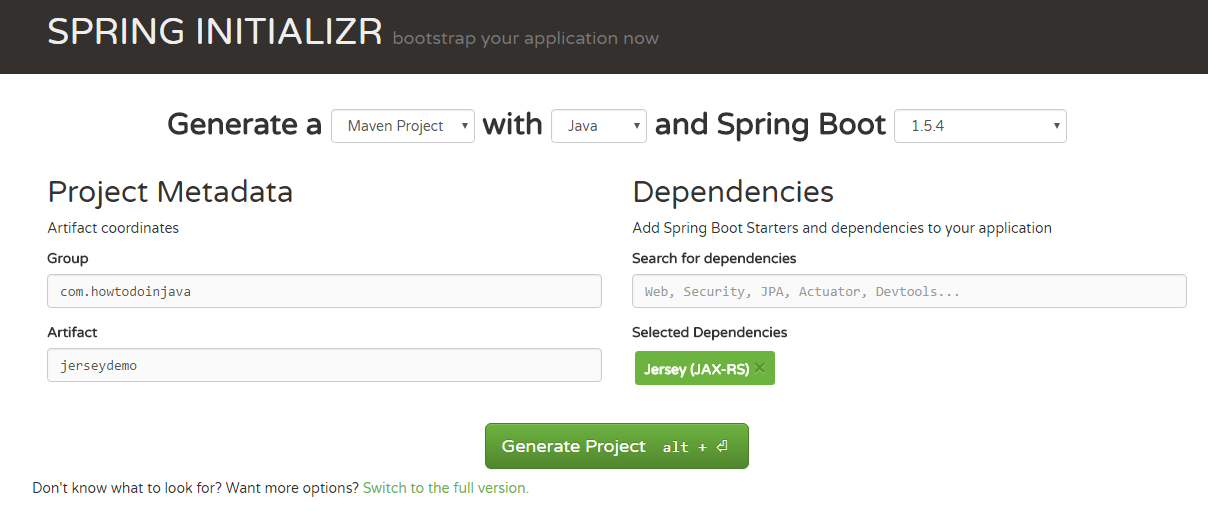
Comments