Jersey 2 client API finds inspiration in the proprietary Jersey 1.x Client API. In this Jersey client example, we will learn to build client API and invoke different REST methods and consume the API results.
Table of Contents 1. Jersey Client Maven 2. Jersey ClientBuilder 3. HTTP GET - Collection/List of Entities 4. HTTP GET - Single Entity 5. HTTP POST 6. HTTP PUT 7. HTTP DELETE 8. Model classes and Configuration files
1. Jersey Client Maven
Add jersey client maven dependency in pom.xml file.
<dependency>
<groupId>org.glassfish.jersey.core</groupId>
<artifactId>jersey-client</artifactId>
<version>2.25.1</version>
</dependency>
2. Jersey ClientBuilder
JAX-RS Client API is a designed to allow fluent programming model. To create jersey client follow these steps –
- Use
ClientBuilder.newClient()static method. - Use client.target() method on above obtained client instance.
- Get
Invocation.BuilderusingwebTarget.request()method on WebTarget instance obtained in second step. - Execute
invocationBuilder.get(),put(),post()ordelete()methods to invoke corresponding REST APIs.
Client client = ClientBuilder.newClient( new ClientConfig().register( LoggingFilter.class ) );
WebTarget webTarget = client.target("http://localhost:8080/JerseyDemos/rest").path("employees");
Invocation.Builder invocationBuilder = webTarget.request(MediaType.APPLICATION_XML);
Response response = invocationBuilder.post(Entity.entity(emp, MediaType.APPLICATION_XML));
Given below examples will be able to help us get better understanding and set us up for development tasks. I will recommend to go through other Jersey examples such as file upload example and file download example.
3. HTTP GET – Collection/List of Entities
REST API
This is the API code written for retrieving all employees in the system.
@GET
@Path("/employees")
@Produces(MediaType.APPLICATION_XML)
public Employees getAllEmployees()
{
Employees list = new Employees();
list.setEmployeeList(new ArrayList<Employee>());
list.getEmployeeList().add(new Employee(1, "Lokesh Gupta"));
list.getEmployeeList().add(new Employee(2, "Alex Kolenchiskey"));
list.getEmployeeList().add(new Employee(3, "David Kameron"));
return list;
}
Jersey Client Code
This RESTful client code will access above API and print the response in the console.
Client client = ClientBuilder.newClient( new ClientConfig().register( LoggingFilter.class ) );
WebTarget webTarget = client.target("http://localhost:8080/JerseyDemos/rest").path("employees");
Invocation.Builder invocationBuilder = webTarget.request(MediaType.APPLICATION_XML);
Response response = invocationBuilder.get();
Employees employees = response.readEntity(Employees.class);
List<Employee> listOfEmployees = employees.getEmployeeList();
System.out.println(response.getStatus());
System.out.println(Arrays.toString( listOfEmployees.toArray(new Employee[listOfEmployees.size()]) ));
Output:
200
[Employee [id=1, name=Lokesh Gupta], Employee [id=2, name=Alex Kolenchiskey], Employee [id=3, name=David Kameron]]
4. HTTP GET – Single Entitiy
This is the API code written for retrieving single employee based on its id.
@GET
@Path("/employees/{id}")
@Produces(MediaType.APPLICATION_XML)
public Response updateEmployeeById(@PathParam("id") Integer id)
{
if(id < 0){
return Response.noContent().build();
}
Employee emp = new Employee();
emp.setId(id);
emp.setName("Lokesh Gupta");
GenericEntity<Employee> entity = new GenericEntity<Employee>(emp, Employee.class);
return Response.ok().entity(entity).build();
}
Client Code
This RESTful client code will access above API and print the response in the console.
Client client = ClientBuilder.newClient( new ClientConfig().register( LoggingFilter.class ) );
WebTarget webTarget = client.target("http://localhost:8080/JerseyDemos/rest").path("employees").path("1");
Invocation.Builder invocationBuilder = webTarget.request(MediaType.APPLICATION_XML);
Response response = invocationBuilder.get();
Employee employee = response.readEntity(Employee.class);
System.out.println(response.getStatus());
System.out.println(employee);
Output:
200
Employee [id=1, name=Lokesh Gupta]
5. HTTP POST
This is the API code written for adding an employee in the collection.
@POST
@Path("/employees")
@Consumes(MediaType.APPLICATION_XML)
@Produces(MediaType.APPLICATION_XML)
public Response addEmployee( Employee e ) throws URISyntaxException
{
if(e == null){
return Response.status(400).entity("Please add employee details !!").build();
}
if(e.getName() == null) {
return Response.status(400).entity("Please provide the employee name !!").build();
}
return Response.created(new URI("/rest/employees/"+e.getId())).build();
}
Jersey Client Code
This RESTful client code will access above API and print the response in the console.
Client client = ClientBuilder.newClient( new ClientConfig().register( LoggingFilter.class ) );
WebTarget webTarget = client.target("http://localhost:8080/JerseyDemos/rest").path("employees");
Employee emp = new Employee();
emp.setId(1);
emp.setName("David Feezor");
Invocation.Builder invocationBuilder = webTarget.request(MediaType.APPLICATION_XML);
Response response = invocationBuilder.post(Entity.entity(emp, MediaType.APPLICATION_XML));
System.out.println(response.getStatus());
System.out.println(response.readEntity(String.class));
Output:
201
6. HTTP PUT
This is the API code written for updating an employee name by its id.
@PUT
@Path("/employees/{id}")
@Consumes(MediaType.APPLICATION_XML)
@Produces(MediaType.APPLICATION_XML)
public Response updateEmployeeById(@PathParam("id") Integer id, Employee e)
{
Employee updatedEmployee = new Employee();
if(e.getName() == null) {
return Response.status(400).entity("Please provide the employee name !!").build();
}
updatedEmployee.setId(id);
updatedEmployee.setName(e.getName());
return Response.ok().entity(updatedEmployee).build();
}
Jersey 2 Client Code
This RESTful client code will access above API and print the response in the console.
Client client = ClientBuilder.newClient( new ClientConfig().register( LoggingFilter.class ) );
WebTarget webTarget = client.target("http://localhost:8080/JerseyDemos/rest").path("employees").path("1");
Employee emp = new Employee();
emp.setId(1);
emp.setName("David Feezor");
Invocation.Builder invocationBuilder = webTarget.request(MediaType.APPLICATION_XML);
Response response = invocationBuilder.put(Entity.entity(emp, MediaType.APPLICATION_XML));
Employee employee = response.readEntity(Employee.class);
System.out.println(response.getStatus());
System.out.println(employee);
Output:
200
Employee [id=1, name=David Feezor]
7. HTTP DELETE
This is the API code written for removing an employee from the collection by id.
@DELETE
@Path("/employees/{id}")
public Response deleteEmployeeById(@PathParam("id") Integer id)
{
return Response.status(202).entity("Employee deleted successfully !!").build();
}
Jersey Client Code
This RESTful client code will access above API and print the response in the console.
Client client = ClientBuilder.newClient( new ClientConfig().register( LoggingFilter.class ) );
WebTarget webTarget = client.target("http://localhost:8080/JerseyDemos/rest").path("employees").path("1");
Invocation.Builder invocationBuilder = webTarget.request();
Response response = invocationBuilder.delete();
System.out.println(response.getStatus());
System.out.println(response.readEntity(String.class));
Output:
202
Employee deleted successfully !!
8. Model classes and Configuration files
Listed below are other used files to create this Jersey 2 client example.
Employees.java
package com.howtodoinjava.jersey;
import java.util.List;
import javax.xml.bind.annotation.XmlAccessType;
import javax.xml.bind.annotation.XmlAccessorType;
import javax.xml.bind.annotation.XmlElement;
import javax.xml.bind.annotation.XmlRootElement;
@XmlRootElement(name = "employeeList")
@XmlAccessorType (XmlAccessType.FIELD)
public class Employees
{
@XmlElement(name="employee")
private List<Employee> employeeList;
public List<Employee> getEmployeeList() {
return employeeList;
}
public void setEmployeeList(List<Employee> employeeList) {
this.employeeList = employeeList;
}
}
Employee.java
package com.howtodoinjava.jersey;
import javax.xml.bind.annotation.XmlAccessType;
import javax.xml.bind.annotation.XmlAccessorType;
import javax.xml.bind.annotation.XmlRootElement;
@XmlRootElement(name = "employee")
@XmlAccessorType (XmlAccessType.FIELD)
public class Employee
{
private Integer id;
private String name;
public Employee() {
}
public Employee(Integer id, String name) {
this.id = id;
this.name = name;
}
public Integer getId() {
return id;
}
public void setId(Integer id) {
this.id = id;
}
public String getName() {
return name;
}
public void setName(String name) {
this.name = name;
}
@Override
public String toString() {
return "Employee [id=" + id + ", name=" + name + "]";
}
}
pom.xml
<project xmlns="http://maven.apache.org/POM/4.0.0" xmlns:xsi="http://www.w3.org/2001/XMLSchema-instance"
xsi:schemaLocation="http://maven.apache.org/POM/4.0.0 https://maven.apache.org/xsd/maven-4.0.0.xsd;
<modelVersion>4.0.0</modelVersion>
<groupId>com.howtodoinjava.jersey</groupId>
<artifactId>JerseyDemos</artifactId>
<version>0.0.1-SNAPSHOT</version>
<packaging>war</packaging>
<repositories>
<repository>
<id>maven2-repository.java.net</id>
<name>Java.net Repository for Maven</name>
<url>http://download.java.net/maven/2/</url>
<layout>default</layout>
</repository>
</repositories>
<properties>
<jersey2.version>2.19</jersey2.version>
<jaxrs.version>2.0.1</jaxrs.version>
</properties>
<dependencies>
<!-- JAX-RS -->
<dependency>
<groupId>javax.ws.rs</groupId>
<artifactId>javax.ws.rs-api</artifactId>
<version>${jaxrs.version}</version>
</dependency>
<!-- Jersey 2.19 -->
<dependency>
<groupId>org.glassfish.jersey.containers</groupId>
<artifactId>jersey-container-servlet</artifactId>
<version>${jersey2.version}</version>
</dependency>
<dependency>
<groupId>org.glassfish.jersey.core</groupId>
<artifactId>jersey-server</artifactId>
<version>${jersey2.version}</version>
</dependency>
<dependency>
<groupId>org.glassfish.jersey.core</groupId>
<artifactId>jersey-client</artifactId>
<version>${jersey2.version}</version>
</dependency>
<dependency>
<groupId>org.glassfish.jersey.media</groupId>
<artifactId>jersey-media-multipart</artifactId>
<version>${jersey2.version}</version>
</dependency>
<dependency>
<groupId>com.fasterxml.jackson.jaxrs</groupId>
<artifactId>jackson-jaxrs-json-provider</artifactId>
<version>2.4.1</version>
</dependency>
</dependencies>
<build>
<finalName>JerseyDemos</finalName>
<plugins>
<plugin>
<artifactId>maven-compiler-plugin</artifactId>
<configuration>
<source>1.7</source>
<target>1.7</target>
</configuration>
</plugin>
</plugins>
</build>
</project>
web.xml
<!DOCTYPE web-app PUBLIC "-//Sun Microsystems, Inc.//DTD Web Application 2.3//EN" "http://java.sun.com/dtd/web-app_2_3.dtd" > <web-app> <display-name>Archetype Created Web Application</display-name> <servlet> <servlet-name>jersey-serlvet</servlet-name> <servlet-class>org.glassfish.jersey.servlet.ServletContainer</servlet-class> <init-param> <param-name>jersey.config.server.provider.packages</param-name> <param-value>com.howtodoinjava.jersey</param-value> </init-param> <init-param> <param-name>jersey.config.server.provider.classnames</param-name> <param-value>org.glassfish.jersey.filter.LoggingFilter</param-value> </init-param> <load-on-startup>1</load-on-startup> </servlet> <servlet-mapping> <servlet-name>jersey-serlvet</servlet-name> <url-pattern>/rest/*</url-pattern> </servlet-mapping> </web-app>
Drop me your questions and comments below.
Happy Learning !!
Reference :

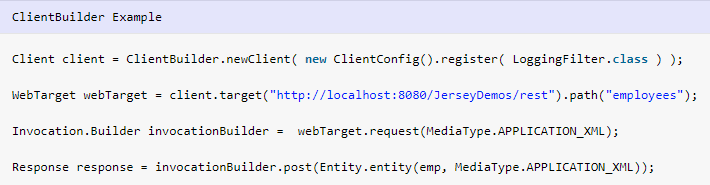
Comments