In this Jersey file download example, we will learn to write a Jersey rest api which will be able to stream or download file (e.g. PDF/Excel/Text files) to requesting client. I will be using javax.ws.rs.core.StreamingOutput class for building this JAX-RS API.
Table of Contents 1. REST API to stream file with StreamingOutput 2. Jersey file download demo 3. Maven dependencies 4. web.xml changes
1. REST API to stream file with StreamingOutput
Below is the source code for writing an streaming REST API using JAX-RS Jersey using StreamingOutput class.
package com.howtodoinjava.jersey;
import java.io.IOException;
import java.nio.file.Files;
import java.nio.file.Paths;
import javax.ws.rs.GET;
import javax.ws.rs.Path;
import javax.ws.rs.WebApplicationException;
import javax.ws.rs.core.MediaType;
import javax.ws.rs.core.Response;
import javax.ws.rs.core.StreamingOutput;
@Path("/download")
public class JerseyService
{
@GET
@Path("/pdf")
public Response downloadPdfFile()
{
StreamingOutput fileStream = new StreamingOutput()
{
@Override
public void write(java.io.OutputStream output) throws IOException, WebApplicationException
{
try
{
java.nio.file.Path path = Paths.get("C:/temp/test.pdf");
byte[] data = Files.readAllBytes(path);
output.write(data);
output.flush();
}
catch (Exception e)
{
throw new WebApplicationException("File Not Found !!");
}
}
};
return Response
.ok(fileStream, MediaType.APPLICATION_OCTET_STREAM)
.header("content-disposition","attachment; filename = myfile.pdf")
.build();
}
}
2. Jersey file download demo
If you hit the URL, “http://localhost:8080/JerseyDemos/rest/download/pdf“, you will get below shown alert in your browser to download the file. The filename with which PDF file will be saved, will be what you set in Response.header() method.
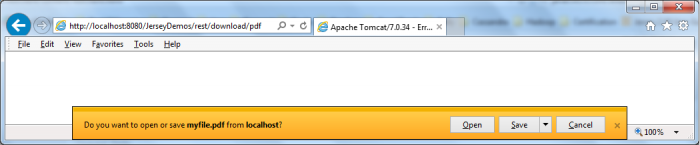
3. Maven dependencies
For quick reference, see below maven file I am using for this demo.
<project xmlns="http://maven.apache.org/POM/4.0.0" xmlns:xsi="http://www.w3.org/2001/XMLSchema-instance"
xsi:schemaLocation="http://maven.apache.org/POM/4.0.0 https://maven.apache.org/xsd/maven-4.0.0.xsd;
<modelVersion>4.0.0</modelVersion>
<groupId>com.howtodoinjava.jersey</groupId>
<artifactId>JerseyDemos</artifactId>
<version>0.0.1-SNAPSHOT</version>
<packaging>war</packaging>
<repositories>
<repository>
<id>maven2-repository.java.net</id>
<name>Java.net Repository for Maven</name>
<url>http://download.java.net/maven/2/</url>
<layout>default</layout>
</repository>
</repositories>
<properties>
<jersey2.version>2.19</jersey2.version>
<jaxrs.version>2.0.1</jaxrs.version>
</properties>
<dependencies>
<!-- JAX-RS -->
<dependency>
<groupId>javax.ws.rs</groupId>
<artifactId>javax.ws.rs-api</artifactId>
<version>${jaxrs.version}</version>
</dependency>
<!-- Jersey 2.19 -->
<dependency>
<groupId>org.glassfish.jersey.containers</groupId>
<artifactId>jersey-container-servlet</artifactId>
<version>${jersey2.version}</version>
</dependency>
<dependency>
<groupId>org.glassfish.jersey.core</groupId>
<artifactId>jersey-server</artifactId>
<version>${jersey2.version}</version>
</dependency>
<dependency>
<groupId>org.glassfish.jersey.core</groupId>
<artifactId>jersey-client</artifactId>
<version>${jersey2.version}</version>
</dependency>
</dependencies>
<build>
<finalName>JerseyDemos</finalName>
<plugins>
<plugin>
<artifactId>maven-compiler-plugin</artifactId>
<configuration>
<source>1.7</source>
<target>1.7</target>
</configuration>
</plugin>
</plugins>
</build>
</project>
4. web.xml changes
And also, refer web.xml file in case you are using jersey 2 configuration.
<!DOCTYPE web-app PUBLIC
"-//Sun Microsystems, Inc.//DTD Web Application 2.3//EN"
"http://java.sun.com/dtd/web-app_2_3.dtd" >
<web-app>
<display-name>Archetype Created Web Application</display-name>
<servlet>
<servlet-name>jersey-serlvet</servlet-name>
<servlet-class>org.glassfish.jersey.servlet.ServletContainer</servlet-class>
<init-param>
<param-name>jersey.config.server.provider.packages</param-name>
<param-value>com.howtodoinjava.jersey</param-value>
</init-param>
<load-on-startup>1</load-on-startup>
</servlet>
<servlet-mapping>
<servlet-name>jersey-serlvet</servlet-name>
<url-pattern>/rest/*</url-pattern>
</servlet-mapping>
</web-app>
Drop me your questions related to java streaming file download example in comments section below.
Happy Learning !!


Comments