In this Jersey rest security example, we will learn to secure Jersey REST APIs with basic authentication. This will make mandatory every user to provide username/password to authenticate into portal. Also, user must have certain level of role as well. I have extended this example from my other example created for RESTEasy API security and used ContainerRequestFilter implementation to verify access of user before he land on actual REST API.
Table of Contents 1. Create request authentication filter 2. Register AuthenticationFilter with ResourceConfig 3. Secure REST APIs 4. Test Jersey AuthenticationFilter
1. Create request authentication filter
We know that JAX-RS 2.0 has filters for pre and post request handling, so we will be using ContainerRequestFilter interface. In this filter, we will get details of the method which request is trying to access.
We will find-out all security related configuration on that method, and verify everything here in this filter e.g. annotation like @PermitAll, @DenyAll or @RolesAllowed.
According to annotation applied on methods, we will make the decision to pass or block the request.
package com.howtodoinjava.jersey.provider;
import java.lang.reflect.Method;
import java.util.Arrays;
import java.util.HashSet;
import java.util.List;
import java.util.Set;
import java.util.StringTokenizer;
import javax.annotation.security.DenyAll;
import javax.annotation.security.PermitAll;
import javax.annotation.security.RolesAllowed;
import javax.ws.rs.container.ContainerRequestContext;
import javax.ws.rs.container.ResourceInfo;
import javax.ws.rs.core.Context;
import javax.ws.rs.core.MultivaluedMap;
import javax.ws.rs.core.Response;
import javax.ws.rs.ext.Provider;
import org.glassfish.jersey.internal.util.Base64;
/**
* This filter verify the access permissions for a user
* based on username and passowrd provided in request
* */
@Provider
public class AuthenticationFilter implements javax.ws.rs.container.ContainerRequestFilter
{
@Context
private ResourceInfo resourceInfo;
private static final String AUTHORIZATION_PROPERTY = "Authorization";
private static final String AUTHENTICATION_SCHEME = "Basic";
@Override
public void filter(ContainerRequestContext requestContext)
{
Method method = resourceInfo.getResourceMethod();
//Access allowed for all
if( ! method.isAnnotationPresent(PermitAll.class))
{
//Access denied for all
if(method.isAnnotationPresent(DenyAll.class))
{
requestContext.abortWith(Response.status(Response.Status.FORBIDDEN)
.entity("Access blocked for all users !!").build(););
return;
}
//Get request headers
final MultivaluedMap<String, String> headers = requestContext.getHeaders();
//Fetch authorization header
final List<String> authorization = headers.get(AUTHORIZATION_PROPERTY);
//If no authorization information present; block access
if(authorization == null || authorization.isEmpty())
{
requestContext.abortWith(Response.status(Response.Status.UNAUTHORIZED)
.entity("You cannot access this resource").build());
return;
}
//Get encoded username and password
final String encodedUserPassword = authorization.get(0).replaceFirst(AUTHENTICATION_SCHEME + " ", "");
//Decode username and password
String usernameAndPassword = new String(Base64.decode(encodedUserPassword.getBytes()));;
//Split username and password tokens
final StringTokenizer tokenizer = new StringTokenizer(usernameAndPassword, ":");
final String username = tokenizer.nextToken();
final String password = tokenizer.nextToken();
//Verifying Username and password
System.out.println(username);
System.out.println(password);
//Verify user access
if(method.isAnnotationPresent(RolesAllowed.class))
{
RolesAllowed rolesAnnotation = method.getAnnotation(RolesAllowed.class);
Set<String> rolesSet = new HashSet<String>(Arrays.asList(rolesAnnotation.value()));
//Is user valid?
if( ! isUserAllowed(username, password, rolesSet))
{
requestContext.abortWith(Response.status(Response.Status.UNAUTHORIZED)
.entity("You cannot access this resource").build(););
return;
}
}
}
}
private boolean isUserAllowed(final String username, final String password, final Set<String> rolesSet)
{
boolean isAllowed = false;
//Step 1. Fetch password from database and match with password in argument
//If both match then get the defined role for user from database and continue; else return isAllowed [false]
//Access the database and do this part yourself
//String userRole = userMgr.getUserRole(username);
if(username.equals("howtodoinjava") && password.equals("password"))
{
String userRole = "ADMIN";
//Step 2. Verify user role
if(rolesSet.contains(userRole))
{
isAllowed = true;
}
}
return isAllowed;
}
}
2. Register AuthenticationFilter with ResourceConfig
Now you will need to register above filter with ResourceConfig instance. So create an instance like below:
package com.howtodoinjava.jersey;
import org.glassfish.jersey.filter.LoggingFilter;
import org.glassfish.jersey.server.ResourceConfig;
import com.howtodoinjava.jersey.provider.AuthenticationFilter;
import com.howtodoinjava.jersey.provider.GsonMessageBodyHandler;
public class CustomApplication extends ResourceConfig
{
public CustomApplication()
{
packages("com.howtodoinjava.jersey");
register(LoggingFilter.class);
register(GsonMessageBodyHandler.class);
//Register Auth Filter here
register(AuthenticationFilter.class);
}
}
And add this resource config in web.xml file.
<!DOCTYPE web-app PUBLIC "-//Sun Microsystems, Inc.//DTD Web Application 2.3//EN" "http://java.sun.com/dtd/web-app_2_3.dtd" > <web-app> <display-name>Archetype Created Web Application</display-name> <servlet> <servlet-name>jersey-serlvet</servlet-name> <servlet-class>org.glassfish.jersey.servlet.ServletContainer</servlet-class> <init-param> <param-name>javax.ws.rs.Application</param-name> <param-value>com.howtodoinjava.jersey.CustomApplication</param-value> </init-param> <load-on-startup>1</load-on-startup> </servlet> <servlet-mapping> <servlet-name>jersey-serlvet</servlet-name> <url-pattern>/rest/*</url-pattern> </servlet-mapping> </web-app>
3. Secure REST APIs
Now it’s time to secure the REST APIs. Use standard JAX-RS annotations for that like below.
@Path("/employees")
public class JerseyService
{
@RolesAllowed("ADMIN")
@GET
@Produces(MediaType.APPLICATION_JSON)
@Consumes(MediaType.APPLICATION_JSON)
public Employees getAllEmployees()
{
Employees list = new Employees();
list.setEmployeeList(new ArrayList<Employee>());
list.getEmployeeList().add(new Employee(1, "Lokesh Gupta"));
list.getEmployeeList().add(new Employee(2, "Alex Kolenchiskey"));
list.getEmployeeList().add(new Employee(3, "David Kameron"));
return list;
}
}
4. Test Jersey AuthenticationFilter
Let’s test if authentication settings are working or not.
HIT URL : http://localhost:8080/JerseyDemos/rest/employees
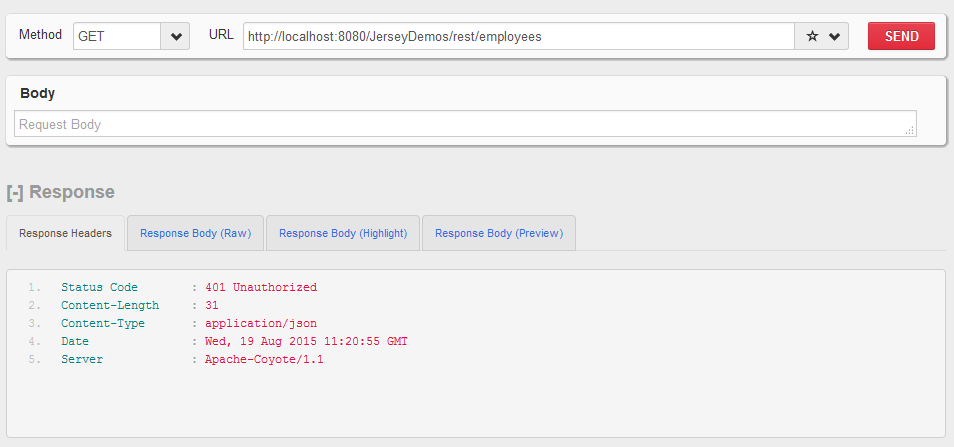
Pass username and password in basic auth parameters: howtodoinjava/password
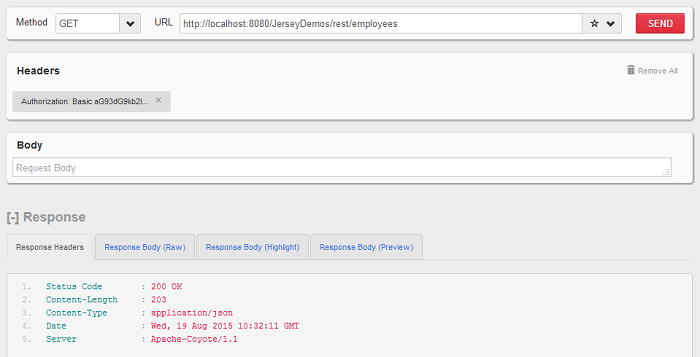
Click below link to download the sourcecode for jersey rest api authentication example application.
Happy Learning !!

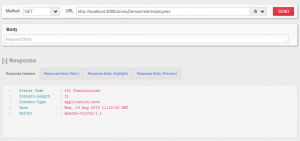
Comments