We can face this exception if we are setting up jersey 2 project first time in eclipse using the Maven plugin.
The error message is simple enough to identify the root cause that the Jersey libraries are not in classpath.
The Error
The exception will look like this.
SEVERE: Servlet /JerseyDemos threw load() exception java.lang.ClassNotFoundException: org.glassfish.jersey.servlet.ServletContainer at org.apache.catalina.loader.WebappClassLoader.loadClass(WebappClassLoader.java:1714) at org.apache.catalina.loader.WebappClassLoader.loadClass(WebappClassLoader.java:1559) at org.apache.catalina.core.DefaultInstanceManager.loadClass(DefaultInstanceManager.java:532) at org.apache.catalina.core.DefaultInstanceManager.loadClassMaybePrivileged(DefaultInstanceManager.java:514) at org.apache.catalina.core.DefaultInstanceManager.newInstance(DefaultInstanceManager.java:133) at org.apache.catalina.core.StandardWrapper.loadServlet(StandardWrapper.java:1137) at org.apache.catalina.core.StandardWrapper.load(StandardWrapper.java:1081) at org.apache.catalina.core.StandardContext.loadOnStartup(StandardContext.java:5027) at org.apache.catalina.core.StandardContext.startInternal(StandardContext.java:5314) at org.apache.catalina.util.LifecycleBase.start(LifecycleBase.java:150) at org.apache.catalina.core.ContainerBase$StartChild.call(ContainerBase.java:1559) at org.apache.catalina.core.ContainerBase$StartChild.call(ContainerBase.java:1549) at java.util.concurrent.FutureTask.run(Unknown Source) at java.util.concurrent.ThreadPoolExecutor.runWorker(Unknown Source) at java.util.concurrent.ThreadPoolExecutor$Worker.run(Unknown Source) at java.lang.Thread.run(Unknown Source)
Solution – Add Jersey Library in Deployment Assembly
Open your project’s deployment assembly configuration.
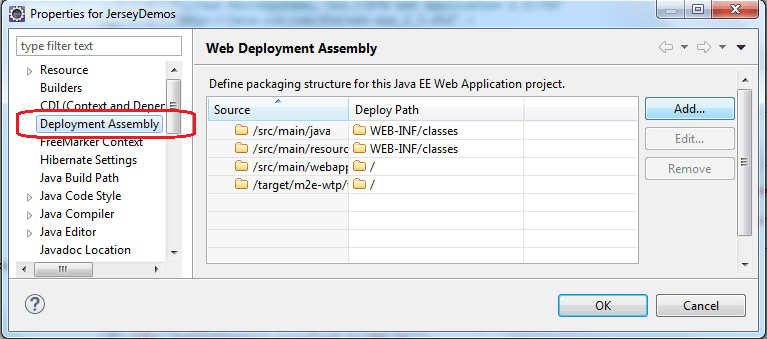
Add Build path jar files in assembly so that they can be added to lib folder in the final .war file.
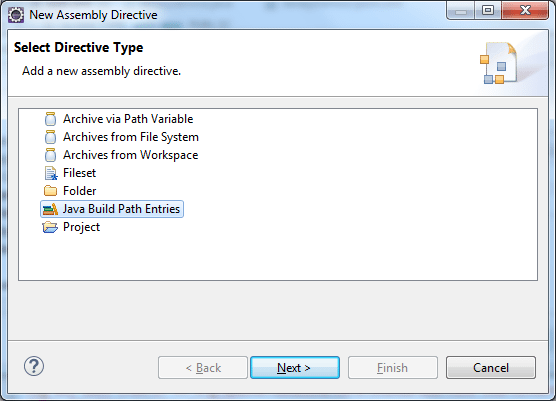
The updated assembly will look like this.
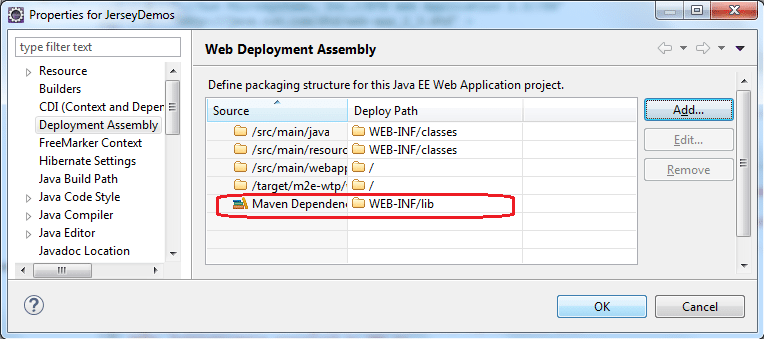
Now when you again run the project after building it, this will run fine and will be able to find org.glassfish.jersey.servlet.ServletContainer class.
Happy Learning !!

Comments