Learn to use a different Log4j2 configuration file for JUnit tests is a recommended approach. We can apply two ways to configure Log4j2 specific to tests and that is different from the production logging config file.
1. Place log4j2-test.xml in test/resources Folder
Place the log4j2-test.xml file in ‘src/test/resources‘ folder.
By placing a log4j2-test.xml into this directory will cause it to be used instead of a log4j2.xml or log4j2.json that might be present in ‘src/main/resources‘ folder.
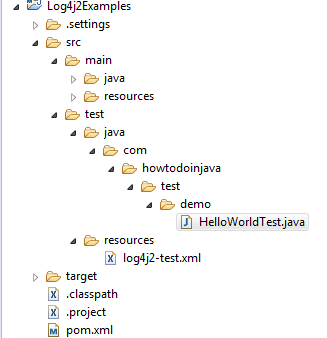
2. Load from external locations with ‘log4j.configurationFile‘ Property
Another way to introduce a different log configuration file is – to set log4j.configurationFile property in @BeforeAll annotation in any test class.
For example, we can create test specific logging configuration file log4j2-testConfig.xml and place it in some external folder. Now let use this file in JUnit tests.
import java.net.MalformedURLException;
import org.apache.logging.log4j.LogManager;
import org.apache.logging.log4j.Logger;
import org.junit.BeforeClass;
import org.junit.Test;
public class HelloWorldTest
{
private static Logger LOGGER = null;
@BeforeClass
public static void setLogger() throws MalformedURLException
{
System.setProperty("log4j.configurationFile","log4j2-testConfig.xml");
LOGGER = LogManager.getLogger();
}
@Test
public void testOne()
{
//test code
}
}Drop me your questions related to log4j2 configuration for junit tests in the comments section.
Happy Learning !!


Comments