In previous posts, we learned about file downloading and building RESTful clients. Now, let move further. In this post, I am giving sample code of file upload using jax-rs resteasy. For uploading the file, httpclient library will be used instead of HTML form.
I am using MultipartFormDataInput class which is part of resteasy-multipart plugin.
1) Update project’s maven dependencies
Add/Update below maven dependencies to add support for multipart file upload in you project.
<!-- core library --> <dependency> <groupId>org.jboss.resteasy</groupId> <artifactId>resteasy-jaxrs</artifactId> <version>2.3.1.GA</version> </dependency> <dependency> <groupId>net.sf.scannotation</groupId> <artifactId>scannotation</artifactId> <version>1.0.2</version> </dependency> <!-- JAXB provider --> <dependency> <groupId>org.jboss.resteasy</groupId> <artifactId>resteasy-jaxb-provider</artifactId> <version>2.3.1.GA</version> </dependency> <!-- Multipart support --> <dependency> <groupId>org.jboss.resteasy</groupId> <artifactId>resteasy-multipart-provider</artifactId> <version>2.3.1.GA</version> </dependency> <!-- For better I/O control --> <dependency> <groupId>commons-io</groupId> <artifactId>commons-io</artifactId> <version>2.0.1</version> </dependency>
Also add jar files given in below picture. They are needed to build client code for file upload example.
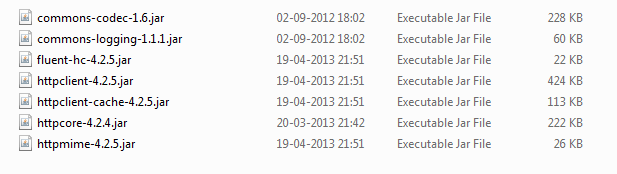
2) Prepare the http client which will upload the file on client side
package com.howtodoinjava.client.upload;
import java.io.File;
import org.apache.http.HttpResponse;
import org.apache.http.client.HttpClient;
import org.apache.http.client.methods.HttpPost;
import org.apache.http.entity.mime.MultipartEntity;
import org.apache.http.entity.mime.content.FileBody;
import org.apache.http.entity.mime.content.StringBody;
import org.apache.http.impl.client.DefaultHttpClient;
public class DemoFileUploader
{
public static void main(String args[]) throws Exception
{
DemoFileUploader fileUpload = new DemoFileUploader () ;
File file = new File("C:/Lokesh/Setup/workspace/RESTfulDemoApplication/target/classes/Tulips.jpg") ;
//Upload the file
fileUpload.executeMultiPartRequest("http://localhost:8080/RESTfulDemoApplication/user-management/image-upload",
file, file.getName(), "File Uploaded :: Tulips.jpg") ;
}
public void executeMultiPartRequest(String urlString, File file, String fileName, String fileDescription) throws Exception
{
HttpClient client = new DefaultHttpClient() ;
HttpPost postRequest = new HttpPost (urlString) ;
try
{
//Set various attributes
MultipartEntity multiPartEntity = new MultipartEntity () ;
multiPartEntity.addPart("fileDescription", new StringBody(fileDescription != null ? fileDescription : "")) ;
multiPartEntity.addPart("fileName", new StringBody(fileName != null ? fileName : file.getName())) ;
FileBody fileBody = new FileBody(file, "application/octect-stream") ;
//Prepare payload
multiPartEntity.addPart("attachment", fileBody) ;
//Set to request body
postRequest.setEntity(multiPartEntity) ;
//Send request
HttpResponse response = client.execute(postRequest) ;
//Verify response if any
if (response != null)
{
System.out.println(response.getStatusLine().getStatusCode());
}
}
catch (Exception ex)
{
ex.printStackTrace() ;
}
}
}
3) Write RESTful API in application to accept multipart request
package com.howtodoinjava.client.upload;
import java.io.File;
import java.io.FileOutputStream;
import java.io.IOException;
import java.io.InputStream;
import java.util.List;
import java.util.Map;
import javax.ws.rs.Consumes;
import javax.ws.rs.POST;
import javax.ws.rs.Path;
import javax.ws.rs.core.MultivaluedMap;
import javax.ws.rs.core.Response;
import org.apache.commons.io.IOUtils;
import org.jboss.resteasy.plugins.providers.multipart.InputPart;
import org.jboss.resteasy.plugins.providers.multipart.MultipartFormDataInput;
@Path("/user-management")
public class DemoFileSaver_MultipartFormDataInput
{
private final String UPLOADED_FILE_PATH = "c:\temp\";
@POST
@Path("/image-upload")
@Consumes("multipart/form-data")
public Response uploadFile(MultipartFormDataInput input) throws IOException
{
//Get API input data
Map<String, List<InputPart>> uploadForm = input.getFormDataMap();
//Get file name
String fileName = uploadForm.get("fileName").get(0).getBodyAsString();
//Get file data to save
List<InputPart> inputParts = uploadForm.get("attachment");
for (InputPart inputPart : inputParts)
{
try
{
//Use this header for extra processing if required
@SuppressWarnings("unused")
MultivaluedMap<String, String> header = inputPart.getHeaders();
// convert the uploaded file to inputstream
InputStream inputStream = inputPart.getBody(InputStream.class, null);
byte[] bytes = IOUtils.toByteArray(inputStream);
// constructs upload file path
fileName = UPLOADED_FILE_PATH + fileName;
writeFile(bytes, fileName);
System.out.println("Success !!!!!");
}
catch (Exception e)
{
e.printStackTrace();
}
}
return Response.status(200)
.entity("Uploaded file name : "+ fileName).build();
}
//Utility method
private void writeFile(byte[] content, String filename) throws IOException
{
File file = new File(filename);
if (!file.exists()) {
file.createNewFile();
}
FileOutputStream fop = new FileOutputStream(file);
fop.write(content);
fop.flush();
fop.close();
}
}
Sourcecode download
Happy Learning !!

Comments