Often when we are trying to debug a critical issue using Eclipse debugger, we need to look at the console output. But if you have set the logging level to “debug” then the application dumps a lot of log statements into the console. Many times, the log statements are just lost in this dump of log statements.
We can handle this problem simply by increasing the limit of log statements in the console OR simply removing the limit altogether.
1. Steps to Change Console Output Limit in Eclispe
Console limits can be changed by the following settings in eclipse:
- Go to Window > Preferences > Run/Debug > Console
- Increase the Console buffer size
- OR simply uncheck “Limit Console Output” altogether
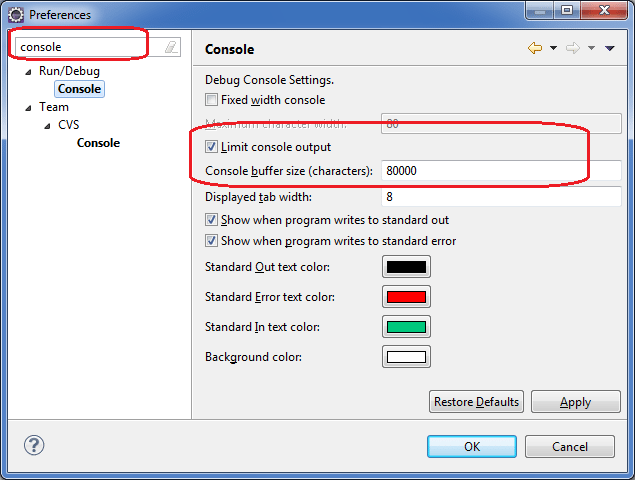
That’s all. You will have a bigger dump to investigate your problem.
2. Conclusion
In this short quick tutorial, we learned how to increase the console output limit in Eclipse IDE so we can check the larger log sizes helping in the debugging processes.
Happy Learning !!

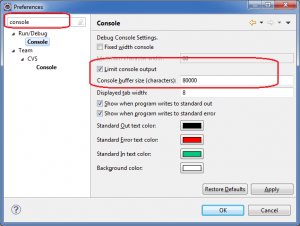
Comments