In this Java tutorial, learn to read properties file using Properties.load() method. Also we will use Properties.setProperty() method to write a new property into the .properties file.
1. Setup
Given below is a property file that we will use in our example.
firstName=Lokesh lastName=Gupta blog=howtodoinjava technology=java
2. Reading Properties File
In most applications, the properties file is loaded during the application startup and is cached for future references. Whenever we need to get a property value by its key, we will refer to the properties cache and get the value from it.
The properties cache is usually a singleton static instance so that application does not require to read the property file multiple times; because the IO cost of reading the file again is very high for any time-critical application.
Example 1: Reading a .properties file in Java
In the given example, we are reading the properties from a file app.properties which is in the classpath. The class PropertiesCache acts as a cache for loaded properties.
The file loads the properties lazily, but only once.
import java.io.IOException;
import java.io.InputStream;
import java.util.Properties;
import java.util.Set;
public class PropertiesCache
{
private final Properties configProp = new Properties();
private PropertiesCache()
{
//Private constructor to restrict new instances
InputStream in = this.getClass().getClassLoader().getResourceAsStream("application.properties");
System.out.println("Reading all properties from the file");
try {
configProp.load(in);
} catch (IOException e) {
e.printStackTrace();
}
}
//Bill Pugh Solution for singleton pattern
private static class LazyHolder
{
private static final PropertiesCache INSTANCE = new PropertiesCache();
}
public static PropertiesCache getInstance()
{
return LazyHolder.INSTANCE;
}
public String getProperty(String key){
return configProp.getProperty(key);
}
public Set<String> getAllPropertyNames(){
return configProp.stringPropertyNames();
}
public boolean containsKey(String key){
return configProp.containsKey(key);
}
}
In the above code, we have used Bill Pugh technique for creating a singleton instance.
Let’s test the above code.
public static void main(String[] args)
{
//Get individual properties
System.out.println(PropertiesCache.getInstance().getProperty("firstName"));
System.out.println(PropertiesCache.getInstance().getProperty("lastName"));
//All property names
System.out.println(PropertiesCache.getInstance().getAllPropertyNames());
}
Program Output:
Read all properties from file Lokesh Gupta [lastName, technology, firstName, blog]
3. Writing into the Property File
Personally, I do not find any good reason for modifying a property file from the application code. Only time, it may make sense if you are preparing data for exporting to third party vendor/ or application that needs data in this format only.
Example 2: Java program to write a new key-value pair in properties file
So, if you are facing similar situation then create two more methods in PropertiesCache.java like this:
public void setProperty(String key, String value){
configProp.setProperty(key, value);
}
public void flush() throws FileNotFoundException, IOException {
try (final OutputStream outputstream
= new FileOutputStream("application.properties");) {
configProp.store(outputstream,"File Updated");
outputstream.close();
}
}
- Use the
setProperty(k, v)method to write new property to the properties file. - Use the
flush()method to write the updated properties back into theapplication.propertiesfile.
PropertiesCache cache = PropertiesCache.getInstance();
if(cache.containsKey("country") == false){
cache.setProperty("country", "INDIA");
}
//Verify property
System.out.println(cache.getProperty("country"));
//Write to the file
PropertiesCache.getInstance().flush();
Program Output:
Reading all properties from the file INDIA
And the updated properties file is:
#File Updated #Fri Aug 14 16:14:33 IST 2020 firstName=Lokesh lastName=Gupta technology=java blog=howtodoinjava country=INDIA
That’s all for this simple and easy tutorial related to reading and writing property files using java.
Happy Learning !!

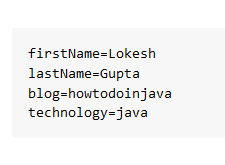
Comments