Maven parent POM (or super POM) is used to structure the project to avoid redundancies or duplicate configurations using inheritance between pom files. It helps in easy maintenance in long term.
Note that if any dependency or property is configured in both parent and child POMs with different values then the child POM value will take priority.
1. Contents of Parent POM
A parent POM can be declared with packaging pom. It is not meant to be distributed because it is only referenced from other projects.
Maven parent pom can contain almost everything, and those can be inherited into child pom files e.g
- Common data – Developers’ names, SCM address, distribution management etc.
- Constants – Such as version numbers
- Common dependencies – Common to all children. It has the same effect as writing them several times in individual pom files.
- Properties – For example plugins, declarations, executions and IDs.
- Configurations
- Resources
2. A simple Example of Parent POM and Child POM
To match a parent POM, Maven uses two rules:
- There is a pom file in the project’s root directory or in a given relative path.
- Reference from the child POM file contains the same coordinates as stated in the parent POM file.
2.1. Parent POM
In the following example, parent POM has configured basic project information and two dependencies for JUnit and spring framework.
<project xmlns="http://maven.apache.org/POM/4.0.0" xmlns:xsi="http://www.w3.org/2001/XMLSchema-instance"
xsi:schemaLocation="http://maven.apache.org/POM/4.0.0 https://maven.apache.org/xsd/maven-4.0.0.xsd;
<modelVersion>4.0.0</modelVersion>
<groupId>com.howtodoinjava.demo</groupId>
<artifactId>MavenExamples</artifactId>
<version>0.0.1-SNAPSHOT</version>
<packaging>pom</packaging>
<name>MavenExamples Parent</name>
<url>http://maven.apache.org</url>
<properties>
<project.build.sourceEncoding>UTF-8</project.build.sourceEncoding>
<junit.version>3.8.1</junit.version>
<spring.version>4.3.5.RELEASE</spring.version>
</properties>
<dependencies>
<dependency>
<groupId>junit</groupId>
<artifactId>junit</artifactId>
<version>${junit.version}</version>
<scope>test</scope>
</dependency>
<dependency>
<groupId>org.springframework</groupId>
<artifactId>spring-core</artifactId>
<version>${spring.version}</version>
</dependency>
</dependencies>
</project>2.2. Child POM
Now child POM needs to refer to the parent POM using the parent tag and specifying groupId/artifactId/version attributes. This pom file will inherit all properties and dependencies from the parent POM and can also include extra sub-project-specific dependencies.
<project xmlns="http://maven.apache.org/POM/4.0.0"
xmlns:xsi="http://www.w3.org/2001/XMLSchema-instance"
xsi:schemaLocation="http://maven.apache.org/POM/4.0.0 https://maven.apache.org/xsd/maven-4.0.0.xsd">
<!--The identifier of the parent POM-->
<parent>
<groupId>com.howtodoinjava.demo</groupId>
<artifactId>MavenExamples</artifactId>
<version>0.0.1-SNAPSHOT</version>
</parent>
<modelVersion>4.0.0</modelVersion>
<artifactId>MavenExamples</artifactId>
<name>MavenExamples Child POM</name>
<packaging>jar</packaging>
<dependencies>
<dependency>
<groupId>org.springframework</groupId>
<artifactId>spring-security</artifactId>
<version>${spring.version}</version>
</dependency>
</dependencies>
</project>3. Relative Path to Parent
By default, Maven looks for the parent POM first at the project’s root, then the local repository, and lastly in the remote repository. If the parent POM file is not located in any other place, then you can use the code tag. This relative path shall be relative to project root.
The relative path, if not given explicitly, defaults to
.., i.e. the pom in the parent directory of the current project.
<project xmlns="http://maven.apache.org/POM/4.0.0"
xmlns:xsi="http://www.w3.org/2001/XMLSchema-instance"
xsi:schemaLocation="http://maven.apache.org/POM/4.0.0 https://maven.apache.org/xsd/maven-4.0.0.xsd">
<!--The identifier of the parent POM-->
<parent>
<groupId>com.howtodoinjava.demo</groupId>
<artifactId>MavenExamples</artifactId>
<version>0.0.1-SNAPSHOT</version>
<relativePath>../baseapp/pom.xml</relativePath>
</parent>
<modelVersion>4.0.0</modelVersion>
<artifactId>MavenExamples</artifactId>
<name>MavenExamples Child POM</name>
<packaging>jar</packaging>
</project>4. Demo
Let’s learn to create maven projects with the parent-child relationships.
4.1. Create Parent Project
Project creation wizard.
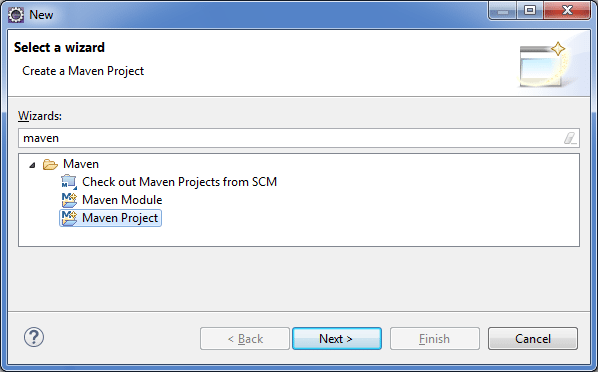
Select Project Archetype.
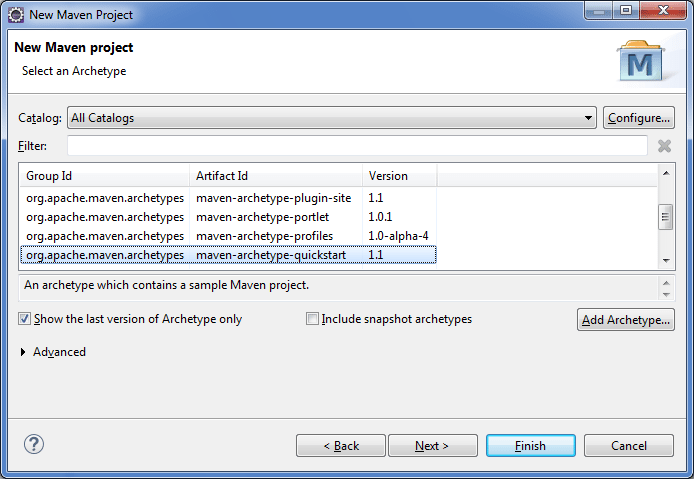
Fill in the details and create a project.
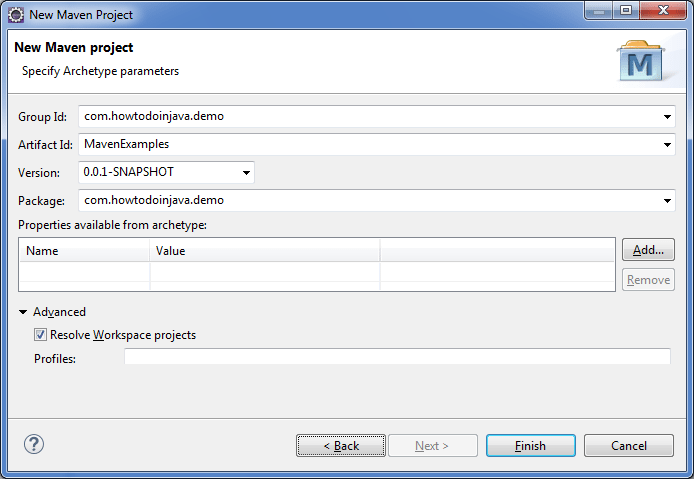
Now change packaging from jar to pom in pom.xml.
<packaging>jar</packaging> //previous
<packaging>pom</packaging> //NewAdditionally, add project properties and dependencies.
<properties>
<project.build.sourceEncoding>UTF-8</project.build.sourceEncoding>
<junit.version>3.8.1</junit.version>
<spring.version>4.2.3.RELEASE</spring.version>
</properties>
<dependencies>
<dependency>
<groupId>junit</groupId>
<artifactId>junit</artifactId>
<version>${junit.version}</version>
<scope>test</scope>
</dependency>
<dependency>
<groupId>org.springframework</groupId>
<artifactId>spring-core</artifactId>
<version>${spring.version}</version>
</dependency>
</dependencies>4.2. Create Child Project
Create a new maven project just like you did for the parent project. Change project-specific details like its name etc.
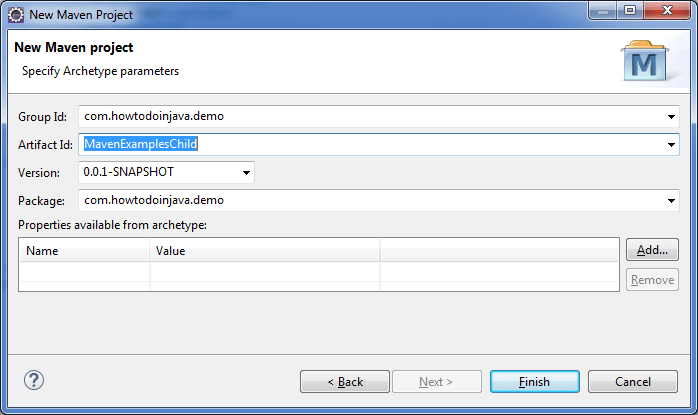
Now update the child project’s pom.xml file with parent reference.
<!--The identifier of the parent POM -->
<parent>
<groupId>com.howtodoinjava.demo</groupId>
<artifactId>MavenExamples</artifactId>
<version>0.0.1-SNAPSHOT</version>
</parent>Now you are free to use parent pom’s elements such as properties. Your child project has inherited the parent project. To test this, just remove all dependencies from child project’s pom.xml.
Now check its libraries in Java Build Path. You will see all parent’s dependencies there.
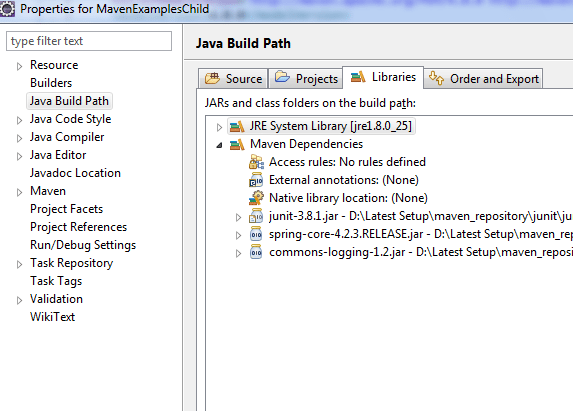
Drop me your questions in the comment section.
Happy Learning !!
Ref: Maven Inheritance

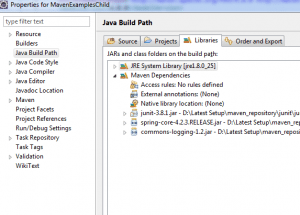
Comments