Launch4j is a cross-platform tool for wrapping Java applications distributed as jars in lightweight Windows native executable files. In this post, we will learn making such an executable file for a demo java application.
Step1 ) Create a java application
I am creating a very basic java class which simply displays a frame and some text on it. It also has the main() method which will start the application.
package com.howtodoinjava;
import java.awt.Color;
import java.awt.Font;
import java.awt.Frame;
import java.awt.Label;
import java.awt.event.WindowAdapter;
import java.awt.event.WindowEvent;
import javax.swing.JDialog;
public class ApplicationMain extends JDialog
{
private static final long serialVersionUID = 1L;
public ApplicationMain()
{
//Create a frame
Frame f = new Frame();
f.setSize(500, 300);
//Prepare font
Font font = new Font( "SansSerif", Font.PLAIN, 22 );
//Write something
Label label = new Label("Launch4j Maven Demo with HowToDoInJava.com");
label.setForeground(Color.RED);
label.setFont(font);
f.add(label);
//Make visible
f.setVisible(true);
f.addWindowListener(new WindowAdapter() {
public void windowClosing(WindowEvent e) {
System.exit(0);
}
});
}
public static void main(final String[] args)
{
new ApplicationMain();
}
}
Step 2) Create maven file with launch4j configured in it
I have created a pom file for packaging the application as .exe file. If you feel something unclear, drop a comment.
<project xmlns="http://maven.apache.org/POM/4.0.0" xmlns:xsi="http://www.w3.org/2001/XMLSchema-instance"
xsi:schemaLocation="http://maven.apache.org/POM/4.0.0 http://maven.apache.org/maven-v4_0_0.xsd">
<modelVersion>4.0.0</modelVersion>
<groupId>com.howtodoinjava</groupId>
<artifactId>JavaExeDemo</artifactId>
<packaging>jar</packaging>
<version>1.0-SNAPSHOT</version>
<name>JavaExeDemo</name>
<url>http://maven.apache.org</url>
<properties>
<project.build.sourceEncoding>UTF-8</project.build.sourceEncoding>
</properties>
<build>
<plugins>
<plugin>
<groupId>org.apache.maven.plugins</groupId>
<artifactId>maven-compiler-plugin</artifactId>
<version>2.5.1</version>
<configuration>
<source>1.6</source>
<target>1.6</target>
</configuration>
</plugin>
<plugin>
<groupId>org.apache.maven.plugins</groupId>
<artifactId>maven-shade-plugin</artifactId>
<version>1.7.1</version>
<executions>
<execution>
<phase>package</phase>
<goals>
<goal>shade</goal>
</goals>
</execution>
</executions>
<configuration>
<shadedArtifactAttached>true</shadedArtifactAttached>
<shadedClassifierName>shaded</shadedClassifierName>
<transformers>
<transformer implementation="org.apache.maven.plugins.shade.resource.ManifestResourceTransformer">
<mainClass>com.howtodoinjava.Main</mainClass>
</transformer>
</transformers>
</configuration>
</plugin>
<plugin>
<groupId>com.akathist.maven.plugins.launch4j</groupId>
<artifactId>launch4j-maven-plugin</artifactId>
<version>1.5.1</version>
<executions>
<execution>
<id>l4j-clui</id>
<phase>package</phase>
<goals>
<goal>launch4j</goal>
</goals>
<configuration>
<headerType>gui</headerType>
<jar>${project.build.directory}/${artifactId}-${version}-shaded.jar</jar>
<outfile>${project.build.directory}/howtodoinjava.exe</outfile>
<downloadUrl>http://java.com/download</downloadUrl>
<classPath>
<mainClass>com.howtodoinjava.ApplicationMain</mainClass>
<preCp>anything</preCp>
</classPath>
<icon>application.ico</icon>
<jre>
<minVersion>1.6.0</minVersion>
<jdkPreference>preferJre</jdkPreference>
</jre>
<versionInfo>
<fileVersion>1.0.0.0</fileVersion>
<txtFileVersion>${project.version}</txtFileVersion>
<fileDescription>${project.name}</fileDescription>
<copyright>2012 howtodoinjava.com</copyright>
<productVersion>1.0.0.0</productVersion>
<txtProductVersion>1.0.0.0</txtProductVersion>
<productName>${project.name}</productName>
<companyName>howtodoinjava.com</companyName>
<internalName>howtodoinjava</internalName>
<originalFilename>howtodoinjava.exe</originalFilename>
</versionInfo>
</configuration>
</execution>
</executions>
</plugin>
</plugins>
</build>
</project>
Step 3) Create .exe file
To make the exe file for above java program, run maven command:
mvn package
Above command will create the “howtodoinjava.exe ” file in your project’s target folder. Double click on .exe file will open the window like this.
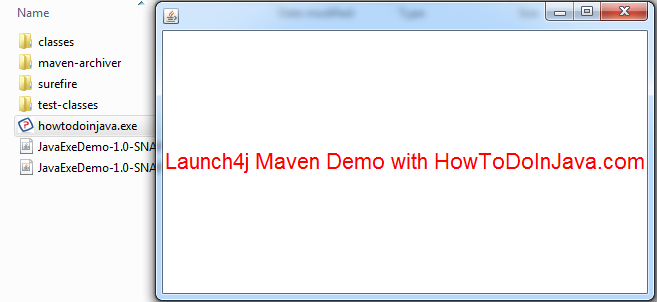
If you want to download source code of above application, click on below given download link.
Sourcecode Download
Happy Learning !!

Comments