Changing the Maven repository location in Eclipse is a straightforward process. By default, Maven uses the .m2/repository folder in the user home directory (e.g., C:\Users\YourUsername\.m2\repository on Windows or ~/.m2/repository on Linux/macOS).
To change the Maven repository location in Eclipse, follow the steps below:
1. Manually Updating the M2_REPO Location
1.1. Navigate to Windows > Preferences
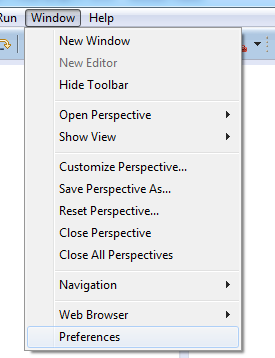
1.2. Navigate to Java > Build path > Classpath Variables
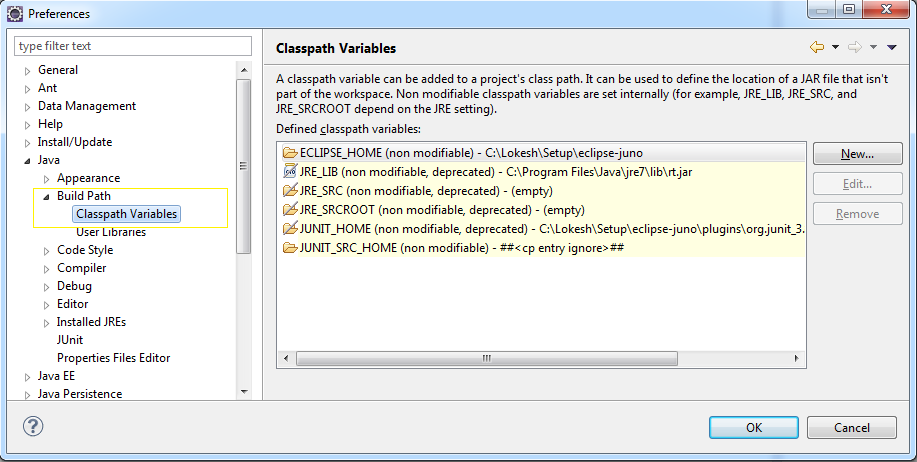
1.3. Define new classpath variable “M2_REPO”
Create new variable M2_REPO and point it to maven local repository location.
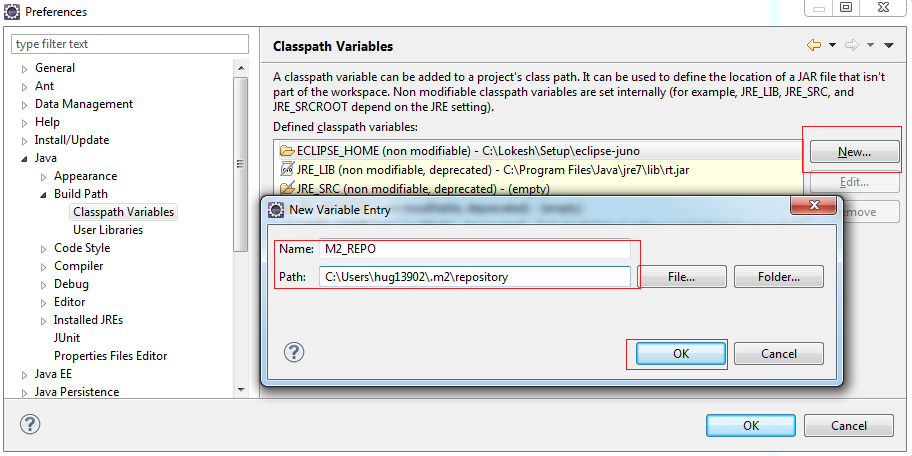
1.4. Verify that variable has been added
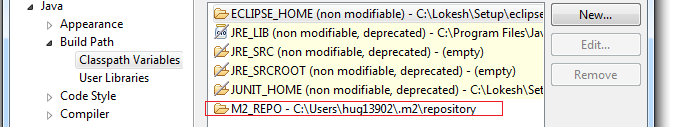
2. Update M2_REPO from Command Line
Alternatively, you can define and add M2_REPO via the Maven command “eclipse:configure-workspace“.
$ mvn -Declipse.workspace="WORKSPACE_LOCATION" eclipse:configure-workspaceFor example, this is the output of the command in my system.
Microsoft Windows [Version 10.0.17134.228]
(c) 2018 Microsoft Corporation. All rights reserved.
C:\Users\Lokesh>mvn -Declipse.workspace="E:\devsetup\workspace" eclipse:configure-workspace
[INFO] Scanning for projects...
[INFO]
[INFO] ------------------< org.apache.maven:standalone-pom >-------------------
[INFO] Building Maven Stub Project (No POM) 1
[INFO] --------------------------------[ pom ]---------------------------------
[INFO]
[INFO] --- maven-eclipse-plugin:2.10:configure-workspace (default-cli) @ standalone-pom ---
[INFO] ------------------------------------------------------------------------
[INFO] BUILD SUCCESS
[INFO] ------------------------------------------------------------------------
[INFO] Total time: 0.815 s
[INFO] Finished at: 2018-09-09T14:50:20+05:30
[INFO] ------------------------------------------------------------------------
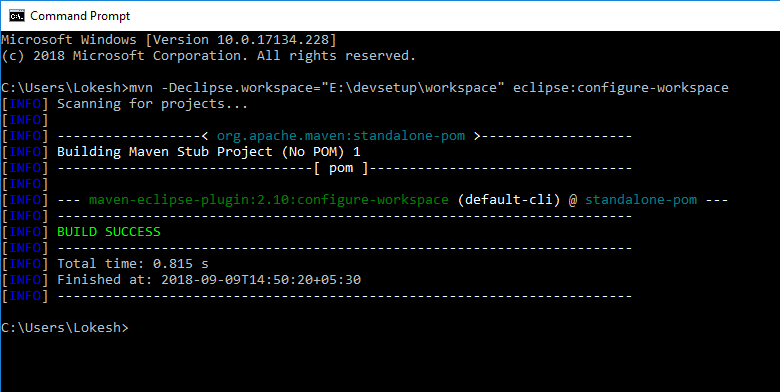
3. Set the Repository Location Temporarily
If you do not want to modify the settings.xml file, you can set the Maven repository location temporarily by passing the -Dmaven.repo.local flag during a Maven command:
mvn clean install -Dmaven.repo.local=D:/maven/repositoryThis change is only valid for the current Maven execution.
Happy Learning !!

Comments