To disable the spring boot banner logo from the console or log files, we can make changes in 3 possible ways i.e. programmatically, properties, or startup arguments.
Banner mode can be set in 3 possible ways:
OFF– Disable printing of the banner in console and log files.CONSOLE– Print the banner only to console.LOG– Print the banner only to the log file.
1. Disable Banner Programmatically
Set banner mode in the program using setBannerMode(Banner.Mode.OFF) method call which starts the application.
import org.springframework.boot.Banner;
import org.springframework.boot.SpringApplication;
import org.springframework.boot.autoconfigure.SpringBootApplication;
@SpringBootApplication
public class Application {
public static void main(String[] args) {
SpringApplication app = new SpringApplication(Application.class);
app.setBannerMode(Banner.Mode.OFF);
app.run(args);
}
}2. Disable Banner using Properties
Use property key spring.main.banner-mode to set the banner mode using properties configuration.
spring.main.banner-mode=offspring:
main:
banner-mode:"off"3. Disable Banner using Startup Arguments
Pass the property key spring.main.banner-mode as a startup argument and set the mode there.
workspace> java -Dspring.main.banner-mode=off -jar spring-boot-simple-1.0.jarDrop me your questions in the comments related to disabling the spring boot logo banner.
Happy Learning !!
References: Spring boot docs

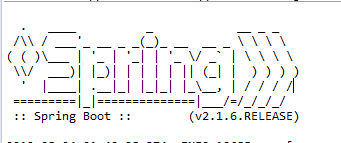
Comments