Learn to convert a ZonedDateTime instance to string using ZonedDateTime.format(DateTimeFormatter) method in Java.
1. Inbuilt Formatters
DateTimeFormatter class has many inbuilt formatters which we can use in most of the cases e.g.
ISO_ZONED_DATE_TIME– formats or parses a date-time with offset and zone, such as ‘2011-12-03T10:15:30+01:00[Europe/Paris]’.ISO_DATE_TIME– formats or parses a date-time with the offset and zone if available, such as ‘2011-12-03T10:15:30’, ‘2011-12-03T10:15:30+01:00’ or ‘2011-12-03T10:15:30+01:00[Europe/Paris]’.ISO_INSTANT– formats or parses an instant in UTC, such as ‘2011-12-03T10:15:30Z’.
A full list of formatters is listed in here.
ZonedDateTime zdt = ZonedDateTime.now();
String formattedZdt = zdt.format(DateTimeFormatter.ISO_ZONED_DATE_TIME);
System.out.println(formattedZdt);
formattedZdt = zdt.format(DateTimeFormatter.ISO_DATE_TIME);
System.out.println(formattedZdt);
formattedZdt = zdt.format(DateTimeFormatter.ISO_INSTANT);
System.out.println(formattedZdt);Program output.
2022-02-17T22:22:54.4786538+05:30[Asia/Calcutta]
2022-02-17T22:22:54.4786538+05:30[Asia/Calcutta]
2022-02-17T16:52:54.478653800Z2. Custom Formats
Using DateTimeFormatter.ofPattern(), we can create our own custom formatters and use them just like above.
Java example to use custom formatter to format a zoned datetime instance to string.
DateTimeFormatter formatter =
DateTimeFormatter.ofPattern("MM/dd/yyyy - HH:mm:ss z");
ZonedDateTime zdt = ZonedDateTime.now();
String formattedZdt = zdt.format(formatter);
System.out.println(formattedZdt);Program output.
02/17/2022 - 22:25:03 ISTHappy Learning !!

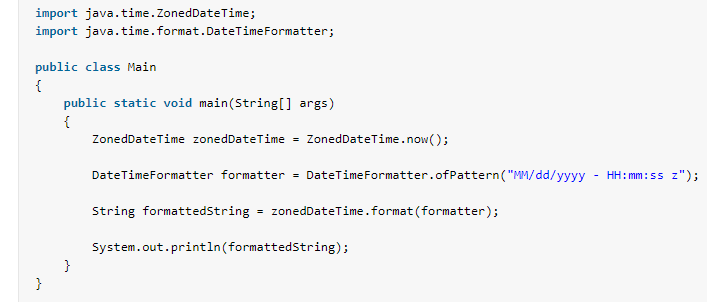
Comments