Learn to create and use the LocalTime class in Java. Learn how to create LocalTime, parse and format the LocalTime instances, including common operations such as adding or subtracting hours from a given time.
1. Overview
java.time.LocalTime class, introduced in Java 8 Date APIs, represents the local time (hours, minutes, seconds) without any date or timezone information. LocalTime represents the time to nanosecond precision e.g. 09:25:59.123456789
We can use the LocalTime instances to represent a time as seen in a wall clock without any need of the date or timezone. For example, we can use LocalTime to mention the office opening and closing time, everyday.
Note that LocalTime instances are immutable and thread-safe.
In Java source code, LocalTime class has been defined as Comparable and Serializable.
public final class LocalTime
extends Object
implements Temporal, TemporalAdjuster, Comparable<LocalTime>, Serializable
{
//class body
}2. Creating LocalTime
Generally, we will be creating local time instances in two conditions i.e. get current time or create local time for a specified timestamp.
2.1. Getting Current Time
Use now() method to get the current time.
LocalTime now = LocalTime.now();2.2. Creating Local Time with Values
To create a local time with specific hours, minutes and seconds – use of(hour, minutes, seconds, millis) method. It is an overloaded method and takes a variable number of parameters.
LocalTime ltObject1 = LocalTime.of(08, 20, 45);
LocalTime ltObject2 = LocalTime.of(08, 20, 45, 60000);2.3. Parsing String
We can use the parse() method to get the time from a string.
LocalTime ltObject3 = LocalTime.parse("08:20");
LocalTime ltObject4 = LocalTime.parse("08:20:45.60000");3. Parsing to LocalTime
The LocalTime class has two overloaded parse() methods to convert time in a string to LocalTime instance.
parse(CharSequence text) //1
parse(CharSequence text, DateTimeFormatter formatter) //2- Use first method if the string contains time in
ISO_LOCAL_TIMEpattern i.e. [HH]:[mm]:[ss]. This is default pattern of local time in Java. - For any other time pattern, we need to use second method where we pass the time as string as well as a formatter which represents the pattern of that time string.
//1 - default time pattern
String time = "08:20:45.123456789";
LocalTime localTimeObj = LocalTime.parse(time);
//2 - specific time pattern
DateTimeFormatter formatter = DateTimeFormatter.ofPattern("HH.mm.ss.nnn");
String time = "08.20.45.123456789";
LocalTime localTimeObj = LocalTime.parse(time, formatter);4. Formatting LocalTime
Use LocalTime.format(DateTimeFormatter) method to format a local time to the desired string representation.
DateTimeFormatter formatter = DateTimeFormatter.ofPattern("HH.mm");
LocalTime today = LocalTime.now();
String timeString = today.format(formatter); //12.385. Modifying the Time
LocalTime provides below methods which can be used to get to new local time instance relative to available local time instance.
plusHours()plusMinutes()plusSeconds()plusNanos()minusHours()minusMinutes()minusSeconds()minusNanos()
LocalTime now = LocalTime.now();
//3 hours later
LocalTime localTime1 = now.plusHours(3);
//3 minutes earliar
LocalTime localTime2 = now.minusMinutes(3);6. Conclusion
In this tutorial, we learned about the LocalTime class that is used to represent the local time (hours, minutes, seconds) without any date or timezone information in nano-second precision.
We learned to create an instance of LocalTime, parse a string to LocalTime and then formatting the LocalTime instance. We also learned to add and subtract the time from a LocalTime instance.
Happy Learning !!

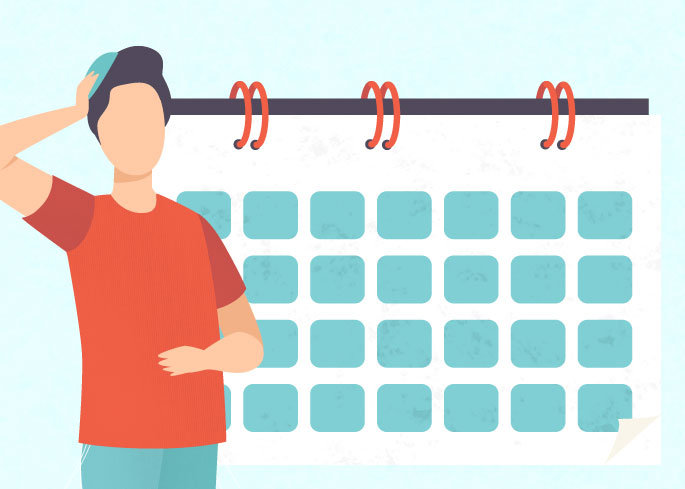
Comments