Learn to format a Java LocalDate instance to String using inbuilt patterns as well as custom patterns. The default format pattern is ‘yyyy-MM-dd’.
LocalDate today = LocalDate.now();
//1 - Default Format is yyyy-MM-dd
String formattedDate = today.toString(); //2022-02-17
//2 - Inbuilt patterns FULL, LONG, MEDIUM, SHORT
DateTimeFormatter pattern = DateTimeFormatter.ofLocalizedDate(FormatStyle.LONG);
String formattedDate = today.format(pattern); //17 February 2022
//3 - Custom Pattern
DateTimeFormatter pattern = DateTimeFormatter.ofPattern("dd-MM-yyyy");
String formattedDate = today.format(pattern); //17-02-20221. Format LocalDate with Inbuilt Patterns
1.1. Default Pattern [yyyy-MM-dd]
If we use the LocalDate.toString() method, then it formats the date in the default format, which is yyyy-MM-dd.
- The default pattern is referenced in DateTimeFormatter.ISO_LOCAL_DATE.
- DateTimeFormatter.ISO_DATE also produces the same result.
LocalDate today = LocalDate.now();
System.out.println(today.toString()); //2019-04-031.2. Using FormatStyle
The FormatStyle is an immutable and thread-safe enumeration of the style of ‘localized’ date formatters. Based on the Locale, each constant may output a different string.
It has 4 constants for formatting a date:
FULL– Thursday, 17 February, 2022LONG– 17 February 2022MEDIUM– 17/02/22SHORT– 4/3/19
LocalDate today = LocalDate.now();
String formattedDate = today.format(DateTimeFormatter.ofLocalizedDate(FormatStyle.LONG)); //17 February 2022
formattedDate = today.format(DateTimeFormatter.ofLocalizedDate(FormatStyle.MEDIUM)); //17-Feb-2022
formattedDate = today.format(DateTimeFormatter.ofLocalizedDate(FormatStyle.SHORT)); //17/02/22
formattedDate = today.format(DateTimeFormatter.ofLocalizedDate(FormatStyle.FULL)); //Thursday, 17 February, 20222. Format LocalDate with Custom Patterns
If we have to format the LocalDate instance in a date pattern that is not available inbuilt, we can define our own pattern using LocalDate.format(DateTimeFormatter) method. It accepts a DateTimeFormatter instance that has a list of predefined formats as well as can create a custom format such as ‘dd/MM/yyyy’.
LocalDate today = LocalDate.now();
DateTimeFormatter dateTimeFormatter = DateTimeFormatter.ofPattern("dd-MM-yyyy");
String formattedDate = today.format(dateTimeFormatter); //17-02-2022Happy Learning !!

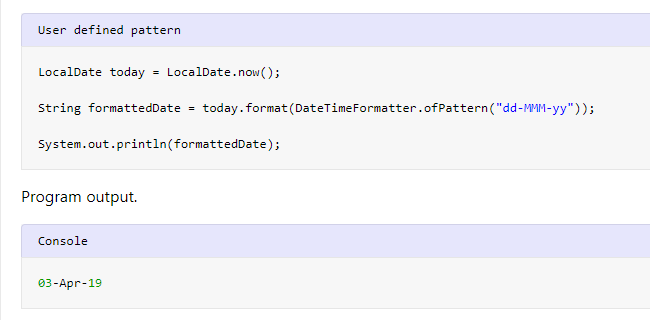
Comments