Learn to convert from LocalDate to LocalDateTime and from LocalDateTime to LocalDate in Java 8.
To restate, LocalDate represents a calendar date without time and timezone. LocalDateTime stores the date and time information in the local timeline. It does not have any timezone information.
LocalDateTime = LocalDate + LocalTime
1. LocalDate -> LocalDateTime
To convert a LocalDate instance to LocalDateTime instance, we need to add only the time part in it. For this, we can use either of the given 5 methods of LocalDate class.
LocalDateTime atStartOfDay()LocalDateTime atTime(LocalTime time)LocalDateTime atTime(int hour, int minutes)LocalDateTime atTime(int hour, int minutes, int seconds)LocalDateTime atTime(int hour, int minute, int second, int nanoOfSecond)
The method atStartOfDay() returns a LocalDateTime formed from the given date at the time of midnight, 00:00, at the start of the given date.
For all other methods, we provide the specific time in method arguments.
- hour – the hour-of-day to use, from 0 to 23
- minute – the minute-of-hour to use, from 0 to 59
- second – the second-of-minute to represent, from 0 to 59
- nanoOfSecond – the nano-of-second to represent, from 0 to 999,999,999
Java program to convert a LocalDate instance to LocalDateTime instance.
LocalDate localDate = LocalDate.parse("2019-01-04");
//Beginning of the day
LocalDateTime localDateTime1 = localDate.atStartOfDay();
System.out.println(localDateTime1);
//Current time
LocalDateTime localDateTime2 = localDate.atTime(LocalTime.now());
System.out.println(localDateTime2);
//Specific time
LocalDateTime localDateTime3 = localDate.atTime(04, 30, 56);
System.out.println(localDateTime3);Program output.
2019-01-04T00:00
2019-01-04T18:31:21.936
2019-01-04T04:30:562. LocalDateTime -> LocalDate
To convert LocalDateTime to LocalDate instance, use toLocalDate() method. It returns a LocalDate with the same year, month and day as in the original localdatetime object.
LocalDateTime localDateTime = LocalDateTime.now(); LocalDate localDate = localDateTime.toLocalDate(); System.out.println(localDate);
Program output.
2019-04-01
Happy Learning !!

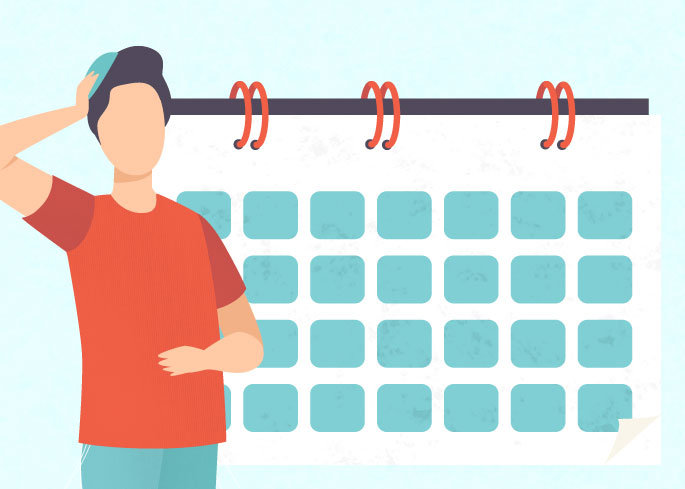
Comments